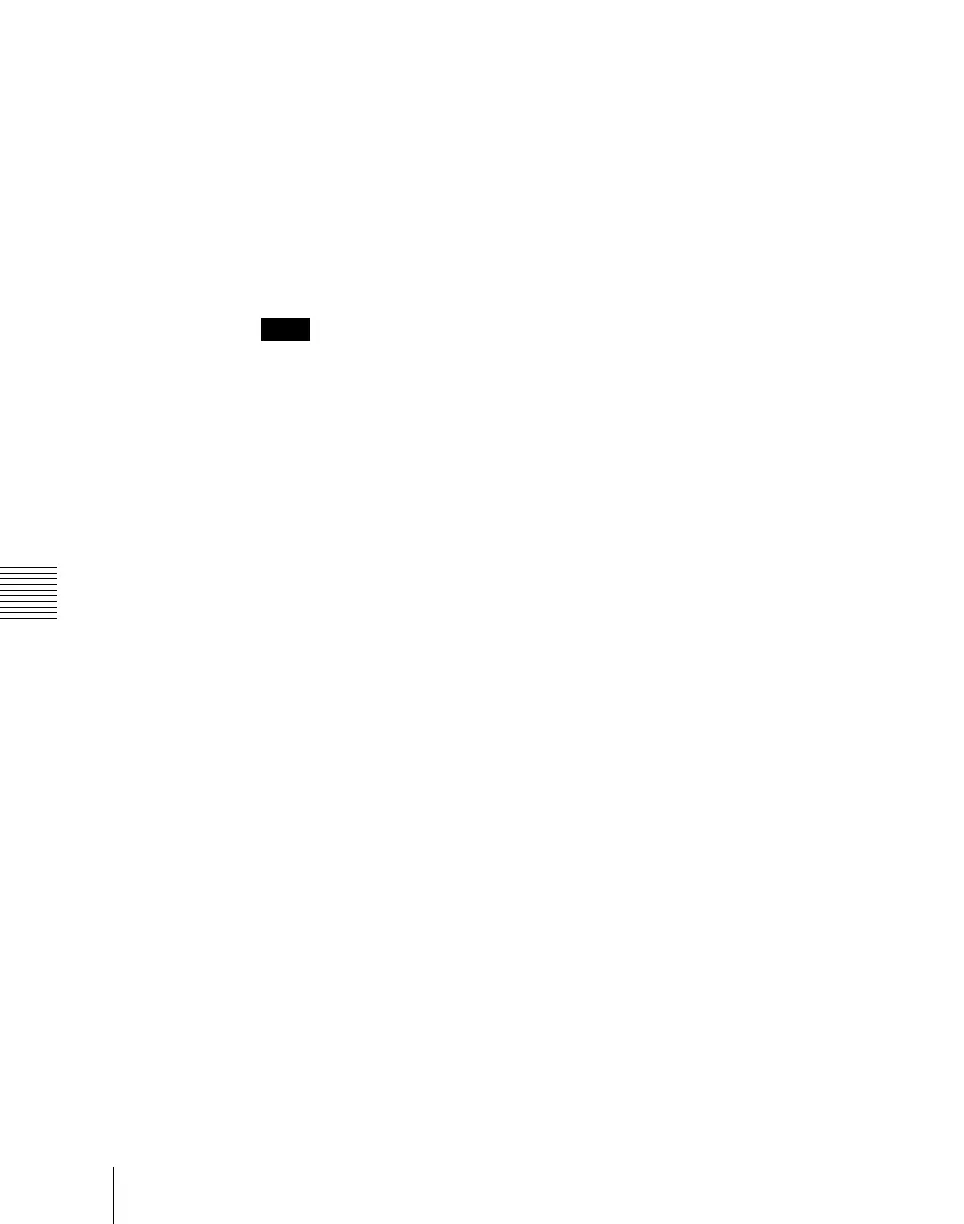Chapter 20 Switcher Setup (Switcher)
1252
Interfacing With External Devices (Device Interface Menu)
1
In the Switcher >Device Interface menu, press [Editor I/F].
The Editor I/F menu appears.
2
Select one of the following modes.
All: When an “All Stop” command is received, all keys for the selected
regions are turned off.
Specified: When an “All Stop” command is received, among all the keys
for the selected regions, only the keys specified by the editor are
turned off.
Notes
• When an “All Stop” command is received in the process of a transition,
the keys selected for the next transition are also turned off.
• This function is valid on the MVS-8000.
