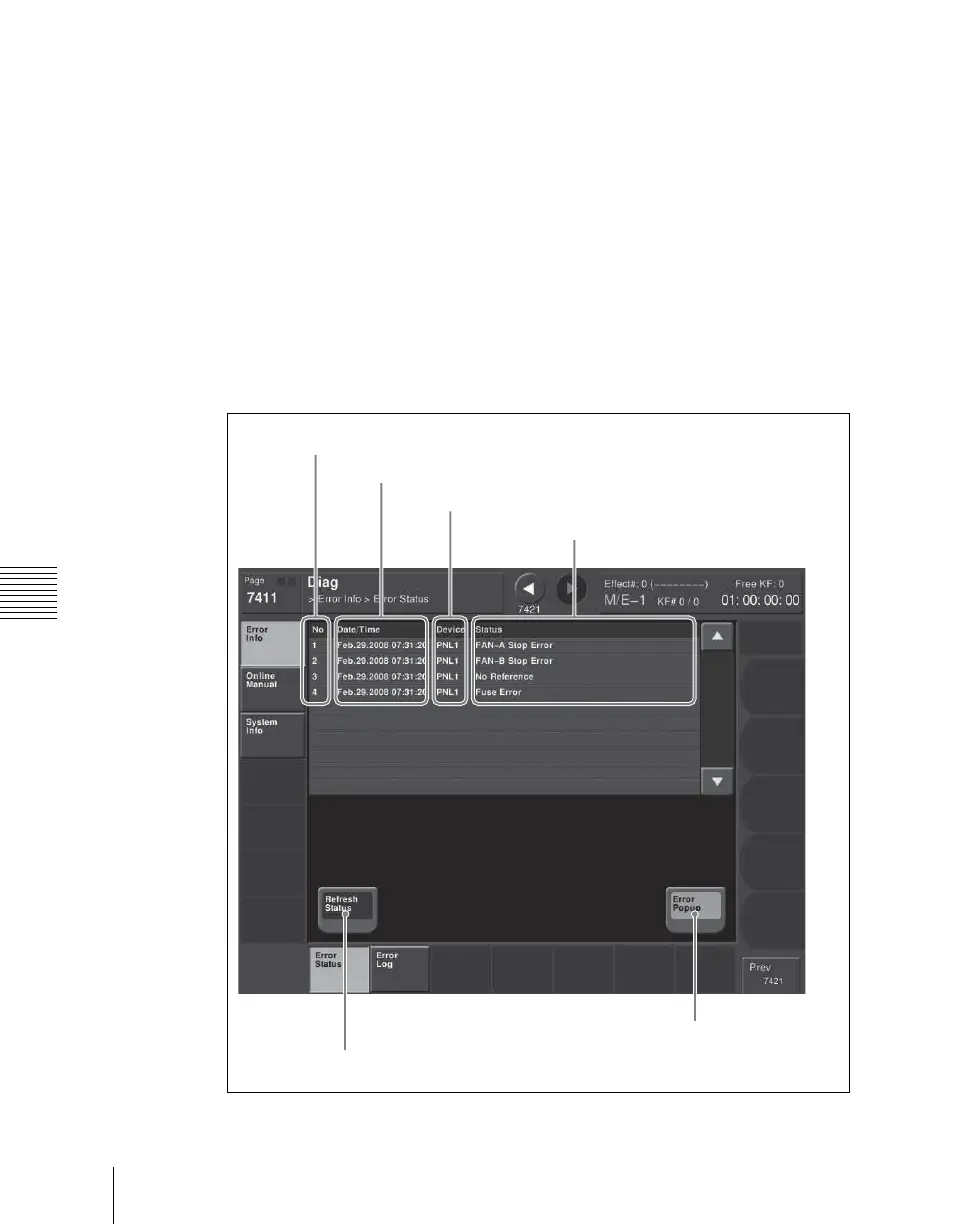Appendix (Volume 3)
1324
Error Messages
The Diagnostic menu appears.
2
Press VF1 ‘Error Info.’
The error information menu appears.
3
Press either of the following buttons.
HF1 ‘Error Status’: display the Error Status menu
HF2 ‘Error Log’: display the Error Log menu
Error Status menu
The Error Status menu lists currently occurring error information, listed with
the most recent information at the top.
When an error has been cleared, the error disappears from the list.
1 No
2 Date/Time
3 Device
4 Status
5 Refresh Status button
6 Error Popup button
