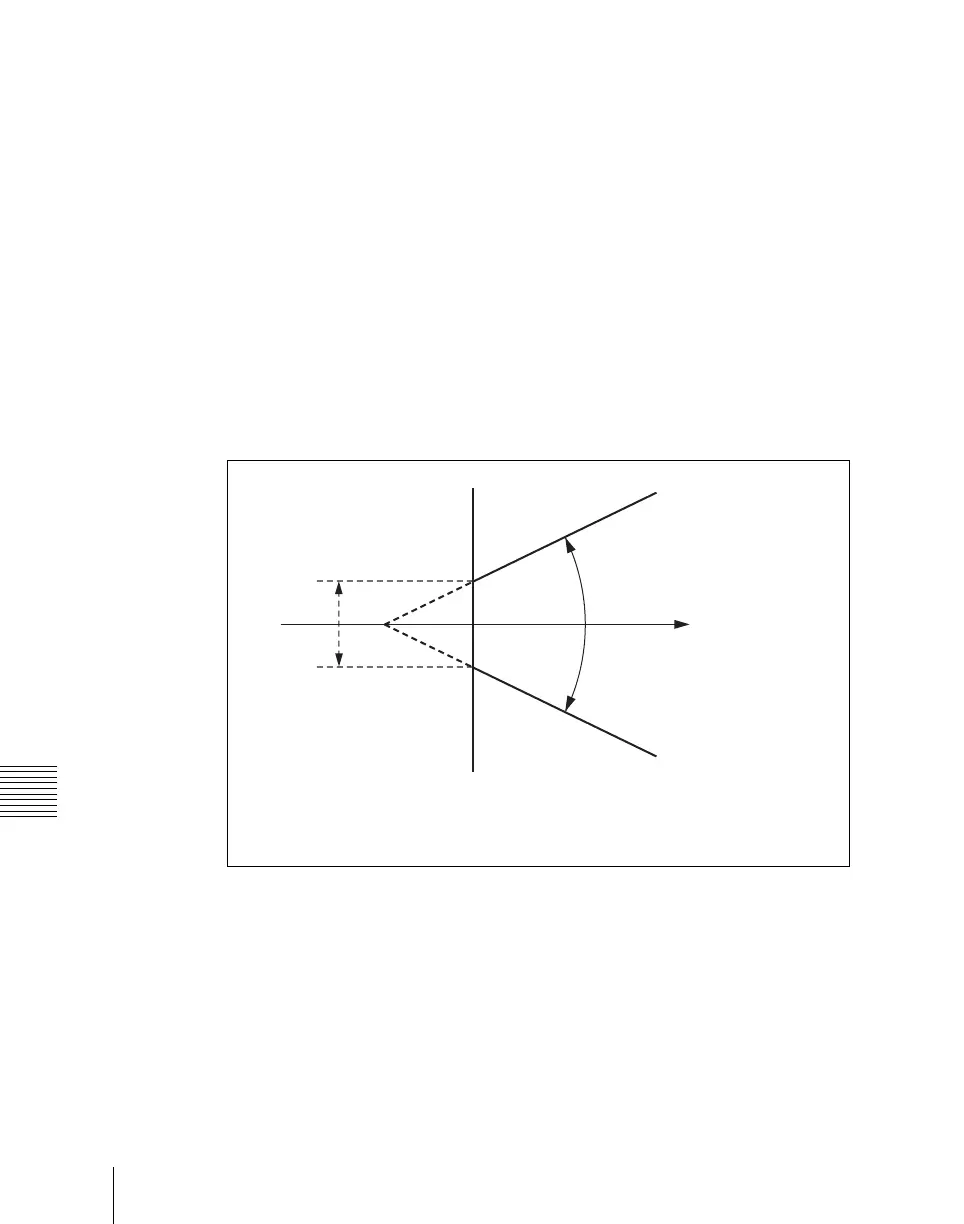Chapter 4 Keys
220
Key Setting Operations Using Menus
Color cancel
If the foreground image includes shades of the background color, turn this
function on to remove the color from the foreground image.
Chroma key window
You can adjust the range over which the key signal is determined as matching
the specified hue. When this adjustment is off the default ranges are used.
Chroma keying generates a key signal based on a particular color (reference
color) in the foreground (typically a plain blue background), and the “window”
refers to the range of colors which are regarded as matching this specified
reference color to create the key signal.
As seen on a vectorscope (that is, in the hue-saturation color space), the range
for this matching corresponds to a truncated sector. This range is specified by
two parameters: the “Angle” parameter, which determines the range of the hue
parameter, and the “Crop” parameter, which determines the degree of
truncation (see the following figure).
Window adjustment
Y balance
In normal chroma keying, the key signal is based on the chrominance
component only, and all elements of the foreground with the same hue are
replaced by the background. Using the Y balance function, you can specify a
luminance level range within which the key is active, and replace the specified
part by the background.
Reference color
specified by Hue
setting
Range of colors creating the key signal
(to be replaced by background signal)
Range of colors remaining
as foreground
a) The Crop and Angle values do not change even if
you use the auto chroma key function.
Angle
a)
Crop
a)
