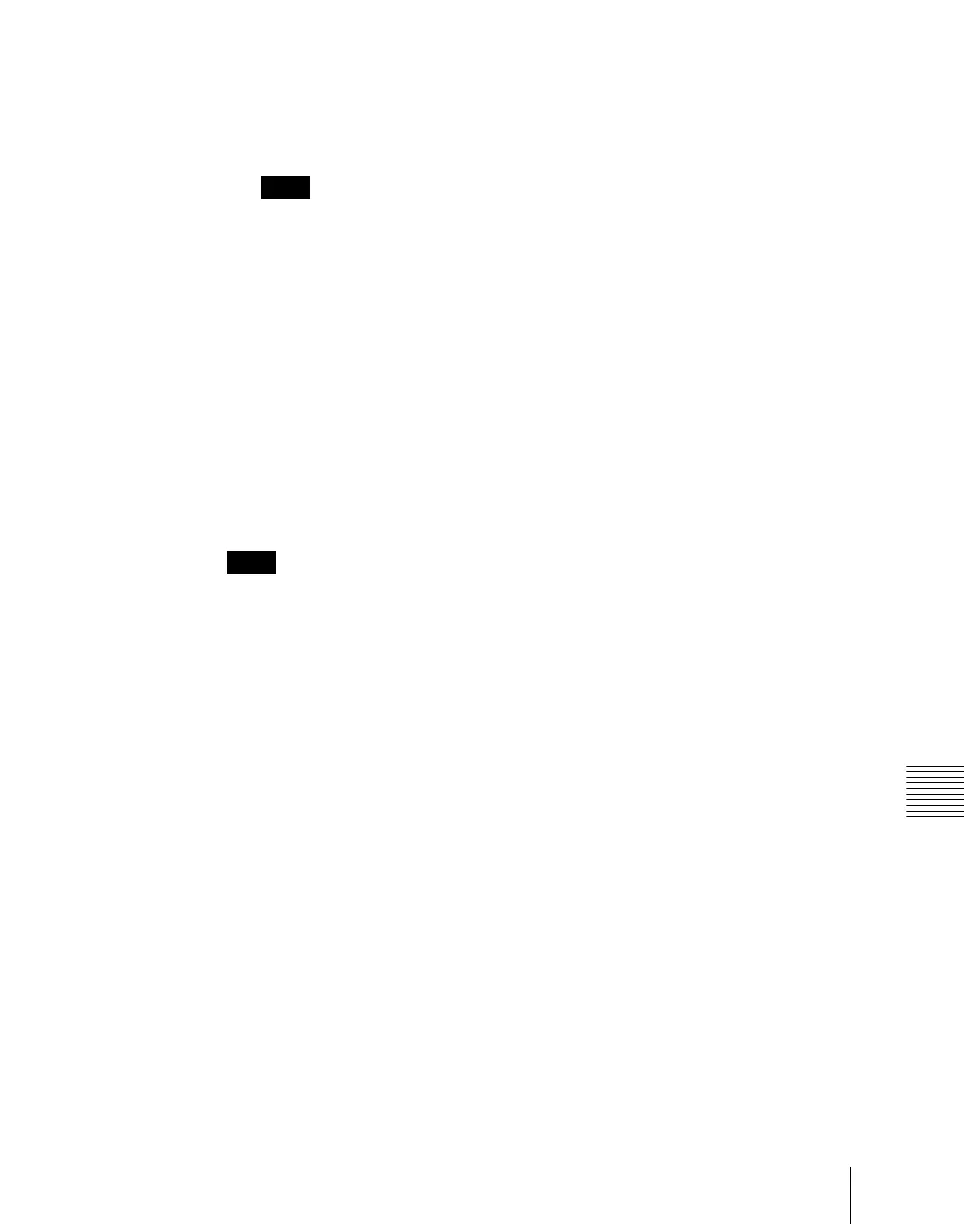Chapter 4 Keys
227
Key Setting Operations Using Menus
cross-point control block key 1 row, select the key source signal.
Alternatively, hold down the key delegation button in the transition control
block and press a cross-point button in the key 1 row to select the key
source signal.
Notes
• In the above-stated key 1 row operation, you can only select a key signal
assigned to a cross-point button. For the method of selecting a video
signal, see “To select a video signal assigned to a cross-point button”
below.
• On the MVS-8000, the video signal selection operation is not supported.
• When [Split] is selected, the key memory function (see page 213) is
disabled.
To select a video signal assigned to a cross-point button
By selecting the key source bus with an auxiliary bus control block AUX
delegation button, and pressing the cross-point button, it is possible to select
the video signal assigned to the cross-point button.
(If you press the cross-point button with holding down [KEY], the key signal
assigned to the cross-point button.)
Notes
In the above operation, the following settings must have been made.
• Assigning the key source bus to an AUX delegation button
For details, see “Auxiliary Bus Control Block Settings (Aux Assign Menu)”
in Chapter 19 (Volume 3).
• Setting the [KEY] button operating mode
For details, see “Operation Settings (Operation Menu)” in Chapter 19
(Volume 3).
This operation is not supported on the MVS-8000.
Selecting key source and key fill in the menu
Selecting key source
For example, to select the key source for M/E-1 key 1, use the following
procedure.
1
In the M/E-1 >Key1 >Type menu, press [Signal Select].
The Signal Select menu appears.
