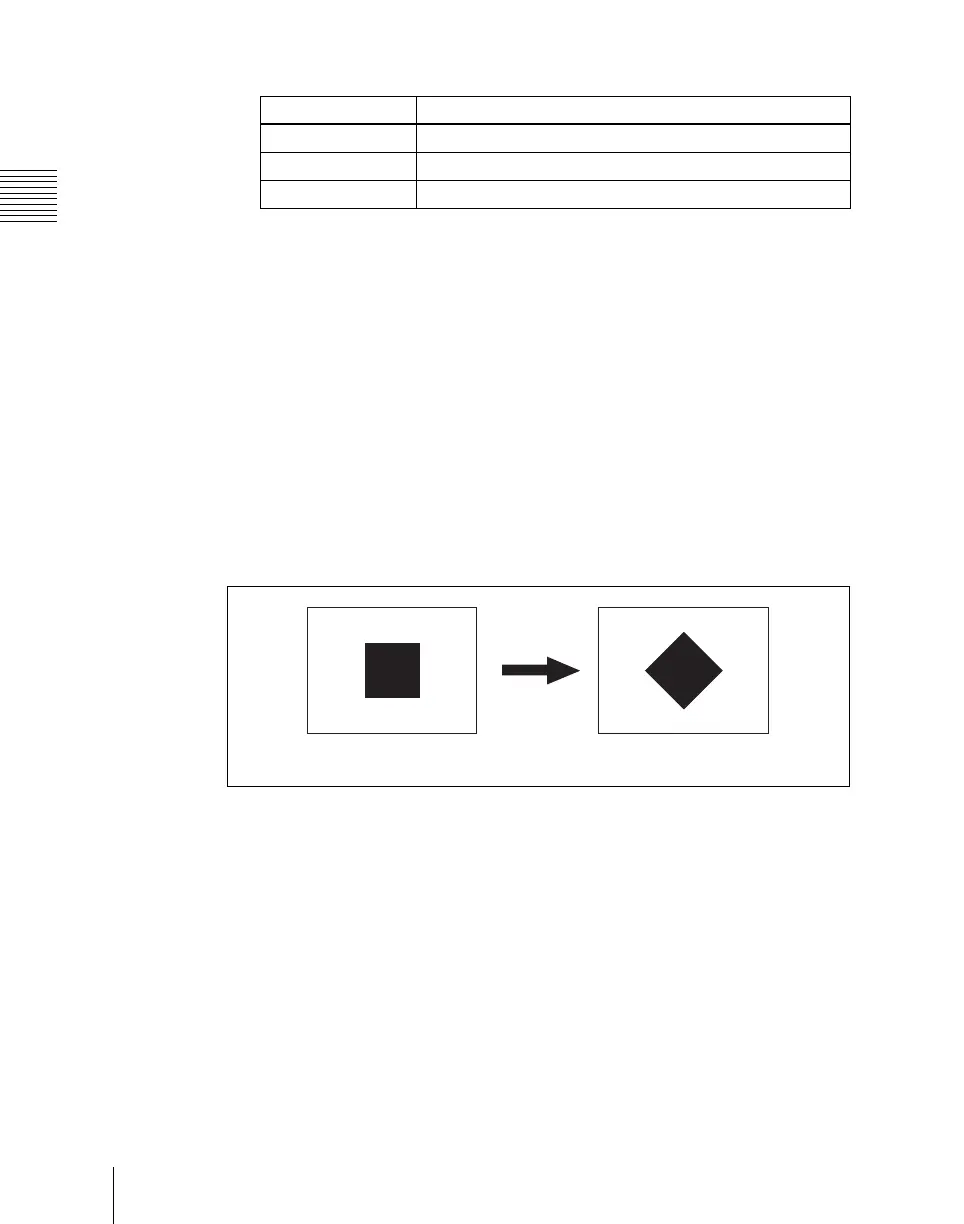Chapter 5 Wipes
304
Basic Procedure for Wipe Settings
2
Press the [MAIN] button or [SUB] button, turning it on.
3
Press the [POS] button, turning Position on.
4
Move the trackball or joystick, to set the wipe position. By pressing the [X]
button, turning it on, you can restrict movement to the horizontal direction,
and by pressing the [Y] button, turning it on, you can restrict movement to
the vertical direction.
Rotating the wipe pattern (Rotation)
You can rotate the pattern. There are three rotation modes, as follows.
Angle
This carries out a wipe with the pattern in a fixed angle.
The parameter Angle determines the angle of pattern rotation.
A value of –100.00 of the parameter Angle corresponds to one whole turn
counterclockwise; a value of +100.00 corresponds to one whole turn
clockwise.
With a value of 0.00 there is no rotation.
Table 2: Buttons assigned to functions
Button name Function
POS Toggle Position on or off.
X, Y Fix the operating direction.
CTR Return the pattern position to the center of the screen.
Angle off
Angle on
