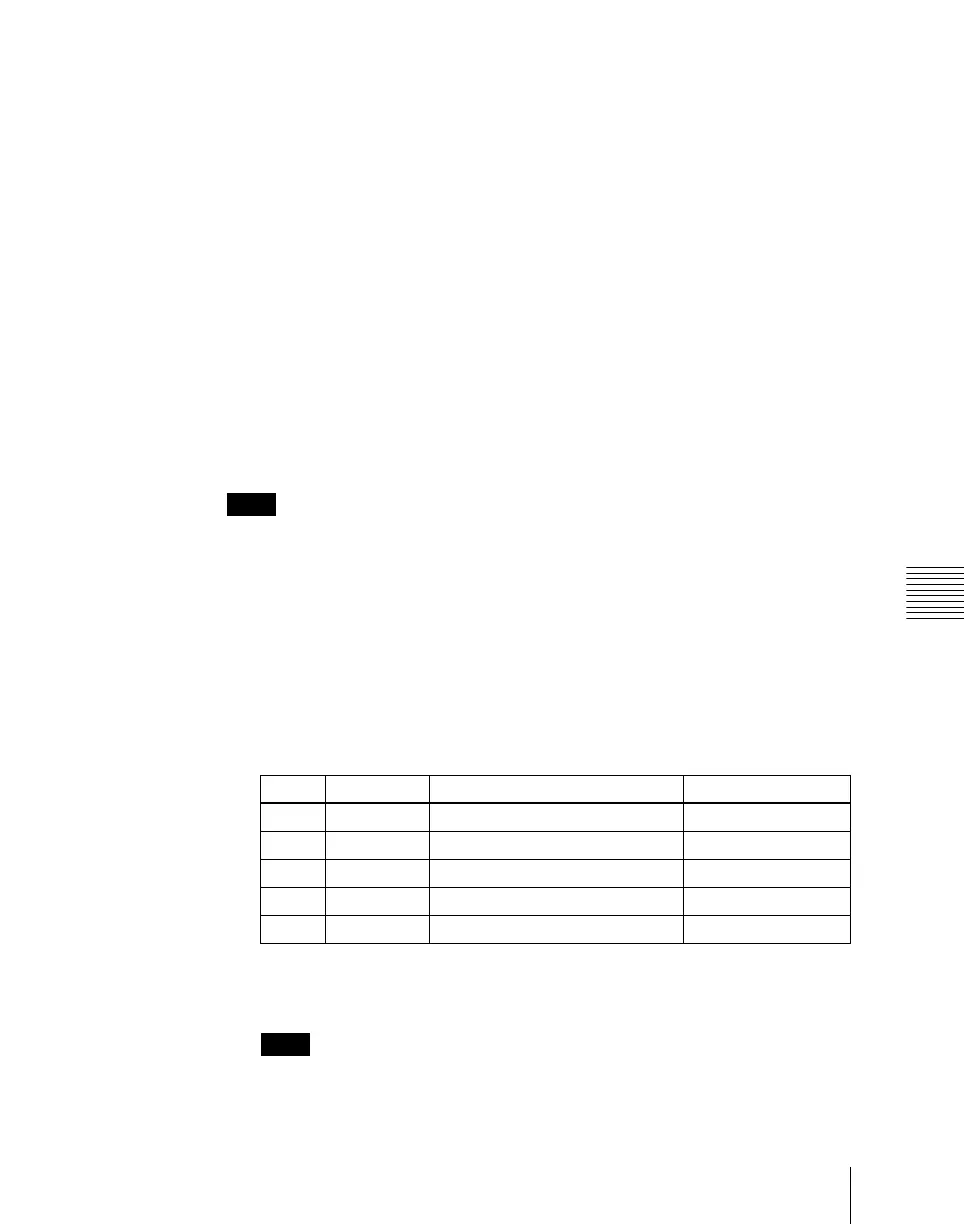Chapter 7 Frame Memory
389
Still Image Operations
3
In the keyboard window, press the [Enter] button.
This saves the still image file in memory.
The destination folder is the folder selected in step 4 of “Freezing an image
and writing it to memory.”
If the entered folder name already exists, a message to confirm overwriting
appears.
When the system is powered off, the file saved in memory is erased.
However, you can recall a backed up file in the Frame Memory menu.
For details, see “File Backups” (page 426), and “Restoring backed up
files” (page 426).
To carry out a freeze and store simultaneously (Freeze and Store)
Press [Freeze & Store], turning it on.
In this state, if you press [Frame] or [Field], this carries out a freeze, and
simultaneously stores in a still image file.
Notes
This function is not supported on the MVS-8000.
Setting video processing
To set video processing for the signal selected on a frame memory source bus,
use the following procedure in the Still >Freeze/Store menu.
1
In the <Video Process> group, press [Video Process], turning it on.
2
Use the knobs to adjust the following parameters.
To return the settings to the default values, press [Unity] in the <Video
Process> group.
Notes
When a pair setting is active, it is coupled to the video process on/off
setting, but the above parameter settings are only valid for frame memory
Knob Parameter Adjustment Setting values
1 Video Gain Overall gain of the video signal –200.00 to +200.00
2 Y Gain Y signal gain –200.00 to +200.00
3 C Gain Chrominance signal gain –200.00 to +200.00
4 Hue Delay Hue delay –180.00 to +180.00
5 Black Level Y signal black level –7.31 to +109.59
