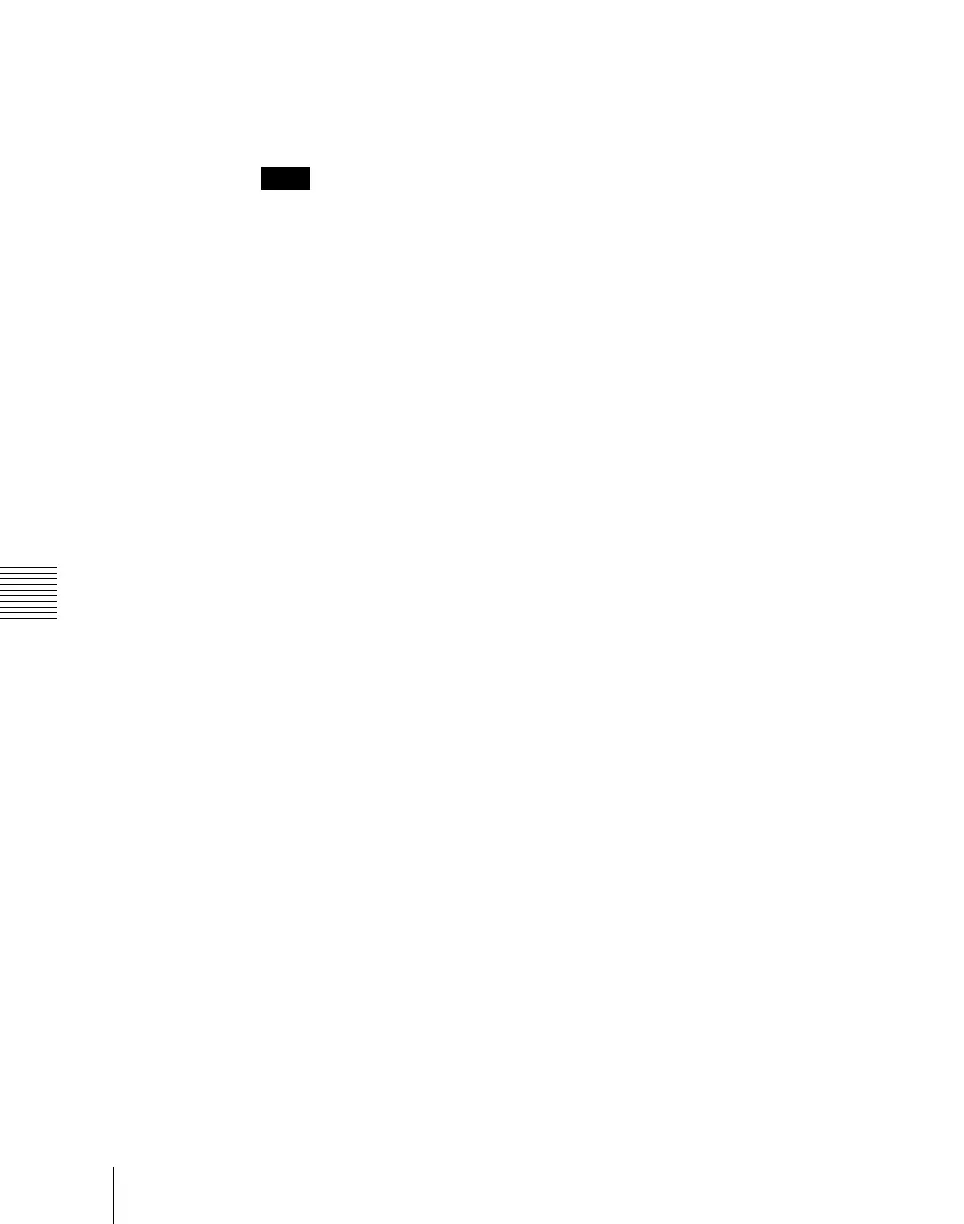Chapter 7 Frame Memory
404
Still Image Operations
This creates the effect in the selected user region register.
To cancel creating the effect
Press [Cancel].
Notes
• The effect is built with the selected files, in increasing order of the last
three characters of the file name. If you do not want to include some of
these files in the effect, first delete or rename them.
• A maximum of 99 keyframes can be included in a single effect.
Recalling a sequence of still images
Run the effect created by the foregoing procedure.
The procedure for doing this is the same as for any other effect.
For details, see “Executing Effects” in Chapter 13 (Volume 2).
