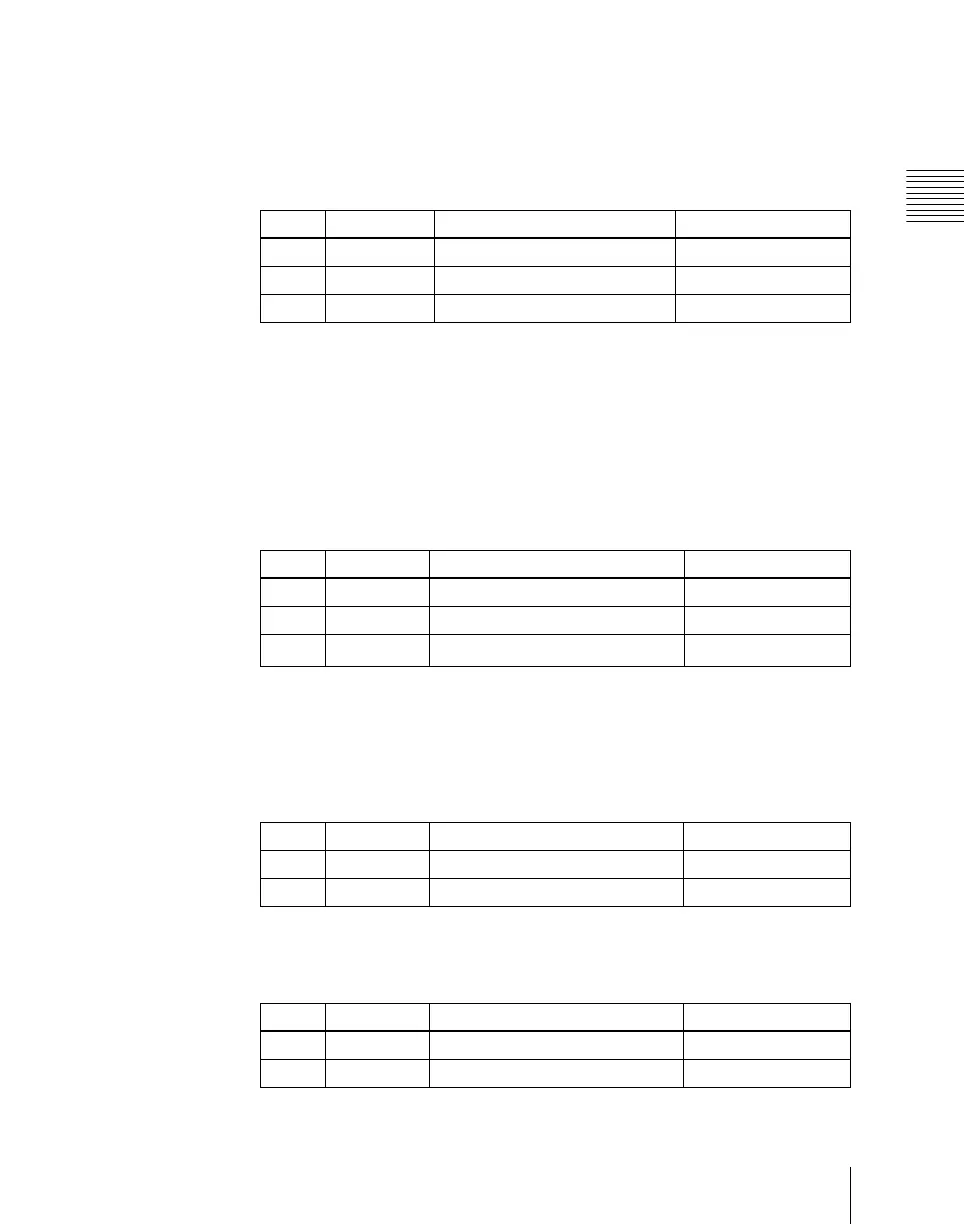Chapter 8 Color Backgrounds, Copy and Swap, and Other Settings
439
Color Background
1
In the <Matte> group of the Color Bkgd 1 menu, press [Flat Color], turning
it on.
You can now adjust color 1.
2
Set the following parameters.
Making a color combination (color mix)
To combine color 1 and color 2, use the following procedure.
1
In the <Matte> group of the Color Bkgd1 menu, press [Mix Color], turning
it on.
2
Set the following parameters as required.
a) The patterns are the same as for a standard wipe. See “Wipe Pattern List” (page 522).
You can also carry out the pattern selection by pressing the [Mix Ptn
Select] button, to display the Mix Ptn Select menu. Select any pattern
appearing in the Mix Ptn Select menu (standard wipe patterns 1 to 24), and
you can then adjust the following parameters.
3
To adjust color 1, set [Color 1] on, and to adjust color 2 set [Color 2] on,
then adjust the parameters.
Knob Parameter Adjustment Setting values
1 Luminance Luminance 0.00 to 100.00
2 Saturation Saturation 0.00 to 100.00
3 Hue Hue 359.99 to 0.00
Knob Parameter Adjustment Setting values
1 Size Pattern size 0.00 to 100.00
2 Soft Degree of softening of edge 0.00 to 100.00
5 Pattern Pattern number
1 to 24
a)
Knob Parameter Adjustment Setting values
1 Size Pattern size 0.00 to 100.00
2 Soft Edge softness 0.00 to 100.00
Knob Parameter Adjustment Setting values
1 Luminance Luminance 0.00 to 100.00
2 Saturation Saturation 0.00 to 100.00
