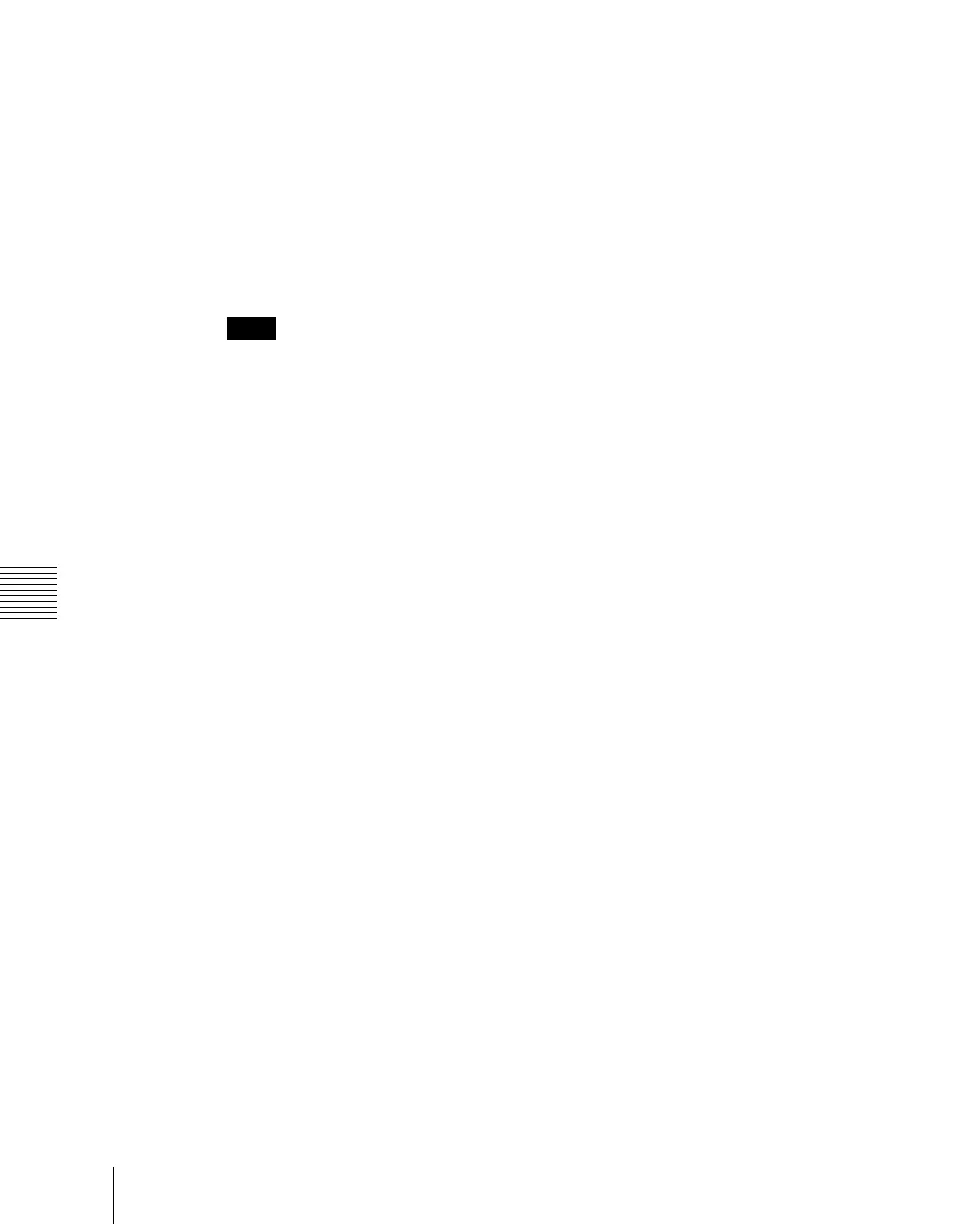Chapter 10 Special Functions
494
Multi Program 2
1
In the status area of the Engineering Setup >Panel >Config >MP2 Main/
Sub Assign menu, select 1st Row (M/E-1), then press [Main] in the <Main/
Sub Assign> group.
2
Press [Dual M/E Assign] to assign M/E to two banks.
In this state, both 1st Row and 2nd Row are set to main.
3
Set 2nd Row to [Sub].
This cancels the shift/non-shift assignment for dual M/E in standard mode.
Notes
It is not possible to assign the combinations of Main with Main&Sub, or Sub
with Main&Sub.
Assigning the [MAIN] and [SUB] delegation buttons to buttons
on the control panel
You can assign the [MAIN] and [SUB] delegation buttons to any of the
following three places.
To assign to the pattern limit buttons (PTN LIMIT and LIMIT SET) in
the transition control block (standard type)
For details of the transition control block (standard type), see page 63.
1
In the Engineering Setup >Panel >Config menu, press [Program Button].
The Program Button menu appears.
2
Press [Transition Module].
The Transition Module menu appears.
3
Select the switcher bank, then in the <PTN LIMIT/LIMIT SET/KF Button
Assign> group, press [Main/Sub].
You can now use the [PTN LIMIT] button as [MAIN], and the [LIMIT
SET] button as [SUB].
To assign to the wipe direction selection buttons (NORM and
NORM REV) in the transition control block
This applies to a standard type and compact type transition control block and
the CCP-6224/6324 Control Panel.
For details of the transition control block (standard type), see page 63, and for
details of the transition control block (compact type), see page 108.
