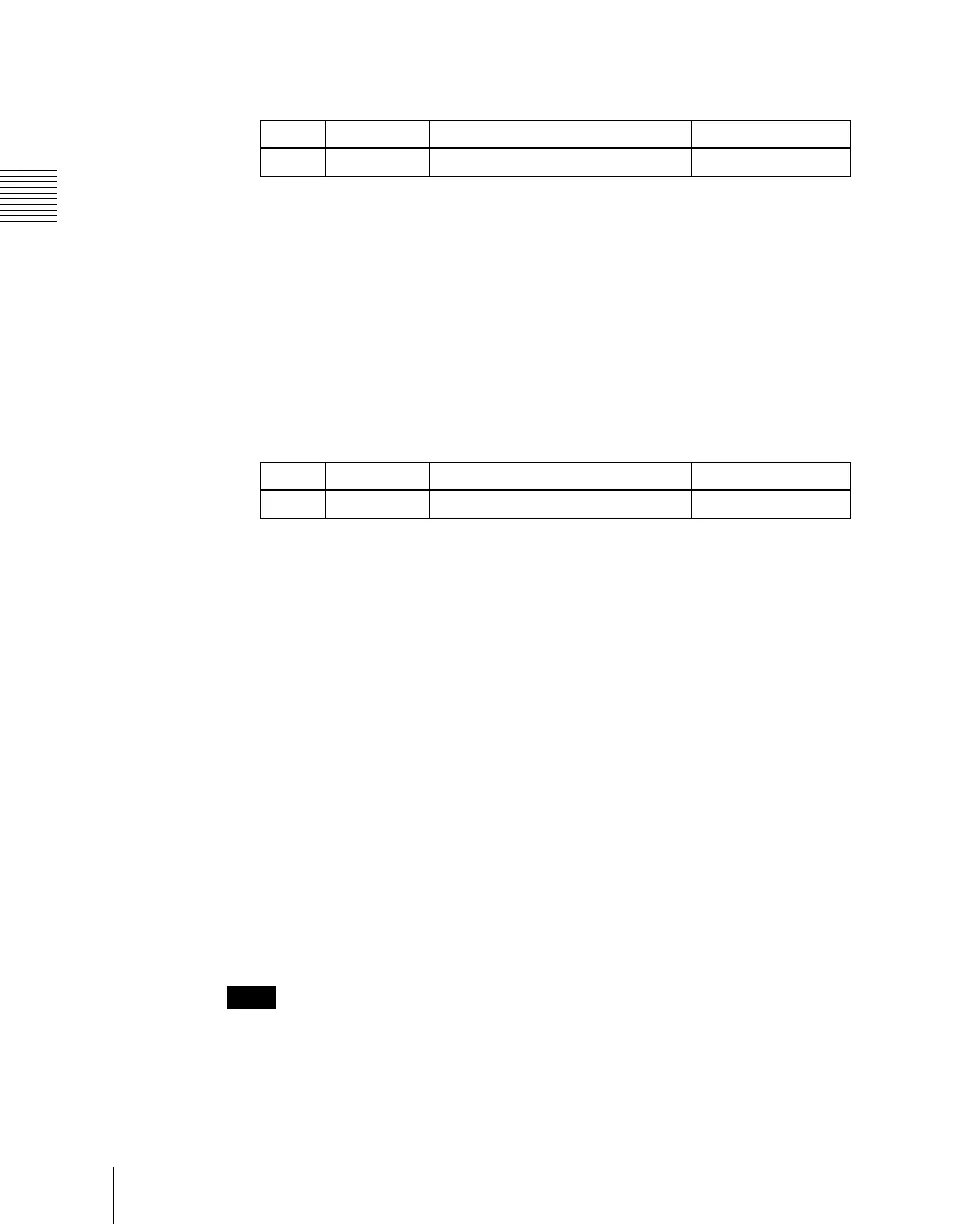Chapter 11 DME Operations
734
DME Special Effect Operations
3
When you select Adaptive Y/C or Adaptive Y in step 2, set the following
parameter.
4
In the <Key Field/Frame Mode> group, select the interpolation method for
the key signal.
Adaptive: Detect changes in the luminance component of the key signal
separately, and switch automatically between fields and frames.
Field: Do interpolation in field units. This gives natural movement,
suitable for moving video.
Frame: Do interpolation in frame units. This gives higher image precision,
suitable for still pictures.
5
When you select Adaptive in step 4, set the following parameter.
6
In the <Interpolation Mode> group, set the number of pixels to use in
interpolation.
Multi: Use multi-point interpolation. This gives higher picture quality.
Linear: Use two-point interpolation.
7
In the <Filter Mode> group, select the method used to show the picture
reduced or expanded.
Mode1 (standard): Even when the picture is reduced, add compensation
so that it can be seen clearly.
Mode2 (soft): Suppress aliasing when expanding or reducing the picture.
Mode3 (sharp): Do not suppress aliasing when expanding or reducing the
picture.
Applying the anti-moire filter
You can reduce the moire patterns created by interpolation when an image is
enlarged, compressed, or rotated.
Notes
This function is effective only when the HD signal format is used on the MVE-
8000/8000A.
1
In the DME menu, select VF6 ‘Input/Output’ and HF3 ‘Process.’
Knob Parameter Adjustment Setting values
1 Mode Degree of motion detection 1 to 4
Knob Parameter Adjustment Setting values
1 Mode Degree of motion detection 1 to 4
