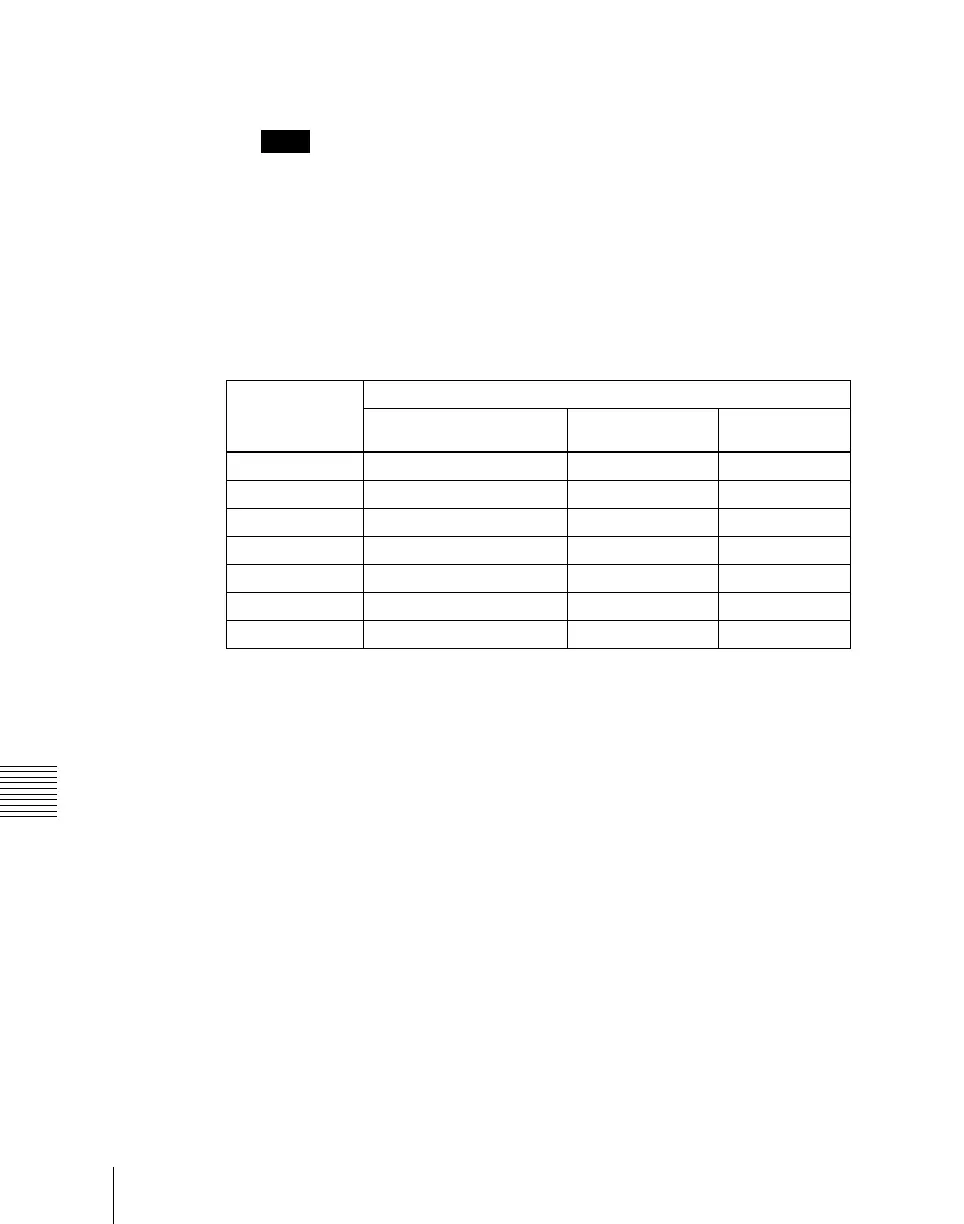Chapter 14 Snapshots
878
Overview
Clip event: Recall a frame memory clip immediately after the snapshot is
recalled.
Notes
Clip events are not supported on the MVS-8000.
Auto play: Play a frame memory clip immediately after the snapshot is
recalled.
Table of available attributes
The attributes that can be used depend on the region, as follows.
Yes: Can be used No: Cannot be used
Attribute display
You can view the attributes of a snapshot in the Snapshot menu.
For more details, see “Snapshot Operations in the Menus” (page 898).
Temporary attributes
When recalling a snapshot, you can temporarily apply attributes distinct from
the attributes set for each register. These are called “temporary attributes.”
You can set temporary attributes when recalling a snapshot.
Bus override
If you recall a snapshot while holding down an A or B bus button, the selection
of the signal on the A or B bus does not change when the snapshot is recalled.
This function is called “bus override.”
Attribute Region
M/E-1, M/E-2, M/E-3, and
PGM/PST
User 1 to User 8 DME ch 1 to
DME ch 8
Cross-point hold Yes Yes Yes
Key disable Yes No No
Effect dissolve Yes Yes Yes
Auto transition Yes No No
GPI outputs Yes Yes No
Clip event No Yes No
Auto play No Yes No
