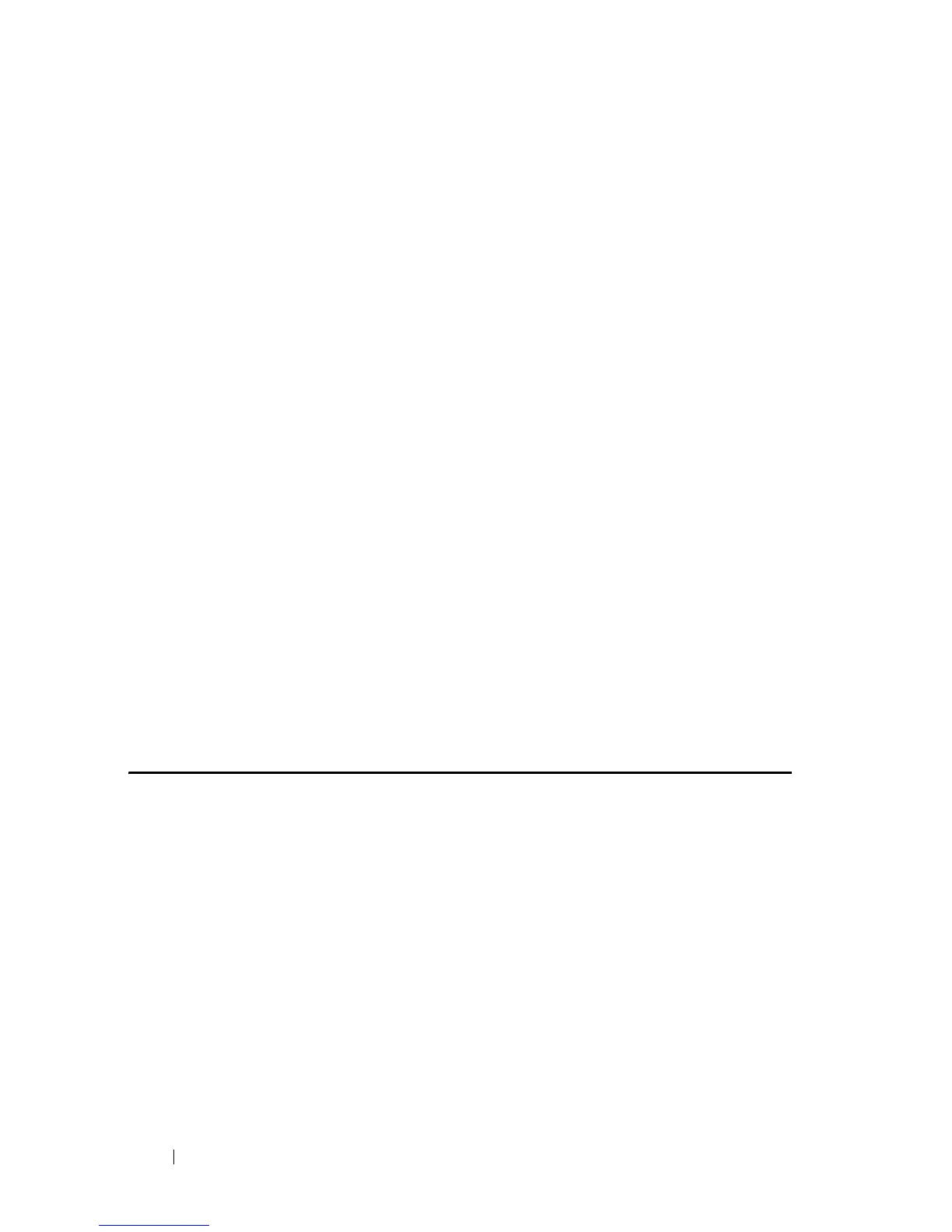102 System Management Commands
FILE LOCATION: C:\Users\gina\Desktop\Checkout_new\CLI Folders\Dell Contax
CLI\files\System_Management.fm
DELL CONFIDENTIAL – PRELIMINARY 5/15/12 - FOR PROOF ONLY
User Guidelines
Caution: Avoid running multiple show tech-support commands on a switch
or multiple switches on the network segment. Doing so may cause starvation
of some time sensitive protocols, like STP.
The show tech-support command may timeout if the configuration file
output takes longer to display than the configured session timeout time. If
this happens, enter a set logout timeout value of 0 to disable automatic
disconnection of idle sessions or enter a longer timeout value.
The show tech-support command output is continuous, it does not display
one screen at a time. To interrupt the output, press Esc.
If you specify the config keyword, the show tech-support command displays a
list of the commands supported on the device.
If user specifies the
memory
keyword, the show tech-support command
displays the output:
flash info (dir if existed, or flash mapping)
show bootvar
buffers info (like print os buff)
memory info (like print os mem)
proc info (lie print os tasks)
versions of software components
show cpu utilization
system fans always-on
Use the system fans always-on Global Configuration command to set the
system fans to On regardless of device temperature. Use the no form of the
command to return to default.
Syntax
system fans always-on [
unit unit
]
no system fans always-on
Parameters
unit unit—Unit number or all. If unspecified, defaults to all. (Range: 1–8)
