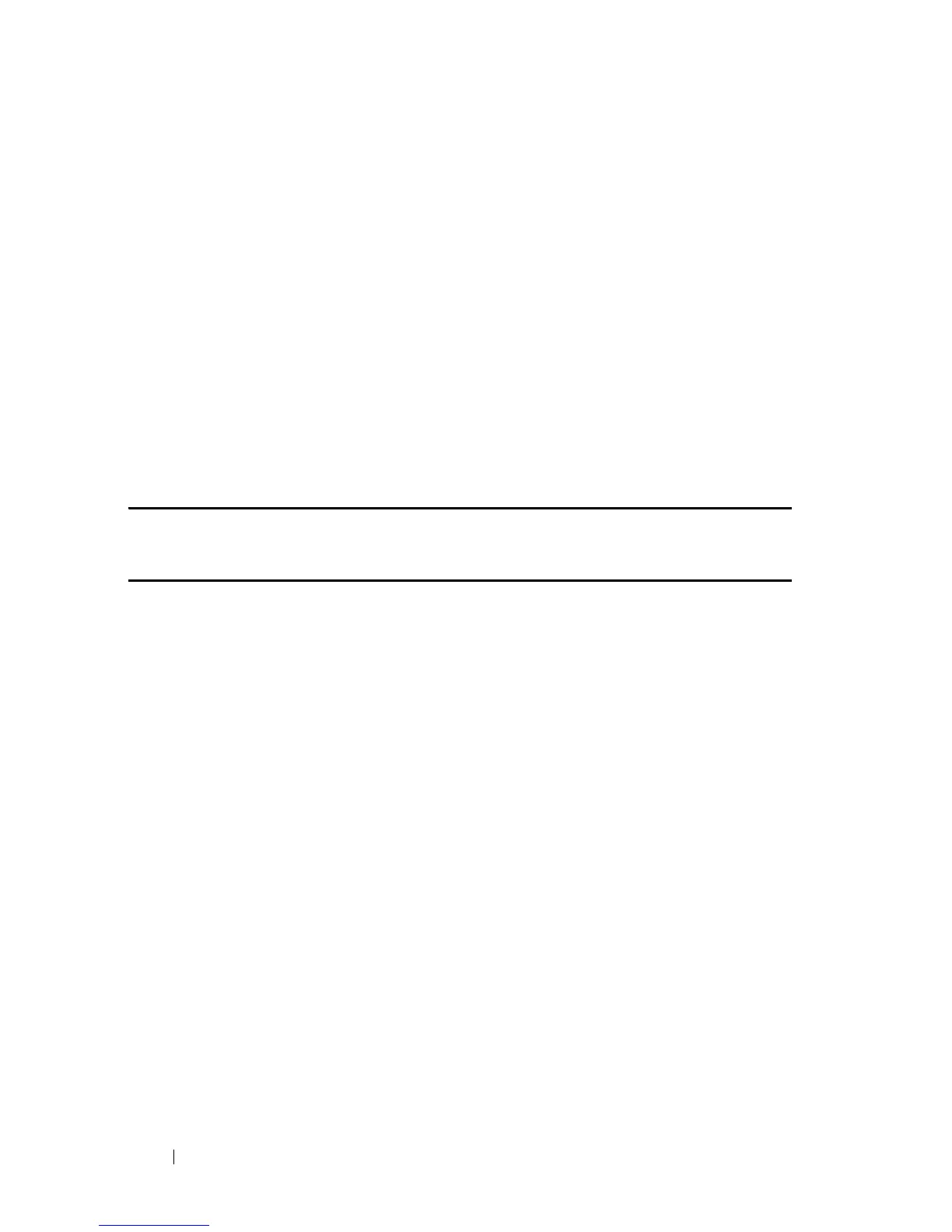198 Web Server Commands
FILE LOCATION: C:\Users\gina\Desktop\Checkout_new\CLI Folders\Dell Contax
CLI\files\Web_Server.fm
DELL CONFIDENTIAL – PRELIMINARY 5/15/12 - FOR PROOF ONLY
Parameters
This command has no arguments or keywords.
Default
Disabled
Command Mode
Global Configuration mode
User Guidelines
Use the crypto certificate generate command to generate an HTTPS
certificate.
Example
console(config)#
ip http secure-server
ip http secure-port
To specify the TCP port to be used by the secure web browser interface, use
the ip http secure-port Global Configuration mode command. To use the
default port, use the no form of this command.
Syntax
ip http secure-port
port-number
no ip http secure-port
Parameters
port-number—Port number for use by the HTTPS server (Range: 0–65534)
Default
The default port number is 443.
Command Mode
Global Configuration mode
