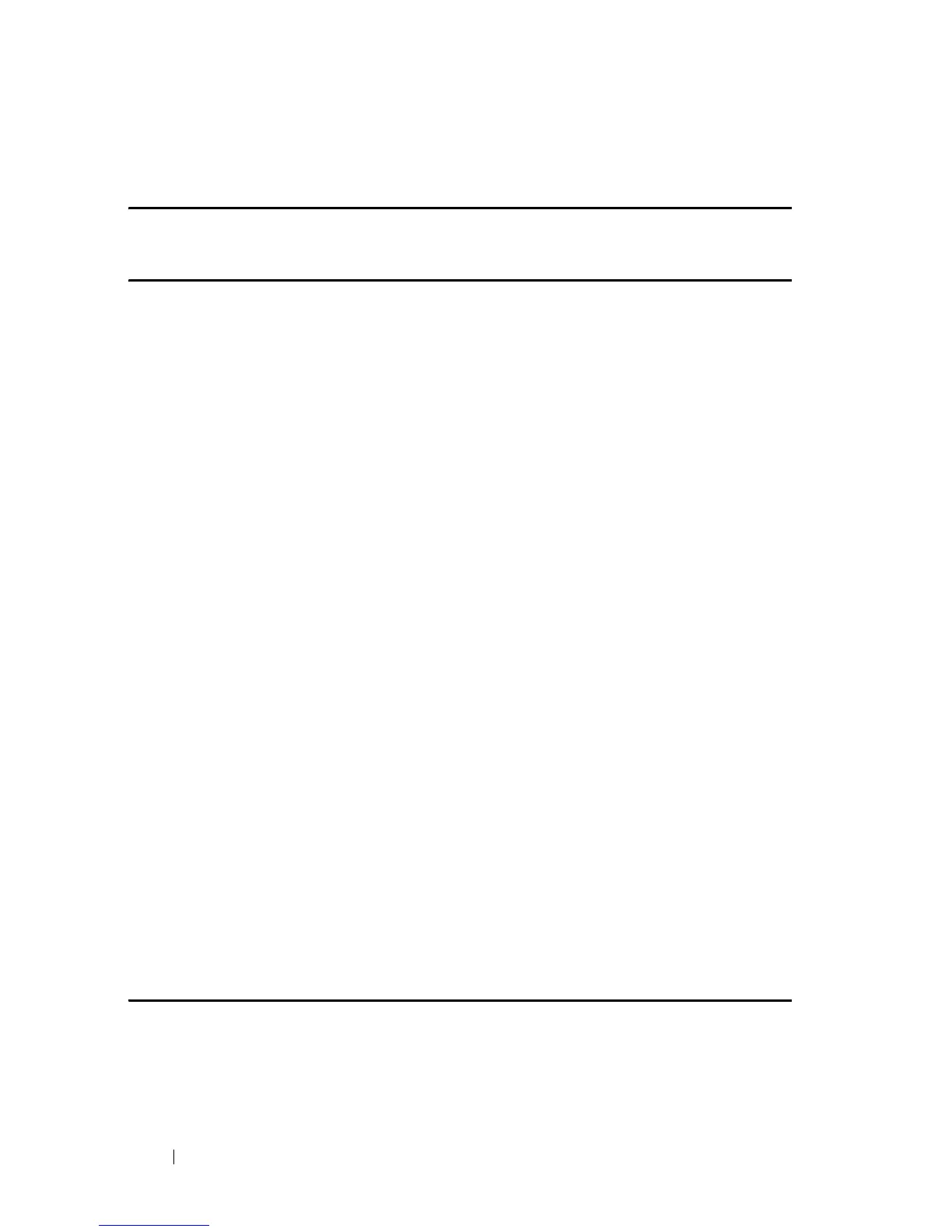262 TACACS+ Commands
FILE LOCATION: C:\Users\gina\Desktop\Checkout_new\CLI Folders\Dell Contax
CLI\files\TACACS.fm
DELL CONFIDENTIAL – PRELIMINARY 5/15/12 - FOR PROOF ONLY
Example
The following example sets the timeout value to 30 for all TACACS+ servers.
Console(config)#
tacacs-server timeout
30
tacacs-server source-ip
Use the tacacs-server source-ip Global Configuration mode command to
configure the source IP address to be used for communication with
TACACS+ servers. Use the no form of this command to restore the default
configuration.
Syntax
tacacs-server source-ip {
source
}
no tacacs-server source-ip {
source
}
Parameters
source—Specifies the source IP address. (Range: Valid IP address)
Default Configuration
The default source IP address is the outgoing IP interface address.
Command Mode
Global Configuration mode
User Guidelines
If the configured IP source address has no available IP interface, an error
message is issued when attempting to communicate with the IP address.
Example
The following example specifies the source IP address for all TACACS+
servers.
Console(config)#
tacacs-server source-ip
172.16.8.1
