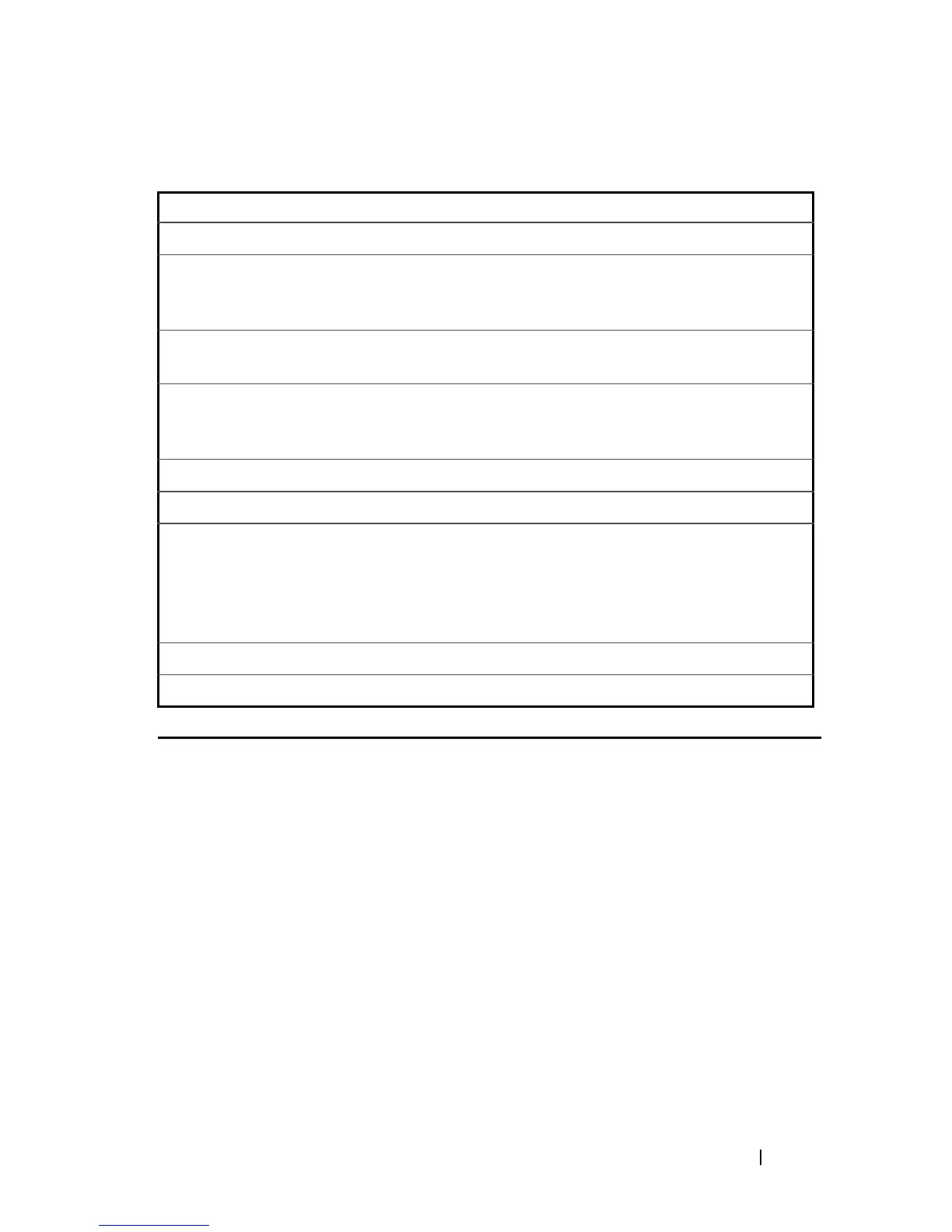LLDP Commands 441
FILE LOCATION: C:\Users\gina\Desktop\Checkout_new\CLI Folders\Dell Contax
CLI\files\LLDP.fm
DELL CONFIDENTIAL – PRELIMINARY 5/15/12 - FOR PROOF ONLY
The following table describes the significant fields shown in the display:
show lldp med configuration
Use the show lldp med configuration Privileged EXEC mode command to
display the Link Layer Discovery Protocol (LLDP) Media Endpoint Discovery
(MED) configuration for all interfaces or for a specific interface.
Syntax
show lldp med configuration
[interface-id]
Parameters
interface-id—Specifies an interface ID. The interface ID must be an
Ethernet port.
Field Description
Timer The time interval between LLDP updates.
Hold multiplier The amount of time (as a multiple of the timer interval) that
the receiving device holds a Link Layer Discovery Protocol
(LLDP) packet before discarding it.
Reinit timer The minimum time interval an LLDP port waits before re-
initializing an LLDP transmission.
Tx delay The delay between successive LLDP frame transmissions
initiated by value/status changes in the LLDP local systems
MIB.
Port The port number.
State The port’s LLDP state.
Optional TLVs Optional TLVs that are advertised. Possible values are:
PD - Port description
SN - System name
SD - System description
SC - System capabilities
Address The management address that is advertised.
Notifications Indicates whether LLDP notifications are enabled or disabled.