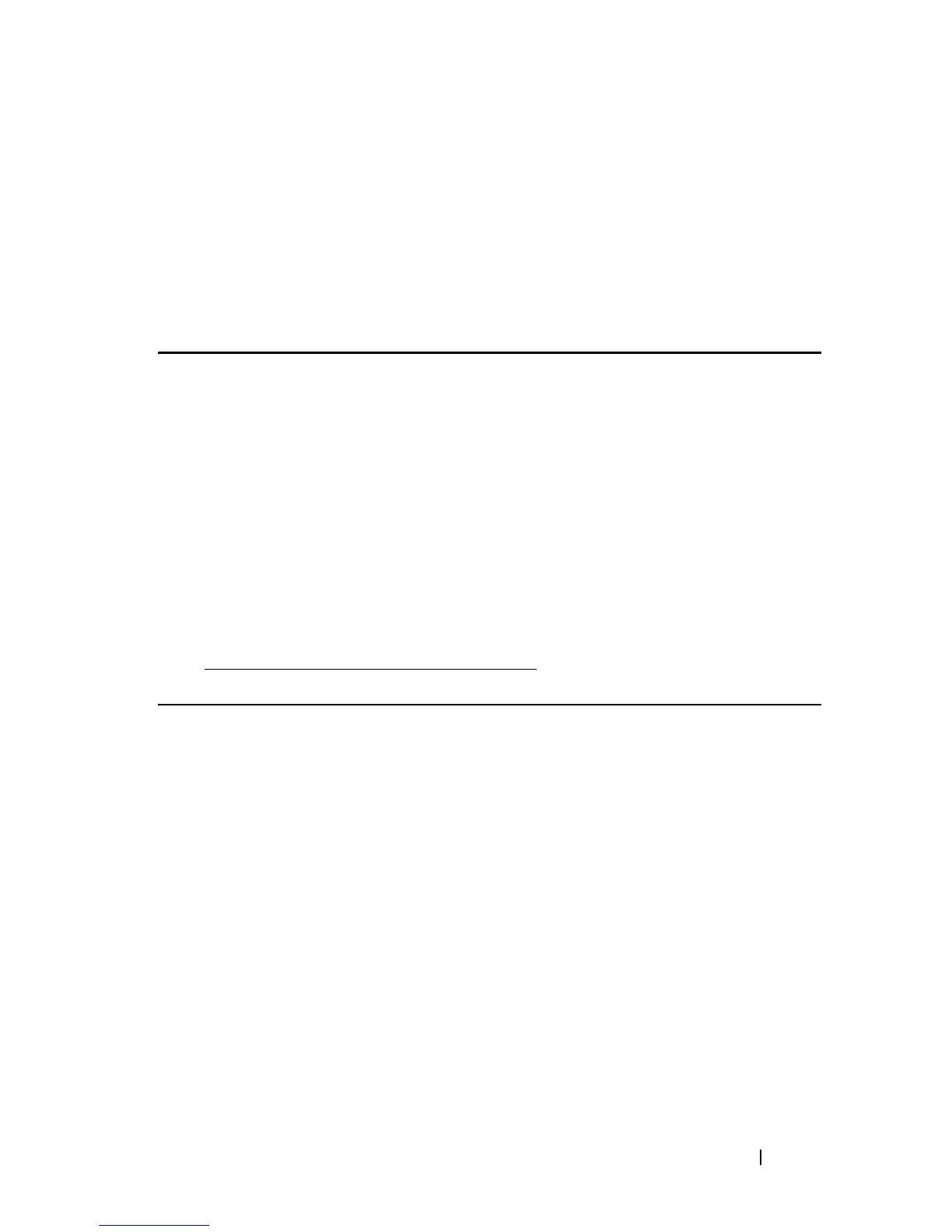VLAN Commands 499
FILE LOCATION: C:\Users\gina\Desktop\Checkout_new\CLI Folders\Dell Contax
CLI\files\VLAN_ISCLI_Only.fm
DELL CONFIDENTIAL – PRELIMINARY 5/15/12 - FOR PROOF ONLY
Parameters
interface-id—Specifies an interface ID. The interface ID can be one of the
following types: Ehernet port or Port-channel.
Command Mode
EXEC mode
Example
console#
show interfaces protected-ports
Interface State Community
--------- ------------- ---------
gi1/0/
1 Protected 1
gi1/0/
2 Protected Isolated
gi1/0/
3 Unprotected 20
gi1/0/
4 Unprotected Isolated
Note: The Community column for unprotected ports is relevant only
when the port state is changed to Protected
.
switchport
Use the switchport Interface Configuration mode command with no
keywords to put an interface that is in Layer 3 mode into Layer 2 mode for
Layer 2 configuration. Use the no form of this command to put an interface
in Layer 3 mode.
Syntax
switchport
no switchport
Default Configuration
Layer 2 mode