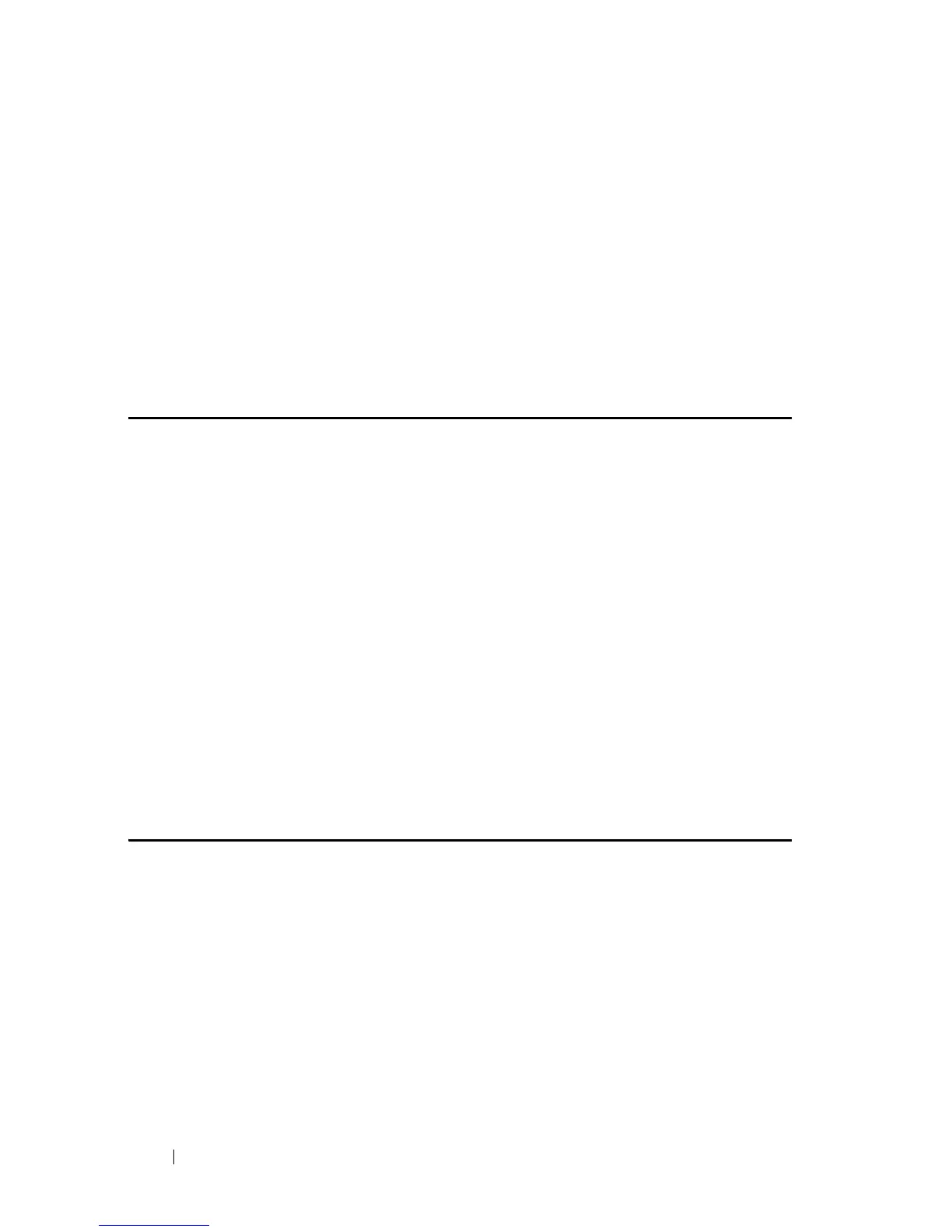148 Auto-Update and Auto-Configuration
FILE LOCATION: C:\Users\gina\Desktop\Checkout_new\CLI Folders\Dell Contax
CLI\files\Auto-Update.fm
DELL CONFIDENTIAL – PRELIMINARY 5/15/12 - FOR PROOF ONLY
console# show boot
Auto Config
-----------
Config Download via DHCP: enable
Next Boot Config Download via DHCP: default
Auto Update
-----------
Image Download via DHCP: enabled
Auto Update State: Downloading image file
console# show boot
Auto Config
-----------
Config Download via DHCP: enable
Next Boot Config Download via DHCP: default
Auto Config State: Finished
TFTP Server IP address: 1.2.20.2
Configuration filename: /config/configfile1.cfg
Auto Update
-----------
Image Download via DHCP: enabled
Auto Update State: Downloading image file
ip dhcp tftp-server ip addr
Use the ip dhcp tftp-server ip addr Global Configuration mode command to
set the TFTP server’s IP address, used by a switch when it has not been
received from the DHCP server. Use the no form of this command to remove
the address.
Syntax
ip dhcp tftp-server ip addr ip-addr
no ip dhcp tftp-server ip-addr
