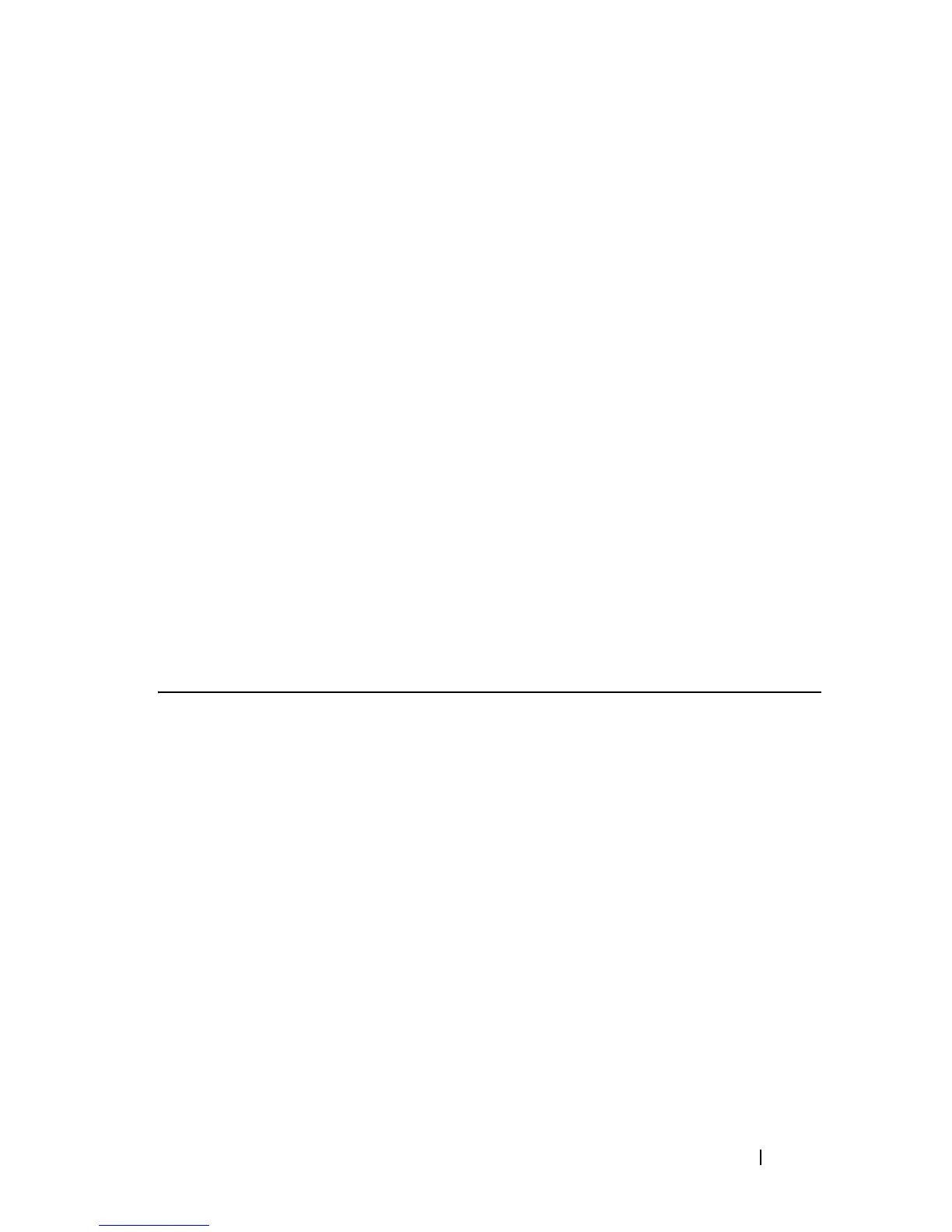802.1x Commands 323
FILE LOCATION: C:\Users\gina\Desktop\Checkout_new\CLI Folders\Dell Contax
CLI\files\802.1X.fm
DELL CONFIDENTIAL – PRELIMINARY 5/15/12 - FOR PROOF ONLY
Syntax
dot1x legacy-supp-mode
no dot1x legacy-supp-mode
Parameters
This command has no arguments or keywords.
Default
Legacy support is disabled.
Command Mode
Interface Configuration (Ethernet) mode
User Guidelines
The command causes 802.1x switch to send an Extensible Authentication
Protocol (EAP)-request/identity frame from the authenticator (switch) each
tx-period automatically, when in multiple session mode. The command
should be activated onlywhen all devices connected to that port do not follow
802.1x standard behavior to send EAPOL start packets when the client link
goes up (for example, some Windows OS with pre Service Pack 3).
show dot1x advanced
Use the show dot1x advanced Privileged EXEC mode command to display
802.1x advanced features for the device or specified interface.
Syntax
show dot1x advanced
[interface-id]
Parameters
nterface-id—Specify an interface ID. The interface ID must be an Ethernet
port.
Command Mode
Privileged EXEC mode
