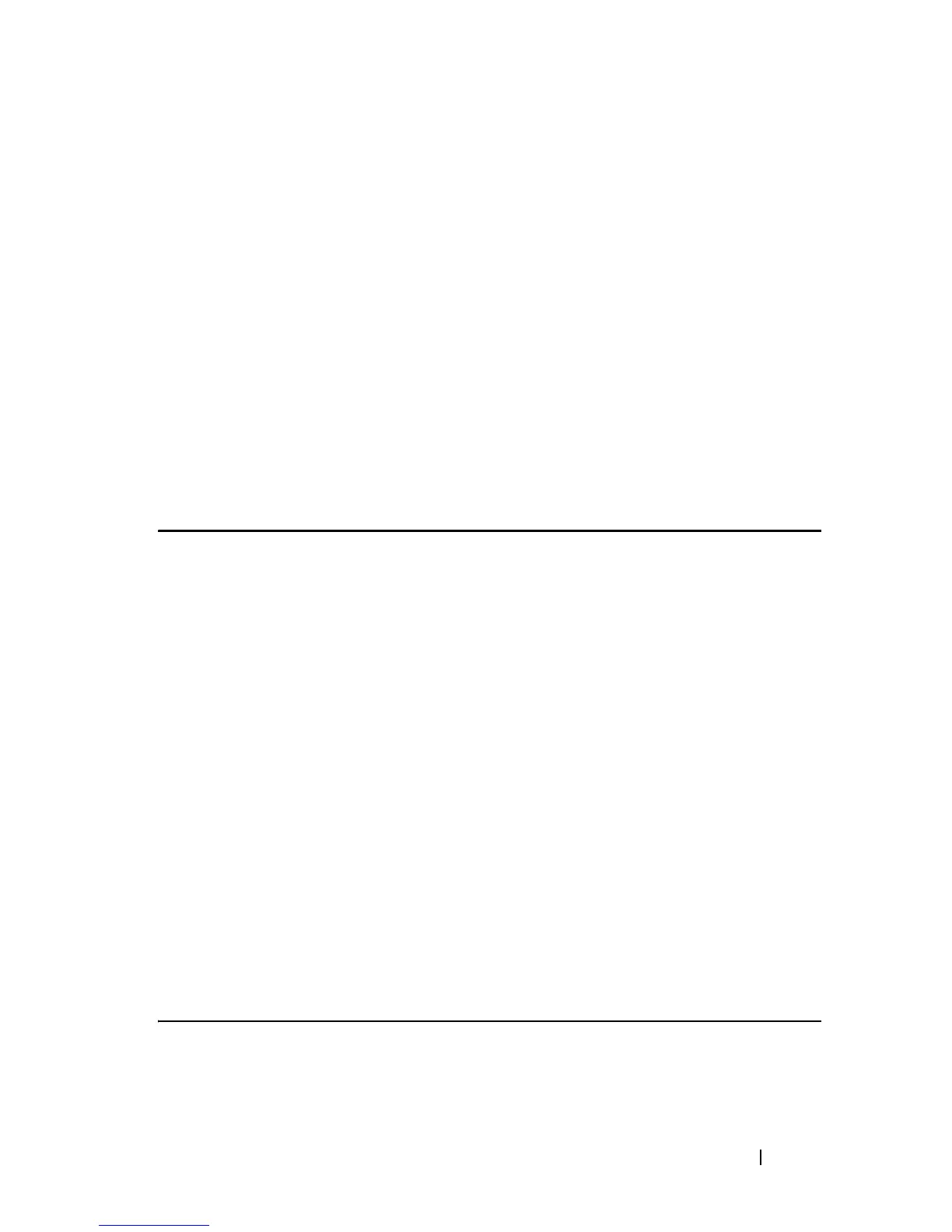SNMP Commands 173
FILE LOCATION: C:\Users\gina\Desktop\Checkout_new\CLI Folders\Dell Contax
CLI\files\SNMP.fm
DELL CONFIDENTIAL – PRELIMINARY 5/15/12 - FOR PROOF ONLY
a period or colon. If the user enters an odd number of hexadecimal digits,
the system automatically prefixes the hexadecimal string with a zero.
(Range: engineid-string5–32 characters. 9–64 hexadecimal digits)
Default Configuration
The EngineID is not configured.
Command Mode
Global Configuration mode
User Guidelines
A remote engine ID is required when an SNMP version 3 inform is
configured. The remote engine ID is used to compute the security digest for
authenticating and encrypting packets sent to a user on the remote host.
snmp-server enable traps
Use the snmp-server enable traps Global Configuration mode command to
enable the device to send SNMP traps. Use the no form of the command to
disable SNMP traps.
Syntax
snmp-server enable traps
no snmp-server enable traps
Default Configuration
SNMP traps are enabled.
Command Mode
Global Configuration mode
Example
The following example enables SNMP traps.
Console(config)#
snmp-server enable traps
