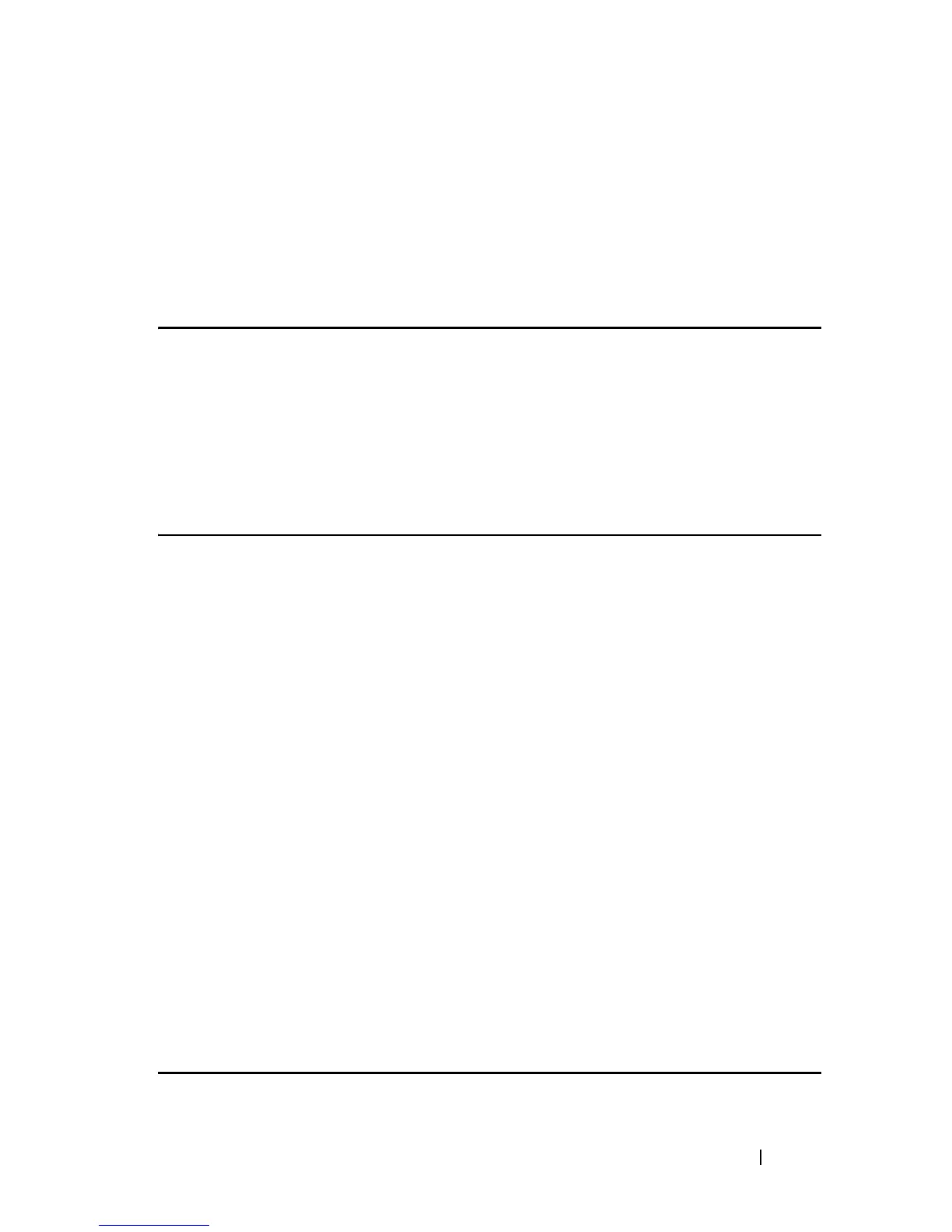717
FILE LOCATION: C:\Users\gina\Desktop\Checkout_new\CLI Folders\Dell Contax
CLI\files\ACL.fm
DELL CONFIDENTIAL – PRELIMINARY 2012 - FOR PROOF ONLY
Parameters
time-range-name—Specifies the name of the time range. (Range: 1–32)
Command Mode
EXEC mode
Example
Console# show time-range
http-allowed
--------------
absolute start 12:00 1 jan 2005
absolute end 12:00 31 dec 2005
periodic monday 8:00 to friday 20:00
show access-lists
Use the show access-lists Privileged EXEC mode command to display access
control lists (ACLs) configured on the switch.
Syntax
show access-lists [
name
|
access-list-number
]
show access-lists
time-range-active [name]
Parameters
• name—Specifies the name of the ACL.
• access-list-number—Specifies the number of the IP standard ACL list.
• time-range-active—Shows only the Access Control Entries (ACEs) that
their time-range is currently active (including those that are not
associated with time-range).
Command Mode
Privileged EXEC mode
Example
Switch# show access-lists