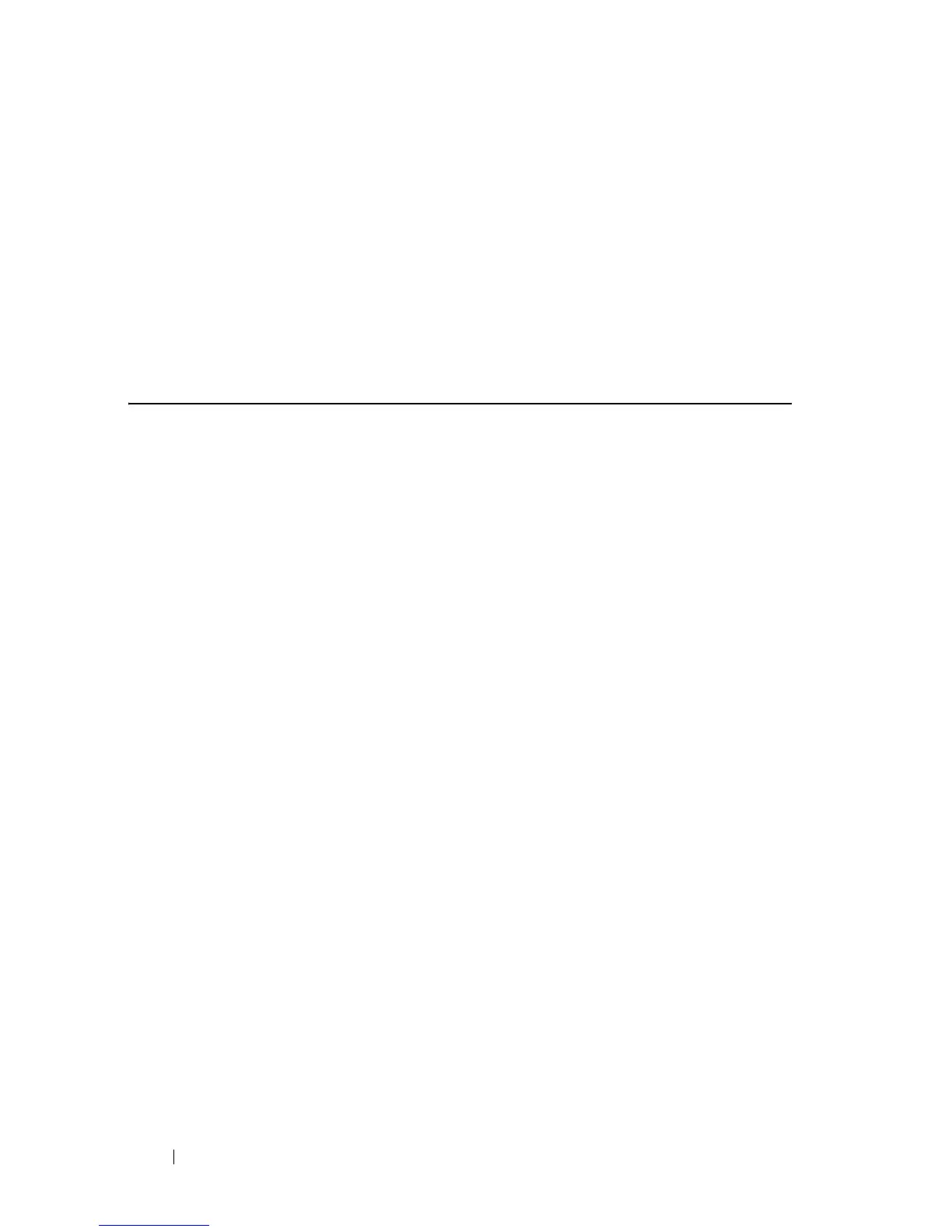382 Green Ethernet
FILE LOCATION: C:\Users\gina\Desktop\Checkout_new\CLI Folders\Dell Contax
CLI\files\750_Green_Ethernet.fm
DELL CONFIDENTIAL – PRELIMINARY 5/15/12 - FOR PROOF ONLY
The recommended default is 50m, as recommended by Marvell PHY team for
any cable type. see appendix
However, Marvell tests show that link partner can operate error free with an
up to 80 m cable (cat 5e).
The user may choose to change the threshold parameter under certain
circumstances.
Setting the threshold to 0 meters basically results in the short reach feature
always being disabled, because the threshold will always be exceeded.
green-ethernet power-meter reset
Use the green-ethernet power meter reset Privileged EXEC mode command
to reset the power save meter.
Syntax
green-ethernet power-meter reset
Command Mode
Privileged EXEC mode.
