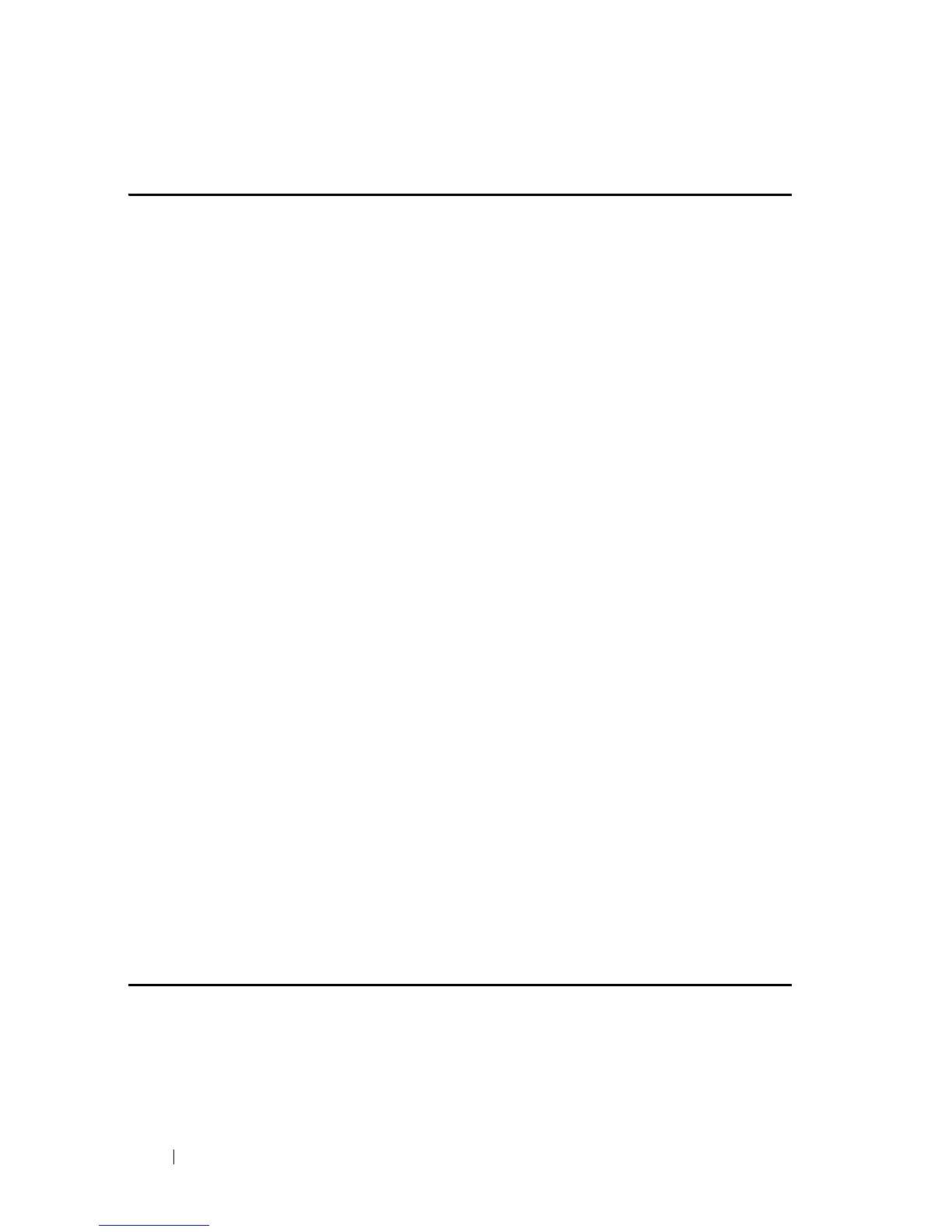710
FILE LOCATION: C:\Users\gina\Desktop\Checkout_new\CLI Folders\Dell Contax
CLI\files\ACL.fm
DELL CONFIDENTIAL – PRELIMINARY 2012 - FOR PROOF ONLY
console(config-mac-al)# permit 00:00:00:00:00:01 00:00:00:00:00:ff any
service-acl input
use the service-acl input command in interface configuration mode to
control access to an interface. Use the no form of this command to remove
the access control.
Syntax
service-acl input
acl-name1 [acl-name2]
no service-acl input
Parameters
acl-name—Specifies an ACL to apply to the interface. See the usage
guidelines. (Range: acl-name0–32 characters. Use "" for empty string)
Default
No ACL is assigned.
Command Mode
Interface Configuration (Ethernet, Port-Channel) mode.Interface
Configuration (Ethernet, VLAN, Port-Channel) mode.
User Guidelines
IPv4 ACL and IPv6 ACL can be bound together to an interface.
MAC ACL cannot be bound on an interface with IPv4 ACL or IPv6 ACL.
Two ACLs of the same type can’t be added to a port.
An ACL cannot be added to a port that is alredy bounded to an ACL, without
first removing the current ACL and binding the two ACLs together.
Example
console(config)# mac access-list extended server
console(config-mac-al)# permit 00:00:00:00:00:01 00:00:00:00:00:ff any
console(config-mac-al)# exit
console(config)# interface
gigabitethernet
1/0/1