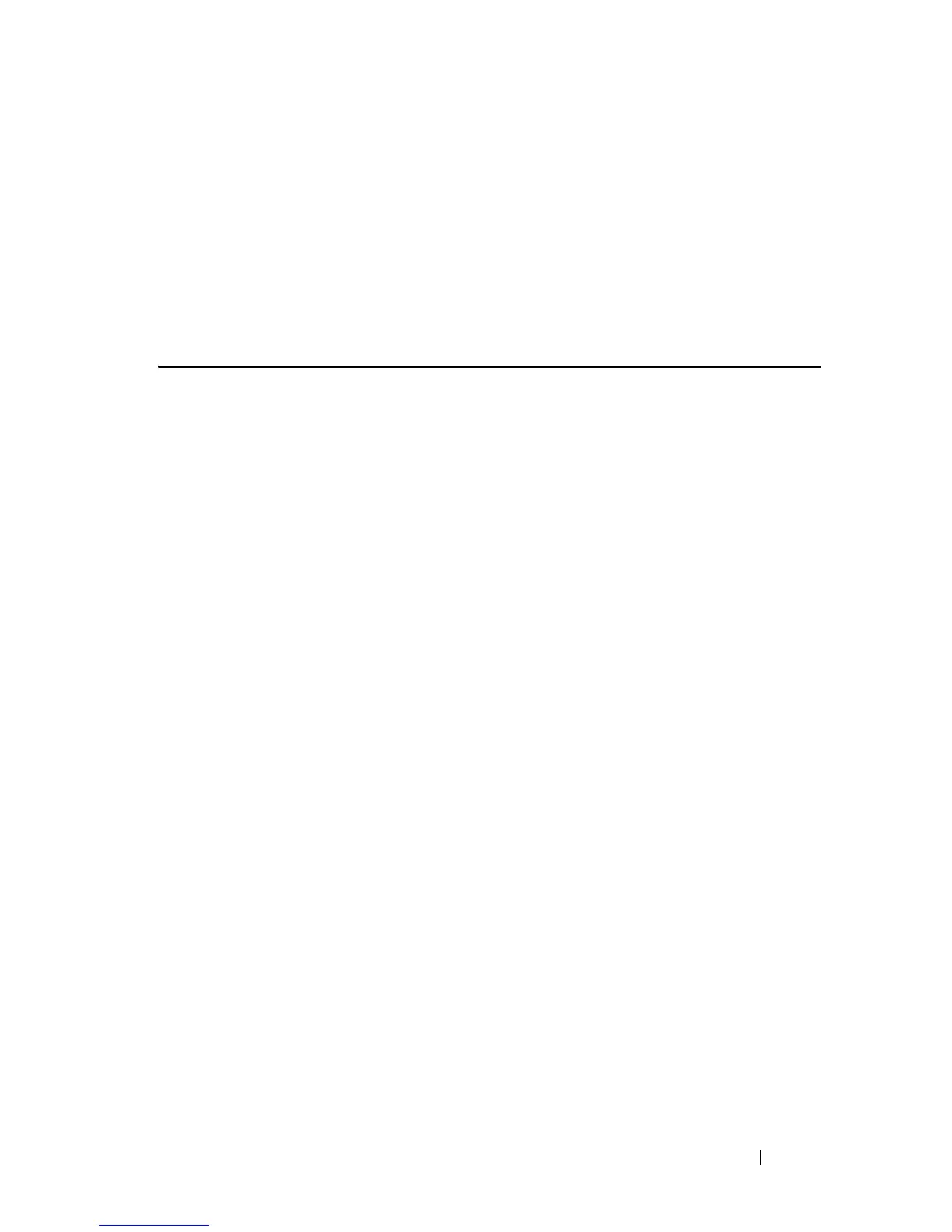Port Monitor Commands 413
FILE LOCATION: C:\Users\gina\Desktop\Checkout_new\CLI Folders\Dell Contax
CLI\files\Port_Monitor.fm
DELL CONFIDENTIAL – PRELIMINARY 5/15/12 - FOR PROOF ONLY
27
Port Monitor Commands
port monitor
Use the port monitor Interface Configuration (Ethernet) mode command to
start a port monitoring session. Use the no form of this command to stop a
port monitoring session.
Syntax
port monitor
src-interface-id [rx | tx]
no port monitor
src-interface-id
Parameters
•
rx
—Monitors received packets only. If no option is specified, it monitors
both rx and tx.
•
tx
—Monitors transmitted packets only. If no option is specified, it
monitors both rx and tx.
•
src-interface-id
—Specifies an interface ID. The interface ID must be and
Ethernet port.
Default Configuration
Monitors both received and transmitted packets.
Command Mode
Interface Configuration (Ethernet) mode. It cannot be configured for a range
of interfaces (range context).