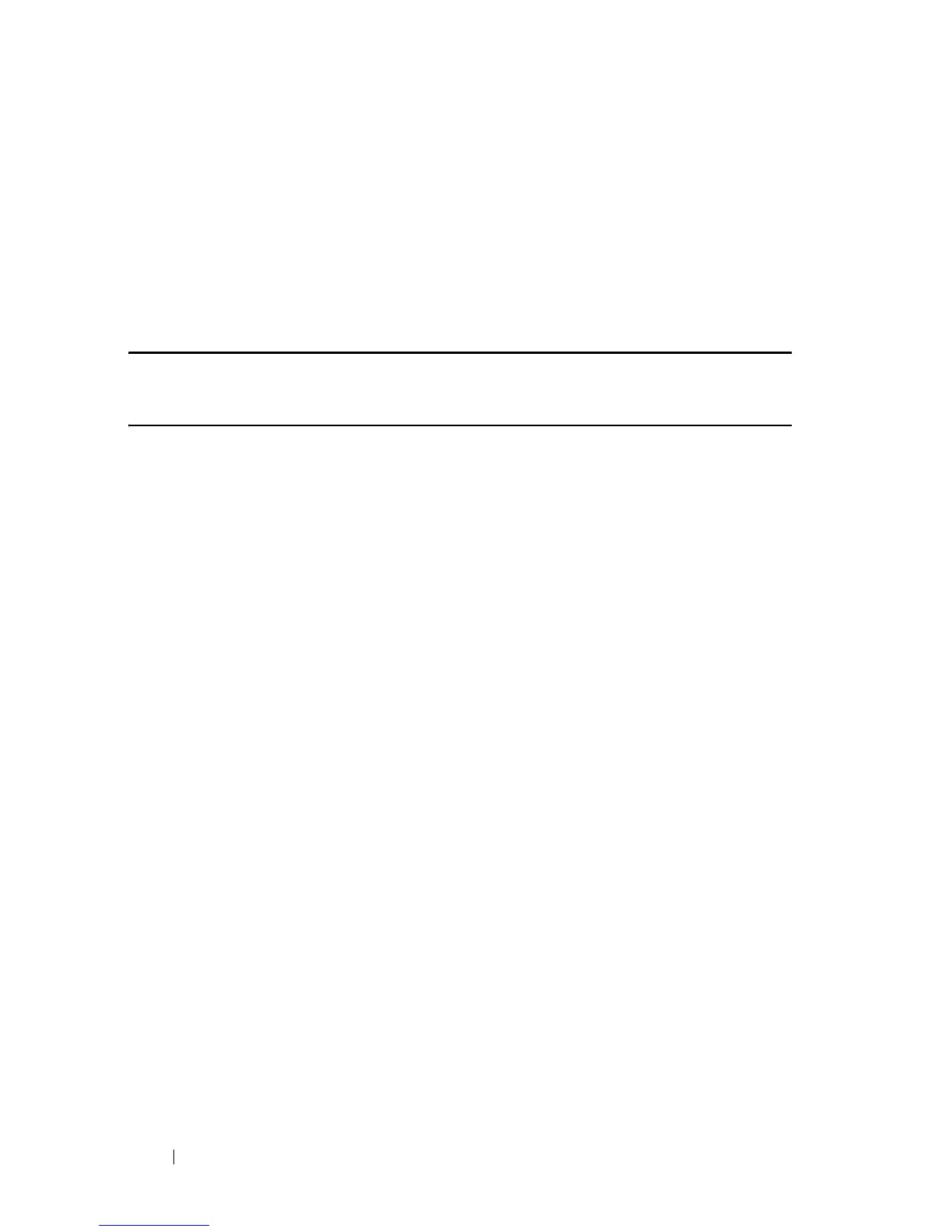438 LLDP Commands
FILE LOCATION: C:\Users\gina\Desktop\Checkout_new\CLI Folders\Dell Contax
CLI\files\LLDP.fm
DELL CONFIDENTIAL – PRELIMINARY 5/15/12 - FOR PROOF ONLY
Parameters
interface-id—Specifies an interface ID. The interface ID must be an
Ethernet port.
Command Mode
Privileged EXEC mode
Example
console#
clear lldp table
gigabitethernet 1/0/1
lldp med location
Use the lldp med location Interface Configuration (Ethernet) mode
command to configure the location information for the Link Layer Discovery
Protocol (LLDP) Media Endpoint Discovery (MED) for an interface. Use the
no form of this command to delete location information for an interface.
Syntax
lldp med location
{{coordinate data} | {civic-address data} | {ecs-elin
data}}
no lldp med location
{coordinate | civic-address | ecs-elin}
Parameters
•
coordinate
—Specifies the location data as coordinates.
•
civic-address
—Specifies the location data as a civic address.
•
ecs-elin
—Specifies the location data as an Emergency Call Service
Emergency Location Identification Number (ECS ELIN).
•
data
—Specifies the location data in the format defined in ANSI/TIA 1057:
dotted hexadecimal data: Each byte in a hexadecimal character string is
two hexadecimal digits. Bytes are separated by a period or colon. (Length:
coordinate: 16 bytes. Civic-address: 6-160 bytes. Ecs-elin: 10-25 bytes)
Default Configuration
The location is not configured.
