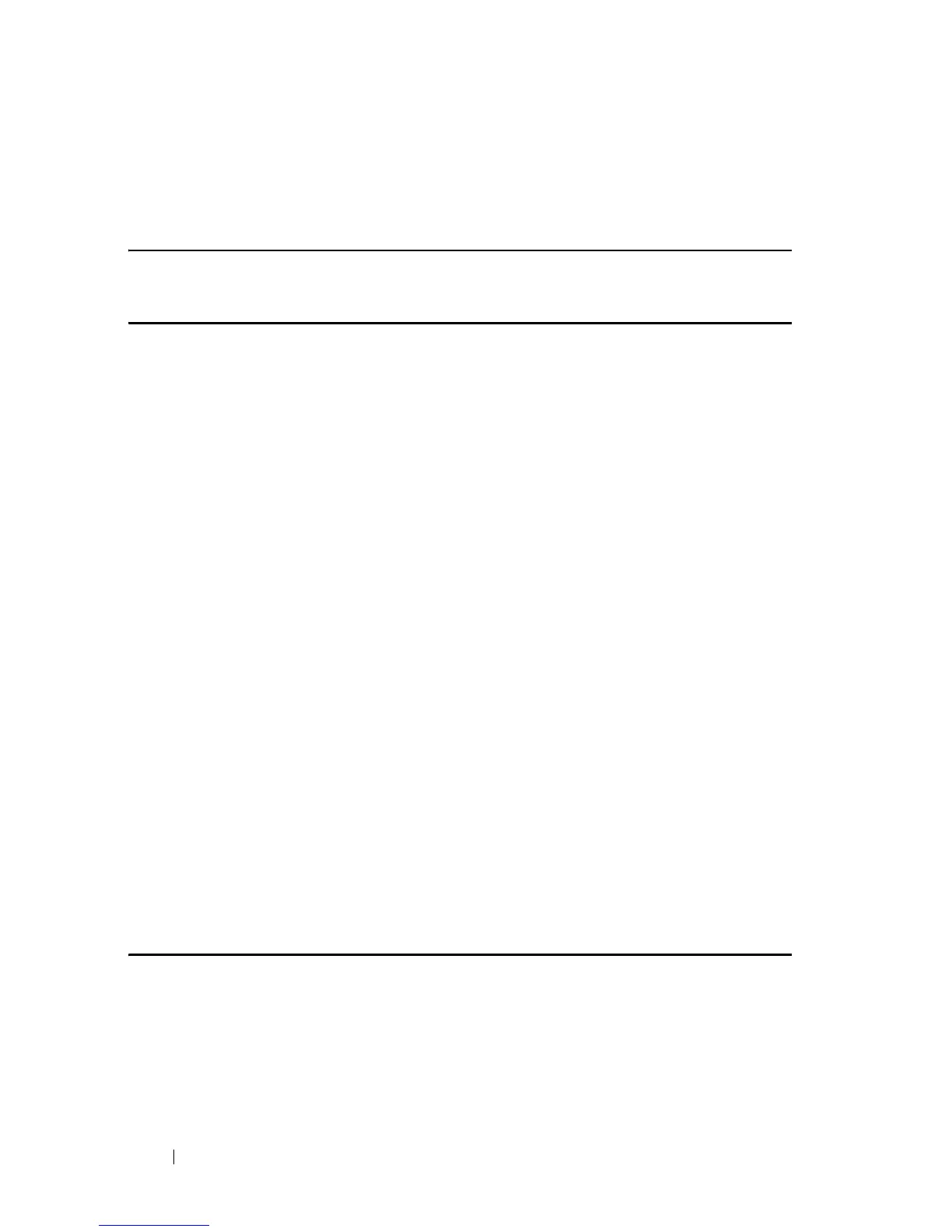720
FILE LOCATION: C:\Users\gina\Desktop\Checkout_new\CLI Folders\Dell Contax
CLI\files\ACL.fm
DELL CONFIDENTIAL – PRELIMINARY 2012 - FOR PROOF ONLY
Command Mode
Privileged EXEC mode
Example
console#
clear access-lists counters
gigabitethernet
1/0/1
show interfaces access-lists counters
Use the show interfaces access-lists counters Privileged EXEC mode
command to display Access List counters.
Syntax
show interfaces access-lists counters
[ ethernet interface | port-channel port-
channel-number ]
Parameters
interface-id—Specifies an interface ID. The interface ID can be one of the
following types: Ethernet port or Port-channel.
Command Mode
Privileged EXEC mode
User Guidelines
The counter of deny ACE hits counts only ACEs with the log-input keyword.
Because forwarding is done in hardware and counting is done in software, if a
large number of packets match a deny ACE containing a log-input keyword,
the software might not be able to match the hardware processing rate, and
not all packets are counted.
Example
console#
show interfaces access-lists counters
Interface Deny ACE hits
--------- -------------
gi1/0/1 79
gi1/0/2 9