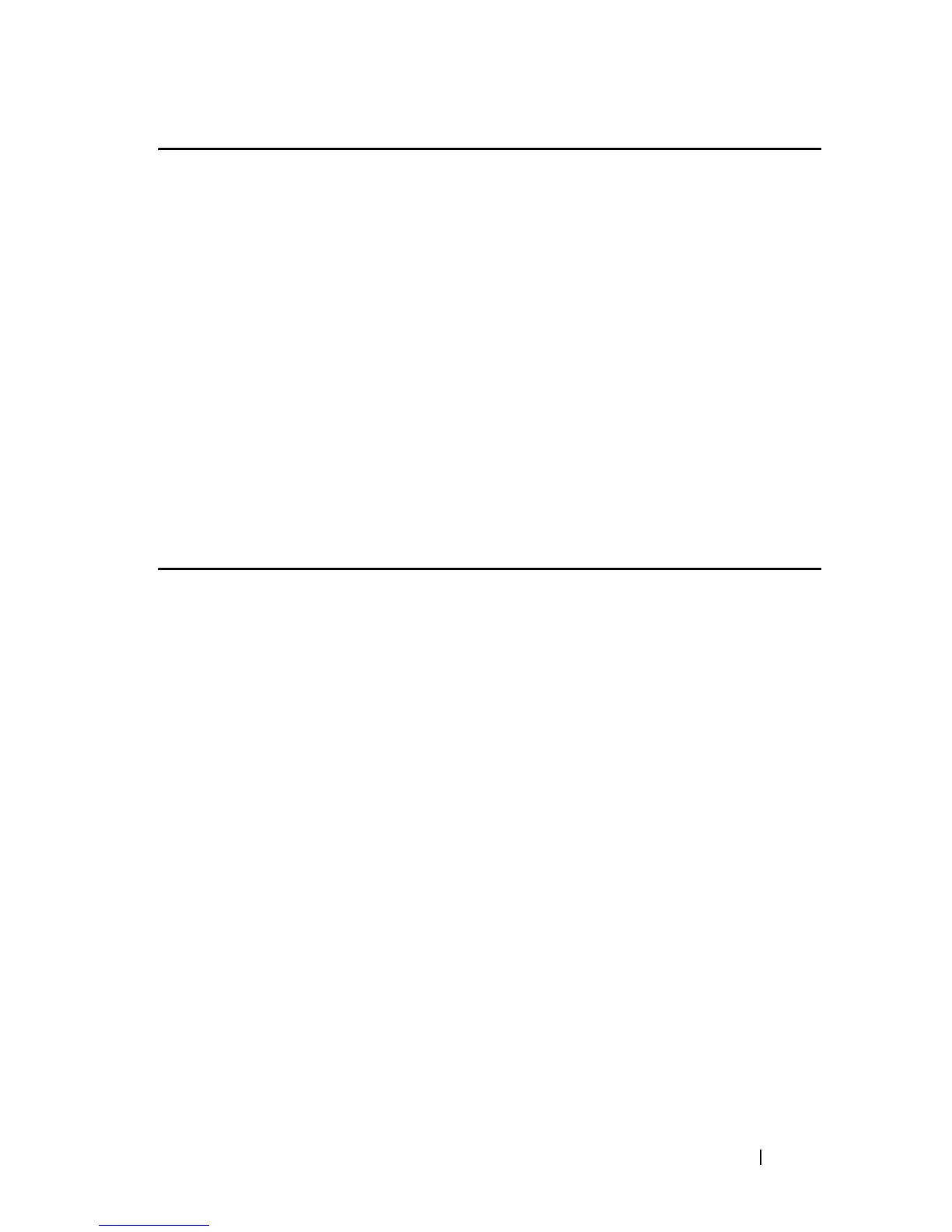System Management Commands 97
FILE LOCATION: C:\Users\gina\Desktop\Checkout_new\CLI Folders\Dell Contax
CLI\files\System_Management.fm
DELL CONFIDENTIAL – PRELIMINARY 5/15/12 - FOR PROOF ONLY
show system defaults
Use the show system defaults command to display system defaults.
Syntax
show system defaults [
section
]
Parameters
section—Show information for specific session only. Available values are:
management, 802.1x, port, fdb, port-mirroring, spanning-tree, vlan, voice-
vlan, ip-addressing, network-security and qos-acl.
Command Mode
EXEC mode
Examples
console# show system defaults
System Mode: Router
Maximum units in stack: 8
# Management defaults
Telnet: Enabled (Maximum 4 sessions, shared with SSH)
SSH: Enabled (Maximum 4 sessions, shared with Telnet)
HTTP: Enabled, port 80 (Maximum 27 sessions)
HTTPS: Disabled
SNMP: Enabled.
User: first
SNMP version: V3
SNMP Local Engine ID: 0000000001
SNMP Notifications: Enabled
SNMP Authentication Notifications: Enabled
Console: Enabled.
Cryptographic keys are not generated
HTTPS certificate is not generated
Management ACL: No ACL is defined
AAA Telnet authentication login: Local user data base
