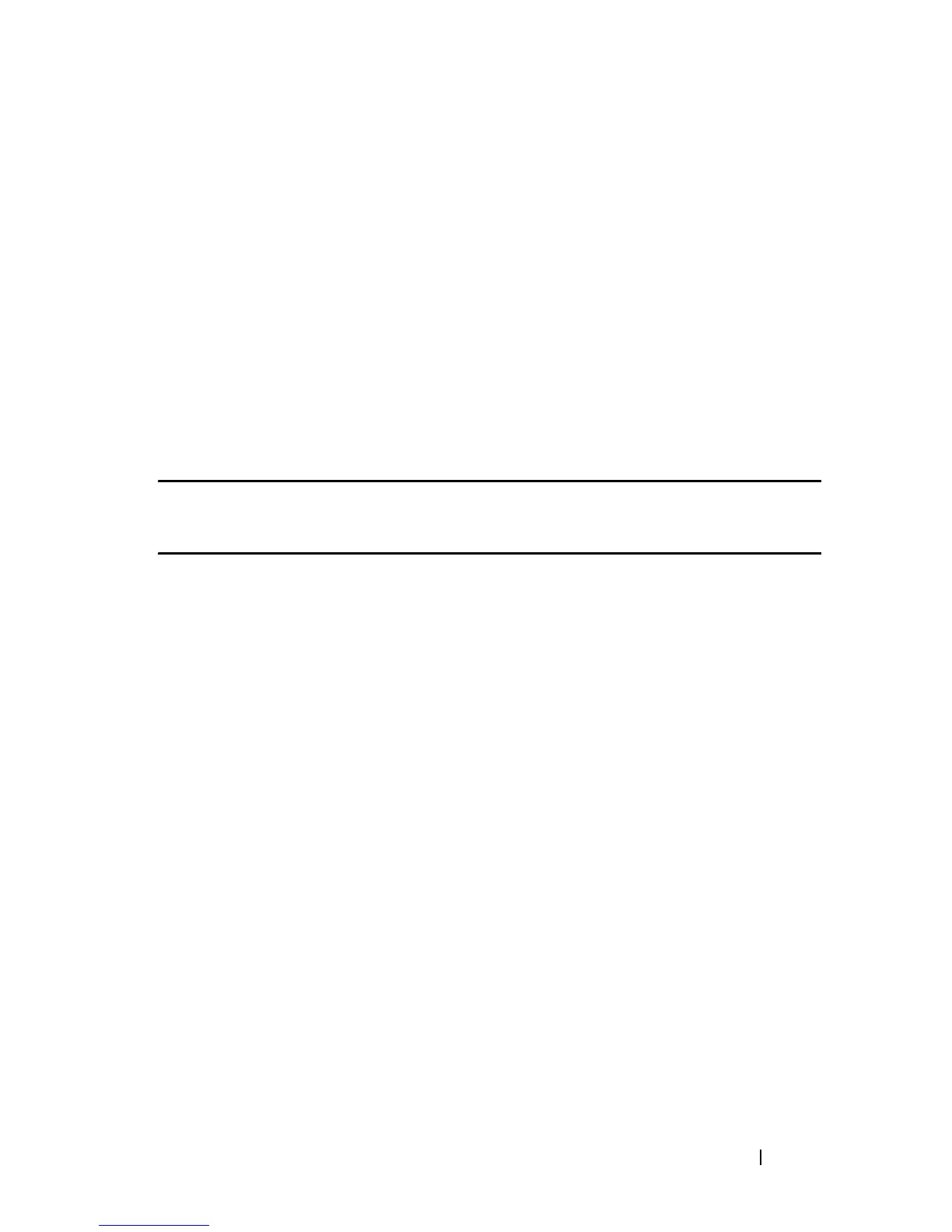Spanning-Tree Commands 463
FILE LOCATION: C:\Users\gina\Desktop\Checkout_new\CLI Folders\Dell Contax
CLI\files\Spanning-Tree.fm
DELL CONFIDENTIAL – PRELIMINARY 5/15/12 - FOR PROOF ONLY
Command Mode
Global Configuration mode
User Guidelines
This command applies to all the spanning tree instances on the switch.
• If the short method is chosen, the switch use for the default cost values in
the range 1 through 65,535.
• If the long method is chosen, the switch use for the default cost values in
the range 1 through 200,000,000.
Example
The following example sets the default path cost method to Long.
Console(config)#
spanning-tree pathcost method long
spanning-tree bpdu (Global)
Use the spanning-tree bpdu Global Configuration mode command to define
BPDU handling when the spanning tree is disabled globally or on a single
interface. Use the no form of this command to restore the default
configuration.
Syntax
spanning-tree bpdu
{filtering | flooding}
no spanning-tree bpdu
Parameters
•
filtering
—Specifies that BPDU packets are filtered when the spanning tree
is disabled on an interface.
•
flooding
—Specifies that untagged BPDU packets are flooded
unconditionally (without applying VLAN rules) to all ports with the
spanning tree disabled and BPDU handling mode of flooding. Tagged
BPDU packets are filtered.
