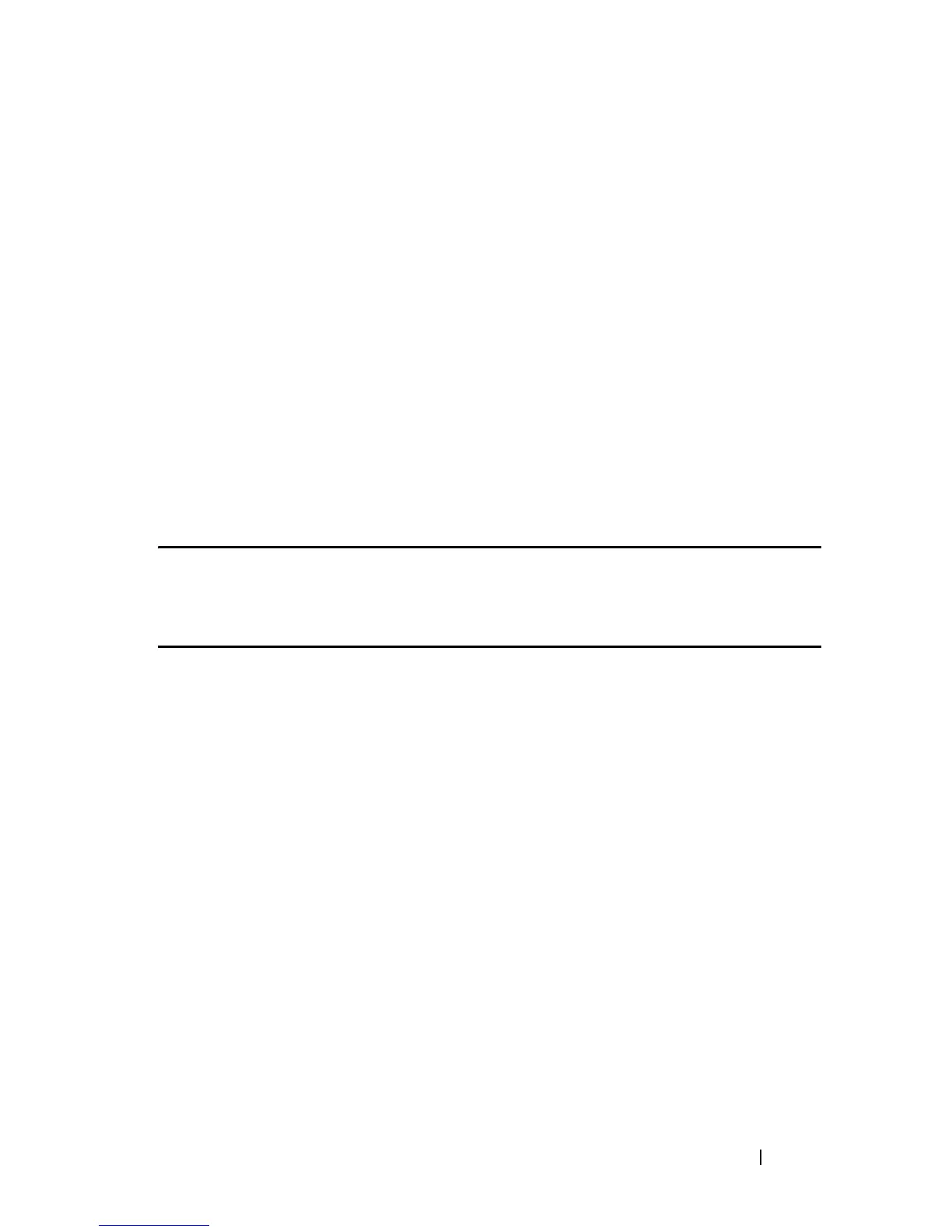705
FILE LOCATION: C:\Users\gina\Desktop\Checkout_new\CLI Folders\Dell Contax
CLI\files\ACL.fm
DELL CONFIDENTIAL – PRELIMINARY 2012 - FOR PROOF ONLY
Command Mode
Ipv6 Access-list Configuration mode
User Guidelines
The number of TCP/UDP ranges that can be defined in ACLs is limited. You
can define up to #ASIC-specific ranges for TCP and up to #ASIC-specific
ranges for UDP. If a range of ports is used for a source port in ACE it would be
not be counted again if it is also used for a source port in another ACE. If a
range of ports is used for destination port in ACE it would be not be counted
again if it is also used for destination port in another ACE.
If a range of ports is used for source port it would be counted again if it is also
used for destination port.
Example
console(config)# ipv6 access-list server
console(config-ipv6-al)#
permit
tcp 3001::2/64 any any 80
deny ( IPv6 )
Use the deny command in IPv6 access list configuration mode to set permit
conditions for IPv6 access list.
Syntax
deny
protocol {any | {source-prefix/length }{any | destination- prefix/length
} [dscp number | precedence number] [time-range time-range-name]
[disable-port | log-input]
deny
icmp {any | {source-prefix/length }{any | destination- prefix/length }
{any|icmp-type} {any|icmp-code} [dscp number | precedence number]
[time-range time-range-name] [disable-port | log-input]
deny
tcp {any | {source-prefix/length } {any | source-port/port-range} }{any
| destination- prefix/length } {any| destination-port/port-range} [dscp
number | precedence number] [match-all list-of-flags] [time-range time-
range-name] [disable-port | log-input]