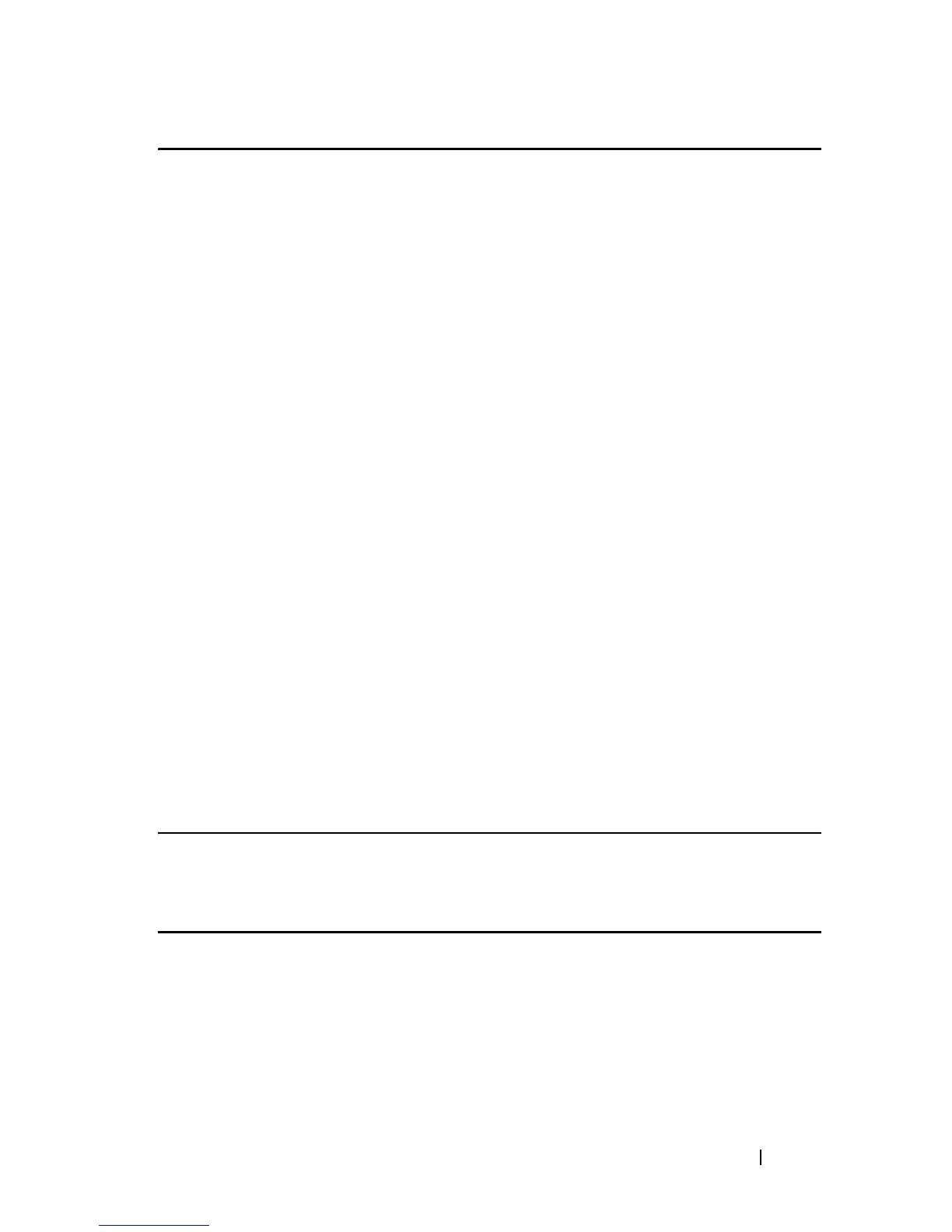AAA Commands 223
FILE LOCATION: C:\Users\gina\Desktop\Checkout_new\CLI Folders\Dell Contax
CLI\files\AAA.fm
DELL CONFIDENTIAL – PRELIMINARY 5/15/12 - FOR PROOF ONLY
login authentication
The login authentication Line Configuration mode command specifies the
login authentication method list for a remote Telnet or console session. Use
the no form of this command to restore the default authentication method.
Syntax
login authentication
{default | list-name
}
no login authentication
Parameters
•
default
—Uses the default list created with the
aaa authentication login
command.
•
list-name
—Uses the specified list created with the
aaa authentication
login
command. (Length: 1–12 characters).
Default Configuration
The default is the aaa authentication login command default.
Command Mode
Line Configuration mode
Example
The following example specifies the login authentication method for a
console session.
Console(config)#
line console
Console(config-line)#
login authentication default
enable authentication
The enable authentication Line Configuration mode command specifies the
authentication method for accessing a higher privilege level from a remote
Telnet or console. Use the no form of this command to restore the default
authentication method.