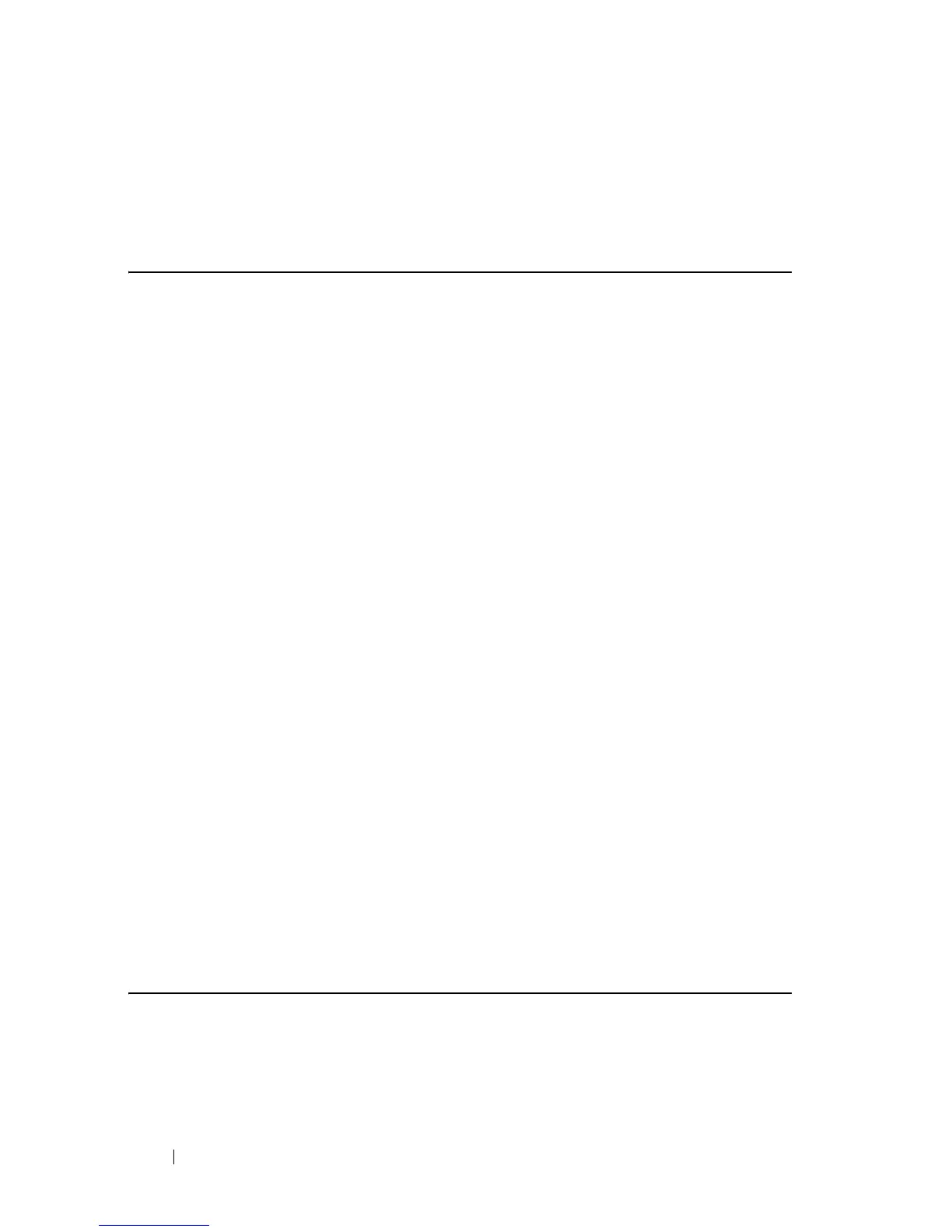516 VLAN Commands
FILE LOCATION: C:\Users\gina\Desktop\Checkout_new\CLI Folders\Dell Contax
CLI\files\VLAN_ISCLI_Only.fm
DELL CONFIDENTIAL – PRELIMINARY 5/15/12 - FOR PROOF ONLY
User Guidelines
The secondary VLAN should be associated with the primary VLANs,
otherwise the configuration is not accepted. See the command private-vlan
association.
show vlan private-vlan
Use the show vlan private-vlan EXEC mode command to show the private
VLANs information.
Syntax
show vlan private-vlan
[tag vlan-id ]
Parameters
vlan-id—VLAN ID
Command Mode
EXEC mode
User Guidelines
The show command does not include non-private-vlan ports that are
members in private VLANs.
Example
Console# show vlan private-vlan
Primary Secondary Type Ports
----------- ----------- ----------- ----------------------
150 primary gi1/0/15
150 151 isolated gi1/0/15
ip internal-usage-vlan
Use the ip internal-usage-vlan Interface Configuration (Ethernet, Port-
channel) mode command to reserve a VLAN as the internal usage VLAN of