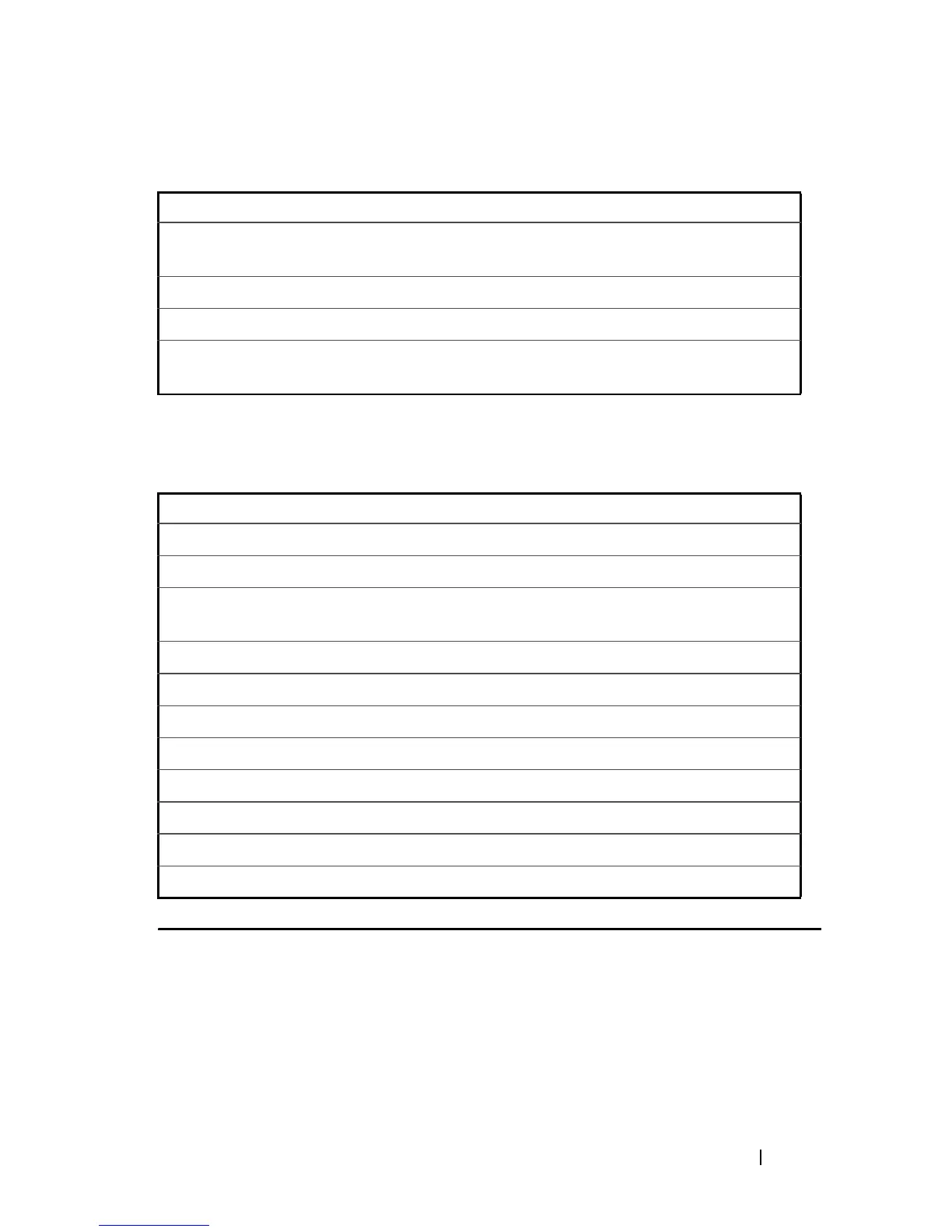System Management Commands 77
FILE LOCATION: C:\Users\gina\Desktop\Checkout_new\CLI Folders\Dell Contax
CLI\files\System_Management.fm
DELL CONFIDENTIAL – PRELIMINARY 5/15/12 - FOR PROOF ONLY
The following table describes the significant fields shown in the display:
The following are characters that can appear in the traceroute command
output:
telnet
The telnet EXEC mode command enables logging on to a host that supports
Telnet.
Syntax
telnet {
ip-address
|
hostname
} [
port
] [
keyword
...]
Field Description
1 Indicates the sequence number of the router in the
path to the host.
i2-gateway.stanford.edu Host name of this router.
192.68.191.83 IP address of this router.
1 msec 1 msec 1 msec Round-trip time for each of the probes that are
sent.
Field Description
* The probe timed out.
? Unknown packet type.
A Administratively unreachable. Usually, this output indicates that
an access list is blocking traffic.
F Fragmentation required and DF is set.
H Host unreachable.
N Network unreachable.
P Protocol unreachable.
Q Source quench.
R Fragment reassembly time exceeded
S Source route failed.
U Port unreachable.