
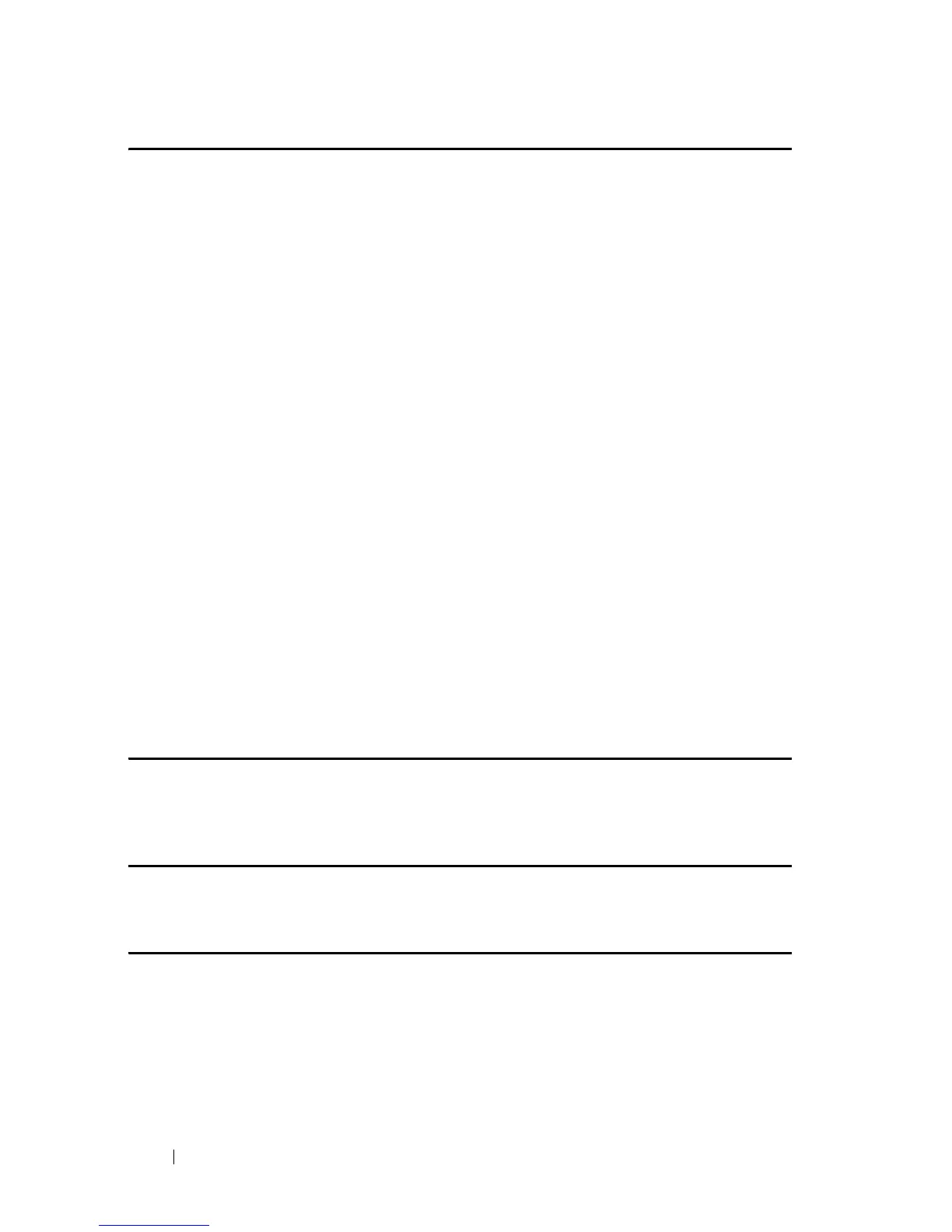 Loading...
Loading...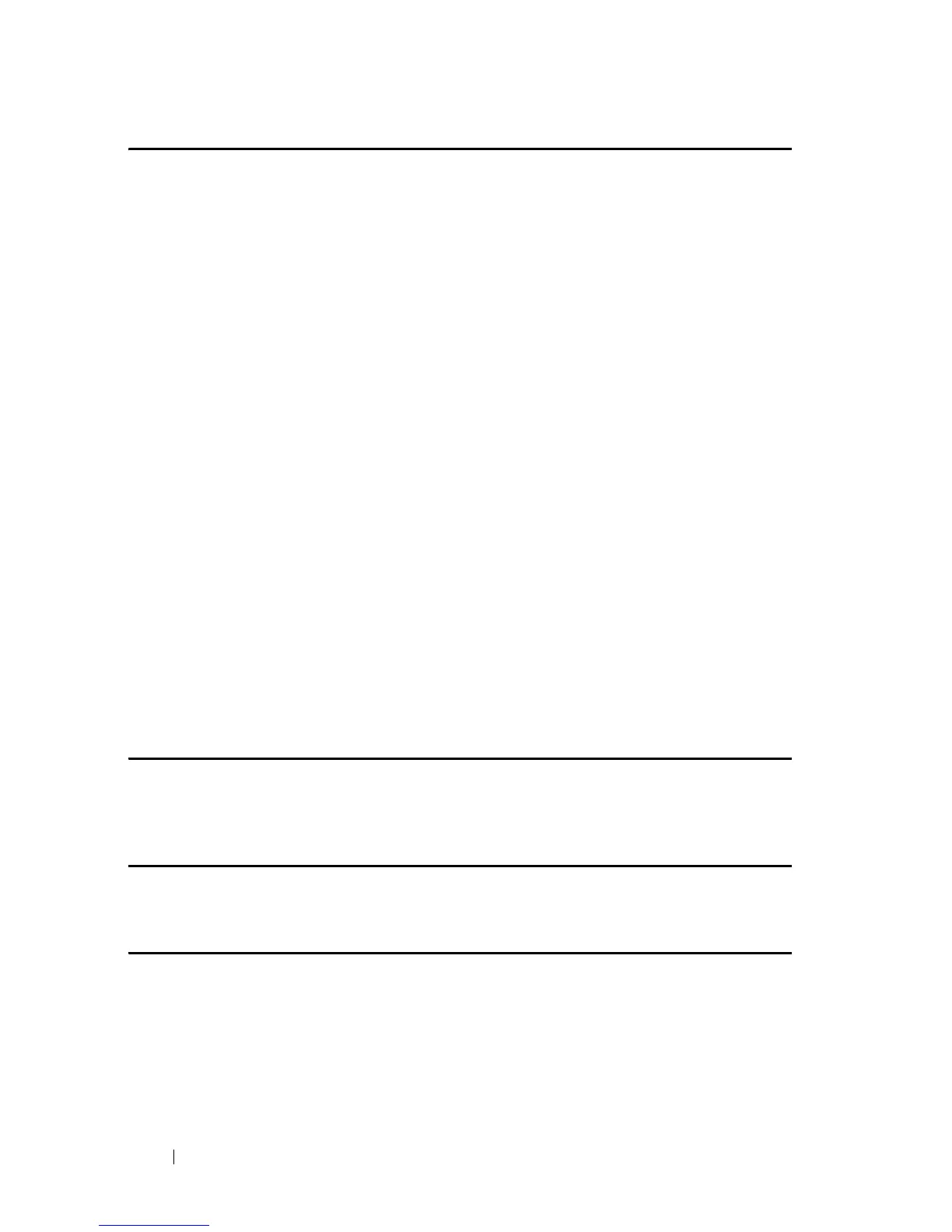
Do you have a question about the Dell PowerConnect PC5524 and is the answer not in the manual?
Explains the different modes of the CLI: User EXEC, Privileged EXEC, Global Configuration, and Interface Configuration.
Enters the Privileged EXEC mode from the EXEC mode.
Enters the Global Configuration mode from Privileged EXEC mode.
Creates a user-defined macro, allowing for custom command sequences.
Sends ICMP echo request packets to another node on the network to test connectivity.
Saves the running configuration to the startup configuration file.
Configures a management access list and enters Management Access-List Configuration mode.
Enables configuring and monitoring the device from a web browser.
Enables the device to be configured from an SSH server.
Sets an authentication method applied during login.
Sets an authentication method for accessing higher privilege levels.
Specifies a RADIUS server host.
Specifies a TACACS+ host.
Controls error message logging, sending debug or error messages to a logging process.
Specifies AAA methods for interfaces running IEEE 802.1x.
Configures an interface and enters interface configuration mode.
Configures the inline power administrative mode on an interface.
Associates a port with a port-channel.
Enables filtering of multicast addresses.
Enables spanning-tree functionality.
Configures the spanning-tree protocol currently running.
Configures the VLAN membership mode of a port.
Enables Internet Group Management Protocol (IGMP) snooping globally.
Specifies the Voice VLAN Identified.
Enables Dynamic Host Configuration Protocol (DHCP) Snooping globally.
Globally enables Address Resolution Protocol (ARP) inspection.
Configures an interface trust state for ARP packet inspection.
Defines an IP address for an interface.
Acquires an IP address for an Ethernet interface from the DHCP server.
Enables IPv6 addressing mode on an interface.
Enables Dynamic Host Configuration Protocol (DHCP) relay features globally.
Enables Dynamic Host Configuration Protocol (DHCP) server features on the device.
Configures a DHCP static address on a DHCP Server.
Configures static routes.
Defines an IPv4 access list and enters IPv4 access list configuration mode.
Defines an IPv6 access list and enters IPv6 access list configuration mode.
Enables Quality of Service (QoS) on the device.
Creates or modifies a class map and enters Class-map Configuration mode.
Creates a policy map and enters the Policy-map Configuration mode.











