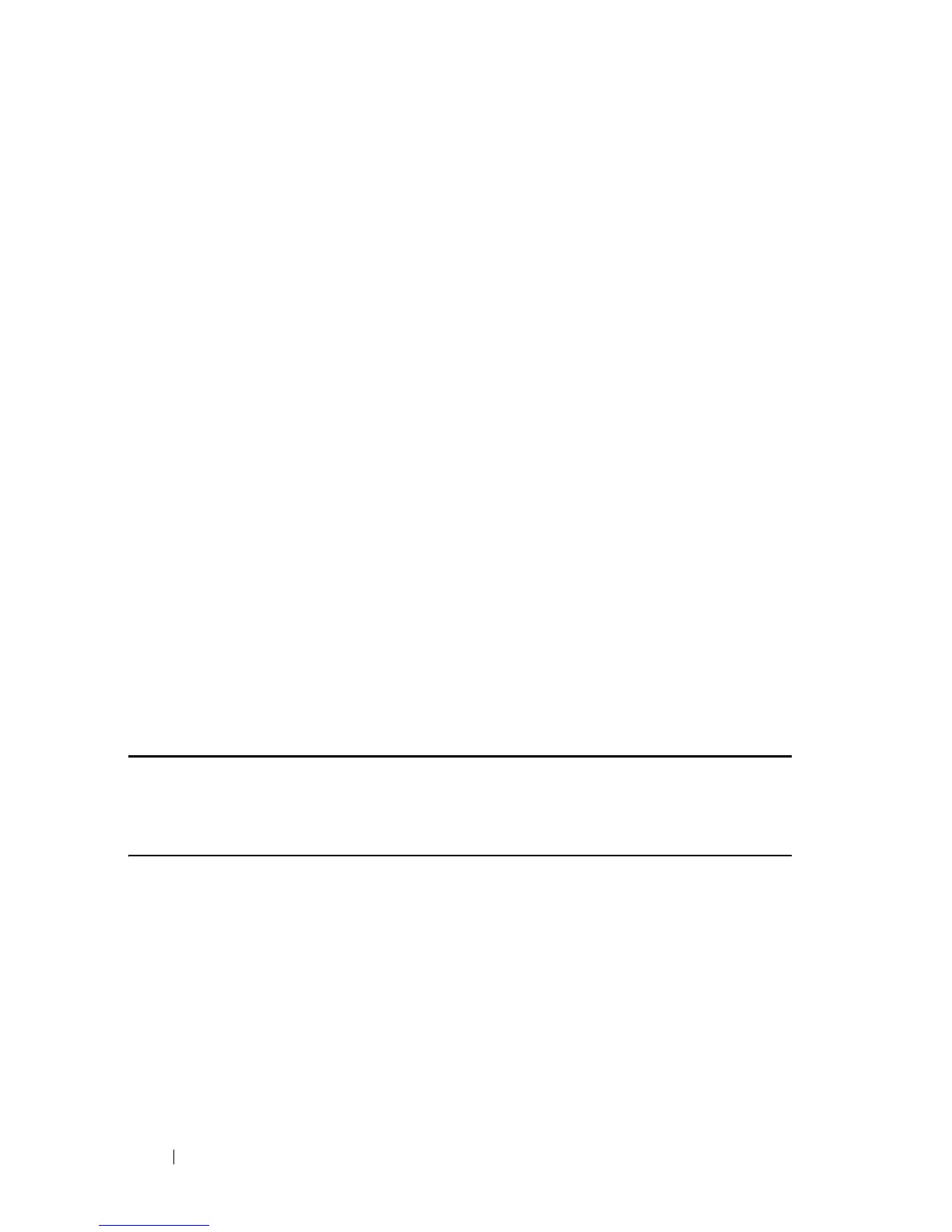644 Tunnel Commands
FILE LOCATION: C:\Users\gina\Desktop\Checkout_new\CLI Folders\Dell Contax
CLI\files\Tunnel.fm
DELL CONFIDENTIAL – PRELIMINARY 5/15/12 - FOR PROOF ONLY
no tunnel mode
ipv6ip
Parameters
isatap—Enables an automatic IPv6 over IPv4 Intra-Site Automatic Tunnel
Addressing Protocol (ISATAP) tunnel.
Default Configuration
The IPv6 transition-mechanism global support mode is disabled.
Command Mode
Interface Configuration (Tunnel) mode
User Guidelines
The system can be enabled to ISATAP tunnel. When enabled, an automatic
tunnel interface is created on each interface that is assigned an IPv4 address.
Note that on a specific interface (for example, port or VLAN), both native
IPV6 and transition-mechanisms can coexist. The host implementation
chooses the egress interface according to the scope of the destination IP
address (such as ISATAP or native IPv6).
Example
The following example configures an IPv6 transition mechanism global
support mode.
Console(config)#
interface tunnel
1
Console(config-tunnel)#
tunnel mode ipv6ip isatap
tunnel isatap router
Use the tunnel isatap router Interface Configuration (Tunnel) mode
command to configure a global string that represents a specific automatic
tunnel router domain name. Use the no form of this command to remove the
string associated with the router domain name and restore the default
configuration.
Syntax
tunnel isatap router
router-name
