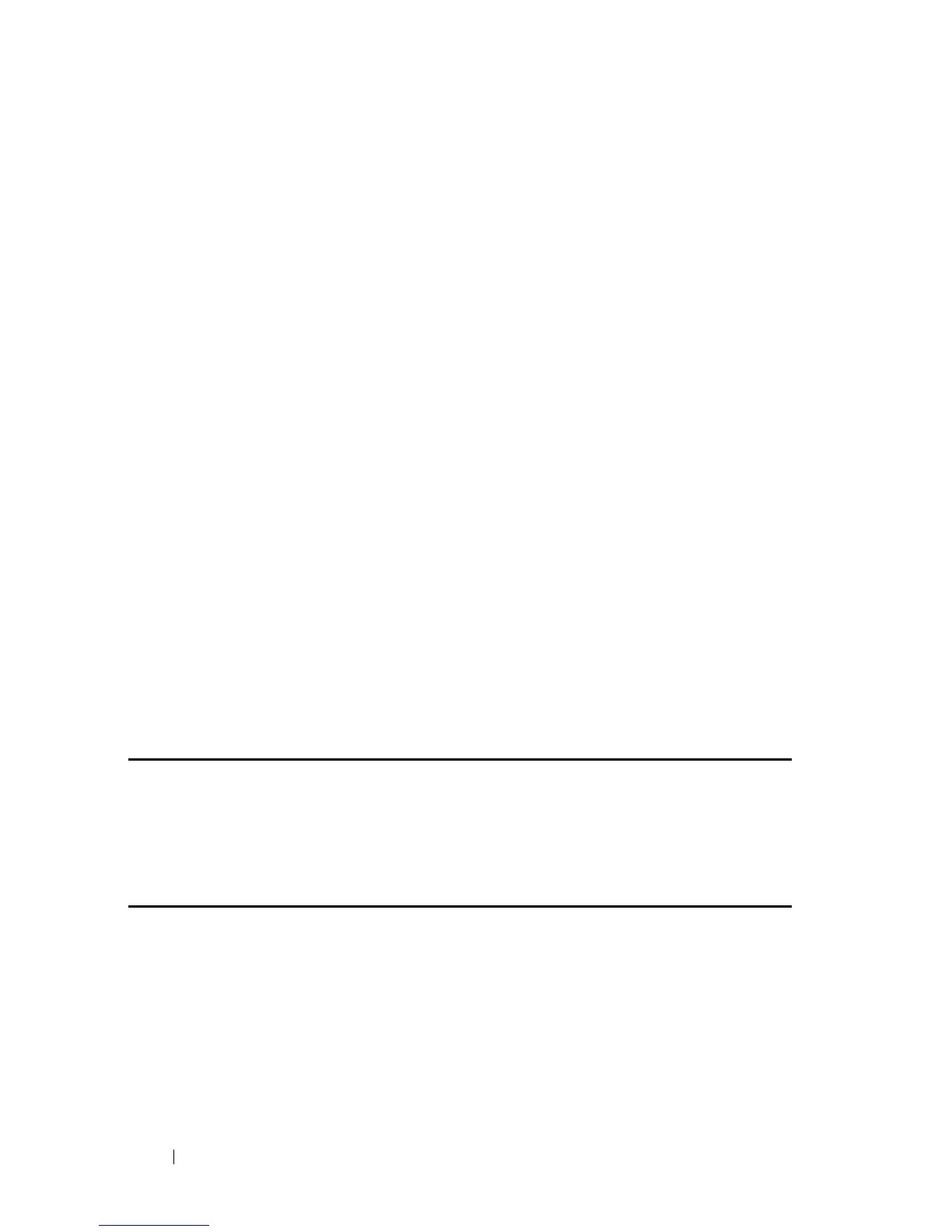168 SNMP Commands
FILE LOCATION: C:\Users\gina\Desktop\Checkout_new\CLI Folders\Dell Contax
CLI\files\SNMP.fm
DELL CONFIDENTIAL – PRELIMINARY 5/15/12 - FOR PROOF ONLY
•
oid-tree
—Specifies the ASN.1 subtree object identifier to be included or
excluded from the view. To identify the subtree, specify a text string
consisting of numbers, such as 1.3.6.2.4, or a word, such as System.
Replace a single sub-identifier with the asterisk (*) wildcard to specify a
subtree family; for example, 1.3.*.4.
•
included
—Specifies that the filter type is included.
•
excluded
—Specifies that the filter type is excluded.
Default Configuration
No view entry exists.
Command Mode
Global Configuration mode
User Guidelines
This command can be entered multiple times for the same filter record. If an
object identifier is included in two or more lines, later lines take precedence.
The command's logical key is the pair (filter-name, oid-tree).
Example
The following example creates a filter that includes all objects in the MIB-II
system group except for sysServices (System 7) and all objects for interface 1
in the MIB-II interfaces group.
Console(config)#
snmp-server filter
filter-name system
included
Console(config)#
snmp-server filter
filter-name system.7
excluded
Console(config)#
snmp-server filter
filter-name ifEntry.*.1
included
snmp-server host
Use the snmp-server host Global Configuration mode command to specify
the recipient of a Simple Network Management Protocol notification
operation. Use the no form of this command to remove the specified host.