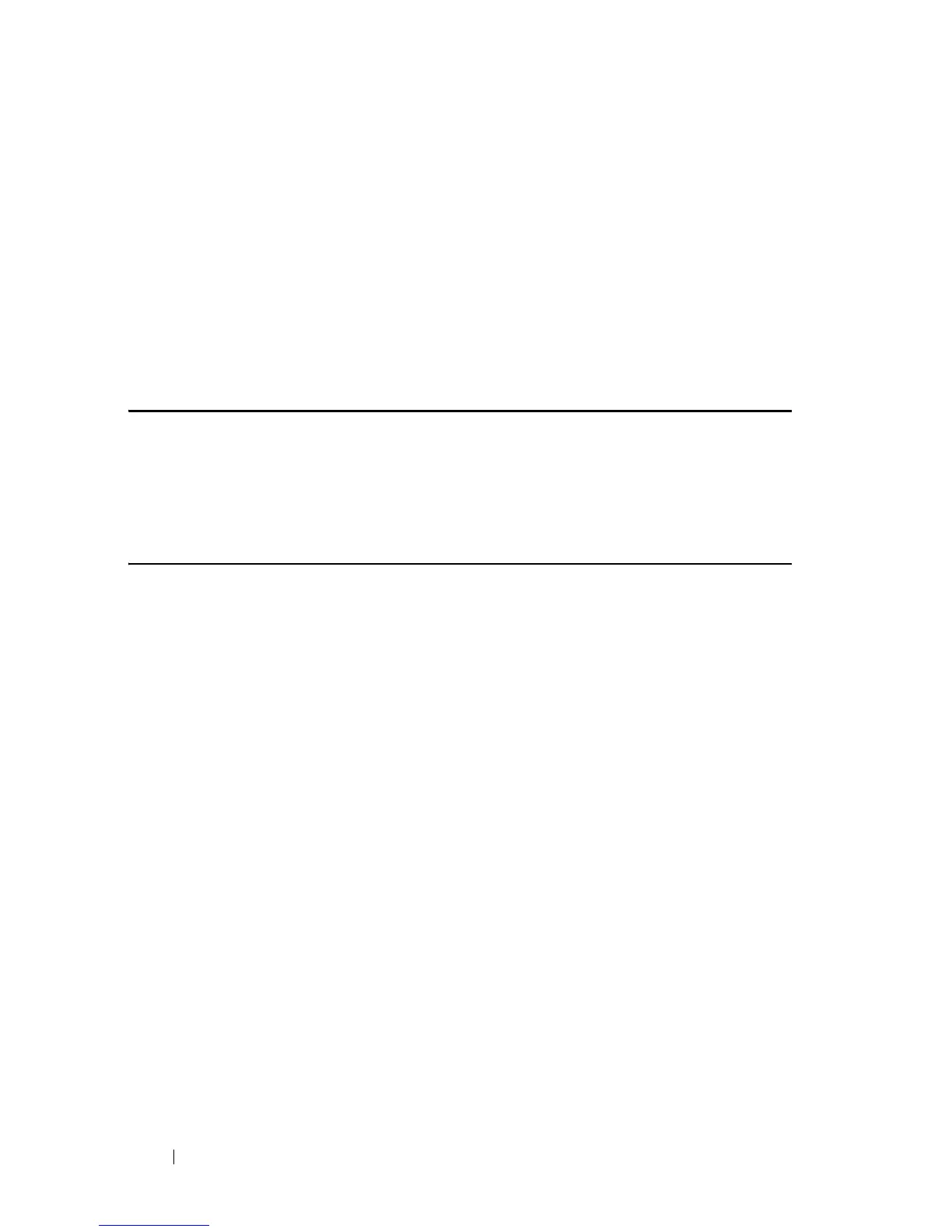162 SNMP Commands
FILE LOCATION: C:\Users\gina\Desktop\Checkout_new\CLI Folders\Dell Contax
CLI\files\SNMP.fm
DELL CONFIDENTIAL – PRELIMINARY 5/15/12 - FOR PROOF ONLY
The snmp-server community-group command and snmp-server user
command for v1 and v2 are equivalent. You should use the snmp-server
community-group command when you want to configure the ipv4-address|
ipv6-address management addresses.
The Type keyword is used for a different purpose. Therefore, when defining
an SNMP community, the administrator must indicate which tables are being
configured. If Type is router, it means that the device's tables are being
configured.
Example
snmp-server community
==========================
console(config)# snmp-server community abcd su 1.1.1.121 mask 255.0.0.0
console(config)# snmp-server community-group tom abcd 1.1.1.122 prefix 8
snmp-server view
The snmp-server view Global Configuration mode command creates or
updates a Simple Network Management Protocol (SNMP) server view entry.
Use the no form of this command to remove an SNMP server view entry.
Syntax
snmp-server view
view-name
oid-tree
{included | excluded}
no snmp-server view
view-name
[
oid-tree
]
Parameters
•
view-name
—Specifies the label for the view record that is being created or
updated. The name is used to reference the record. (Length: 1–30
characters)
•
oid-tree
—Specifies the ASN.1 subtree object identifier to be included or
excluded from the view. To identify the subtree, specify a text string
consisting of numbers, such as 1.3.6.2.4, or a word, such as System.
Replace a single sub-identifier with the asterisk (*) wildcard to specify a
subtree family; for example 1.3.*.4.
•
included
—Specifies that the view type is included.