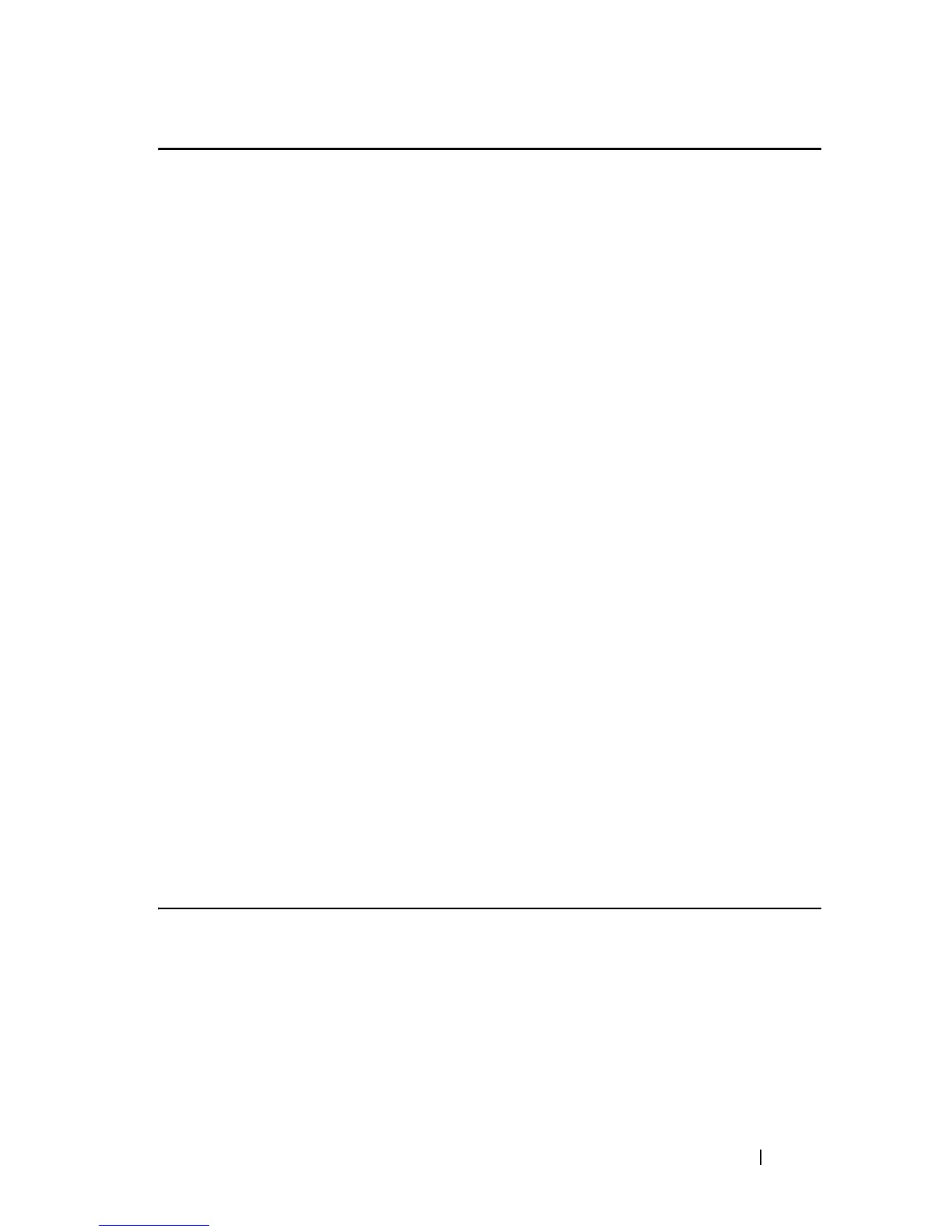VLAN Commands 497
FILE LOCATION: C:\Users\gina\Desktop\Checkout_new\CLI Folders\Dell Contax
CLI\files\VLAN_ISCLI_Only.fm
DELL CONFIDENTIAL – PRELIMINARY 5/15/12 - FOR PROOF ONLY
switchport protected-port
Use the switchport protected-port Interface Configuration mode command
to isolate unicast, multicast, and broadcast traffic at Layer 2 from other
protected ports on the same switch. Use the no form of this command to
disable protection on the port.
Syntax
switchport protected-port
no switchport protected-port
Parameters
This command has no arguments or keywords.
Default Configuration
Unprotected
Command Mode
Interface configuration (Ethernet, port-channel)
User Guidelines
Use this command to isolate unicast, multicast, and broadcast traffic at Layer
2 from other protected ports (that are not associated with the same
community as the ingress interface) on the same switch. Please note that the
packet is still subject to FDB decision and to all filtering rules. Use the
switchport community Interface Configuration command to associate the
interface with a community.
Example
console(config)# interface
gi1/0/
1
console(config-if)#
switchport protected-port