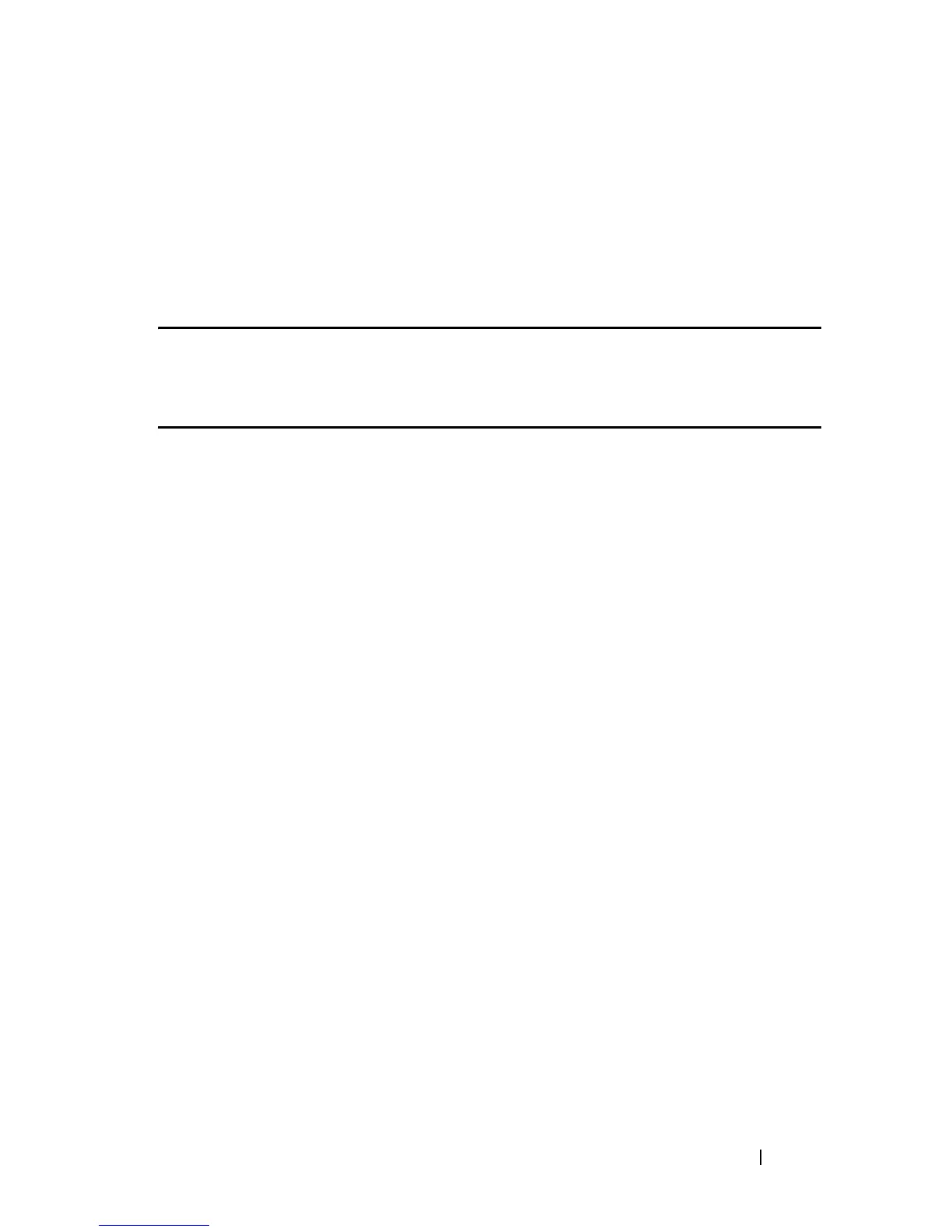Green Ethernet 381
FILE LOCATION: C:\Users\gina\Desktop\Checkout_new\CLI Folders\Dell Contax
CLI\files\750_Green_Ethernet.fm
DELL CONFIDENTIAL – PRELIMINARY 5/15/12 - FOR PROOF ONLY
Default Configuration
Short-reach mode is not forced.
Command Mode
Interface Configuration mode(Ethernet)
Example
console(config)# interface gi1/0/1
console(config-if)# green-ethernet short-reach force
green-ethernet short-reach threshold
Use the green-ethernet short-reach threshold Global Configuration mode
command to set the maximum cable length for applying short-reach. Use the
no form of this command to return to default.
Syntax
green-ethernet short-reach threshold
cable-length
no green-ethernet short-reach threshold
Parameters
cable-length—Specifies the maximum cable length (in meters) measured by
VCT that allows applying short-reach mode (cable-length 0–70 meters)
Default Configuration
The default length is 40 meters.
Command Mode
Global Configuration mode
User Guidelines
Note that the automatic cable length measurement accuracy is +-10 meters.
i.e. a cable with a real length of 30 m may be evaluated in the range of
20m–40m. Length performance depends on the link partner signal quality,
cable quality and whether link partner also operates in short-reach mode.
