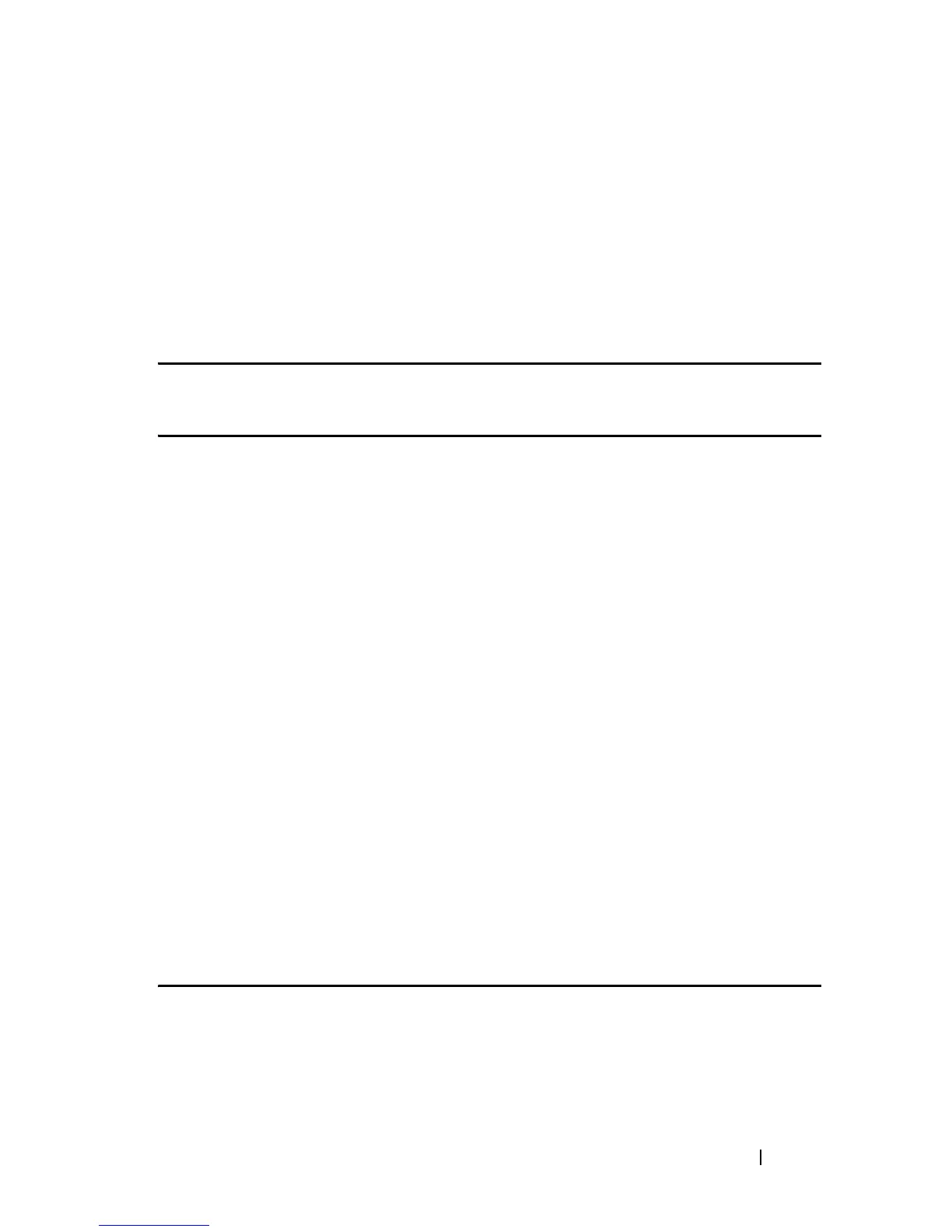User Interface Commands 51
FILE LOCATION: C:\Users\gina\Desktop\Checkout_new\CLI Folders\Dell Contax
CLI\files\User_Interface.fm
DELL CONFIDENTIAL – PRELIMINARY 5/15/12 - FOR PROOF ONLY
Syntax
debug-mode
Command Mode
Privileged EXEC mode
Example
The following example enters Debug mode.
Console#
debug-mode
show history
The show history EXEC mode command lists commands entered in the
current session.
Syntax
show history
Command Mode
EXEC mode
User Guidelines
The buffer includes executed and unexecuted commands.
Commands are listed from the first to the most recent command.
The buffer remains unchanged when entering into and returning from
configuration modes.
Example
The following example displays all the commands entered while in the
current Privileged EXEC mode.
Console#
show version
SW version 3.131 (date 23-Jul-2005 time 17:34:19)
HW version 1.0.0
Console#
show clock
