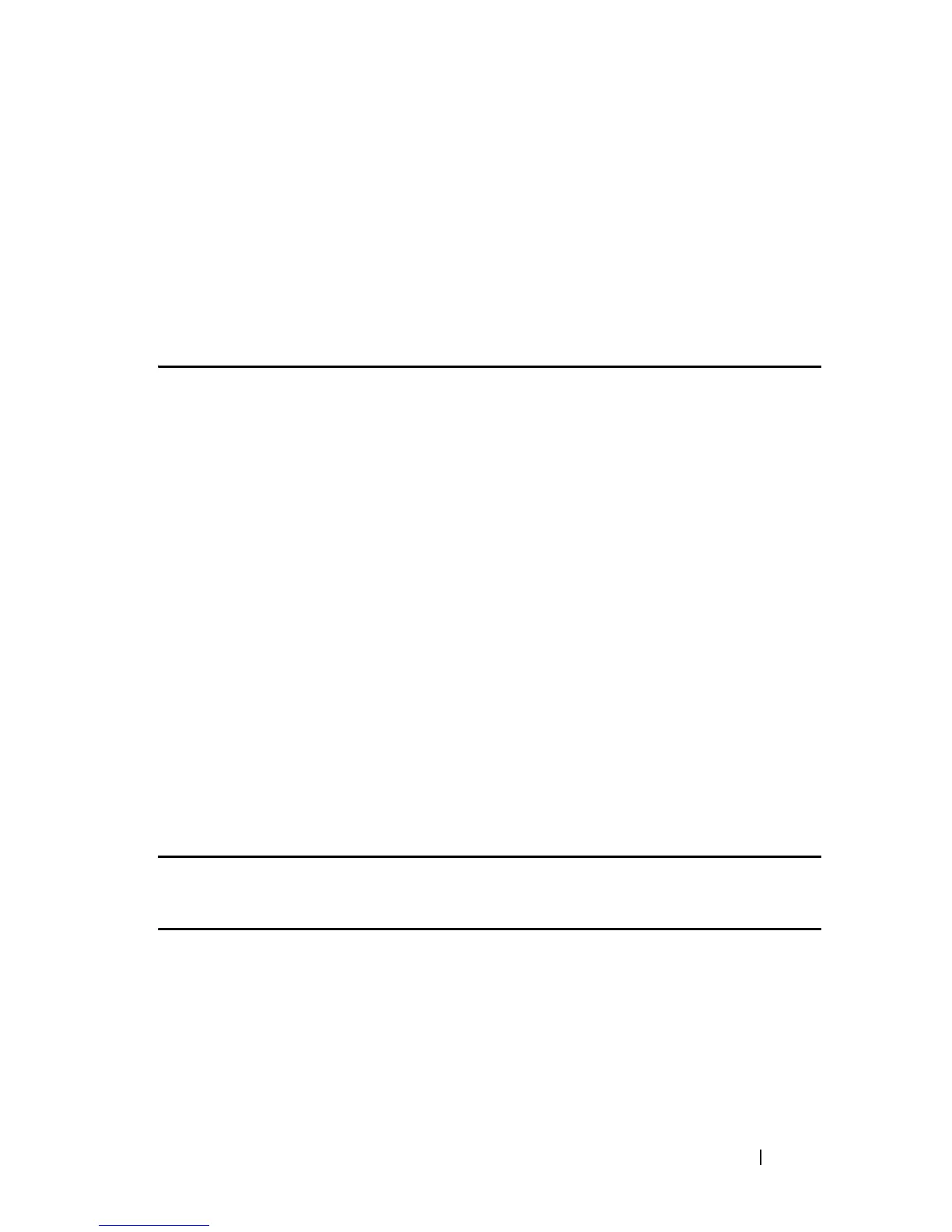DHCP Server Commands 657
FILE LOCATION: C:\Users\gina\Desktop\Checkout_new\CLI Folders\Dell Contax
CLI\files\DCHP_Server.fm
DELL CONFIDENTIAL – PRELIMINARY 5/15/12 - FOR PROOF ONLY
42
DHCP Server Commands
ip dhcp server
Use the ip dhcp server Global Configuration mode command to enable the
Dynamic Host Configuration Protocol (DHCP) server features on the device.
Use the no form of this command to disable the DHCP server.
Syntax
ip dhcp server
no ip dhcp server
Default Configuration
The DHCP server is disabled.
Command Mode
Global Configuration mode
Example
The following example enables the DHCP server on the device:
Console(config)#
ip dhcp server
ip dhcp pool host
Use the ip dhcp pool host Global Configuration mode command to
configure a Dynamic Host Configuration Protocol (DHCP) static address on
a DHCP Server and enter the DHCP Pool Host Configuration mode. Use the
no form of this command to remove the address pool.