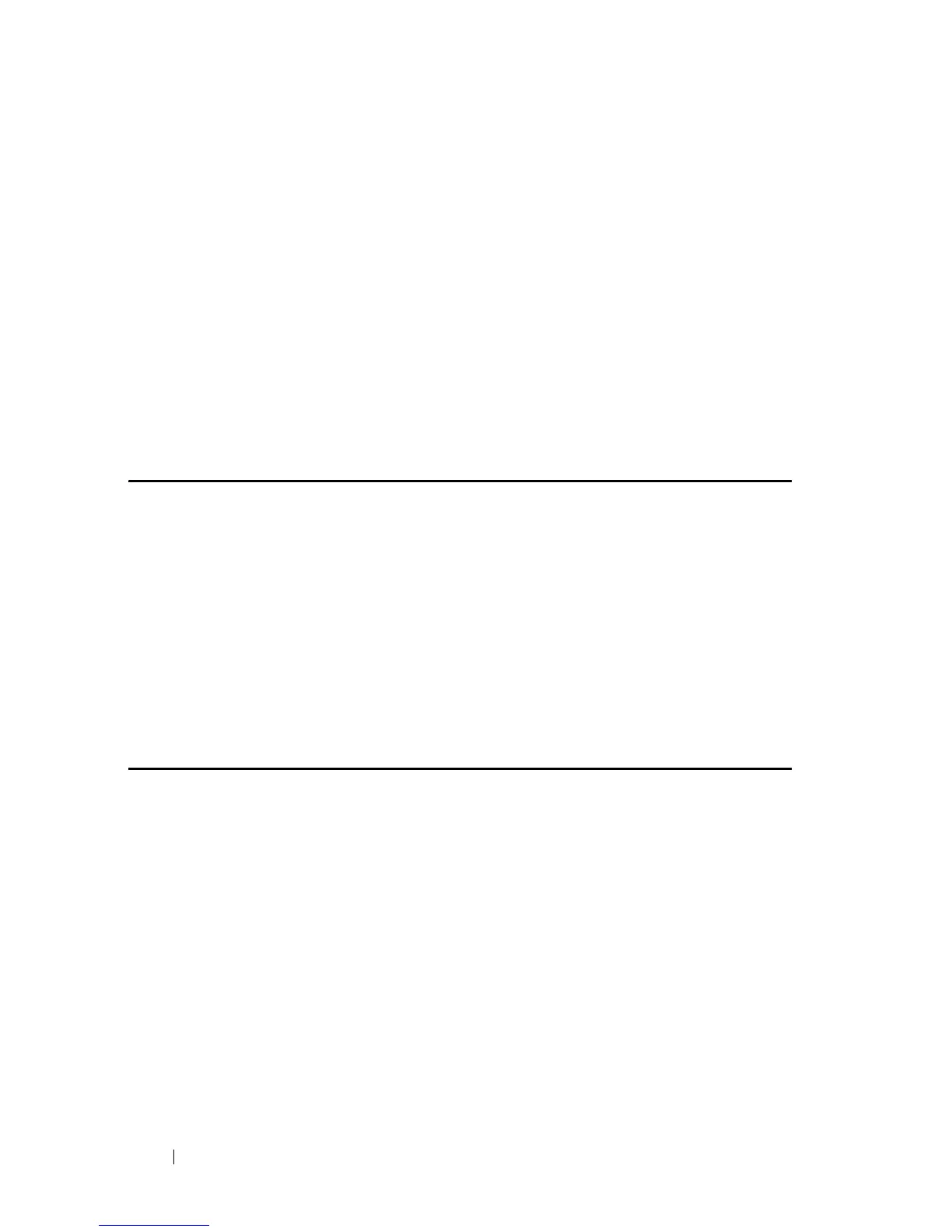732 Quality of Service (QoS) Commands
FILE LOCATION: C:\Users\gina\Desktop\Checkout_new\CLI Folders\Dell Contax
CLI\files\QoS.fm
DELL CONFIDENTIAL – PRELIMINARY 5/15/12 - FOR PROOF ONLY
If specifying trust cos, QoS maps a packet to a queue, the received or default
port CoS value, and the CoS-to-queue map.
If specifying trust dscp, QoS maps the packet using the DSCP value from the
ingress packet.
If specifying tcp-udp-port, QoS maps the packet to a queue using the
TCP\UDP port value from the ingress packet and the tcp-udp-port-to-queue
map.
Example
The following example creates an ACL, places it into a class map, places the
class map into a policy map and configures the trust state using the DSCP
value in the ingress packet.
console(config)#
mac access-list
extended
m1
console(config-mac-al)#
permit
any any
console(config-mac-al)#
exit
console(config)#
class-map
c1
console(config-cmap)#
match access-group
m1
console(config-cmap)#
exit
console(config)#
policy-map
p1
console(config-pmap)#
class
c1
console(config-pmap-c)#
trust cos-dscp
set
Use the set Policy-map Class Configuration mode command to set new
values in the IP packet.
Syntax
set
{dscp new-dscp | queue queue-id | cos new-cos
}
no set
Parameters
•
dscp new-dscp
—Specifies the new DSCP value for the classified traffic.
(Range: 0–63)