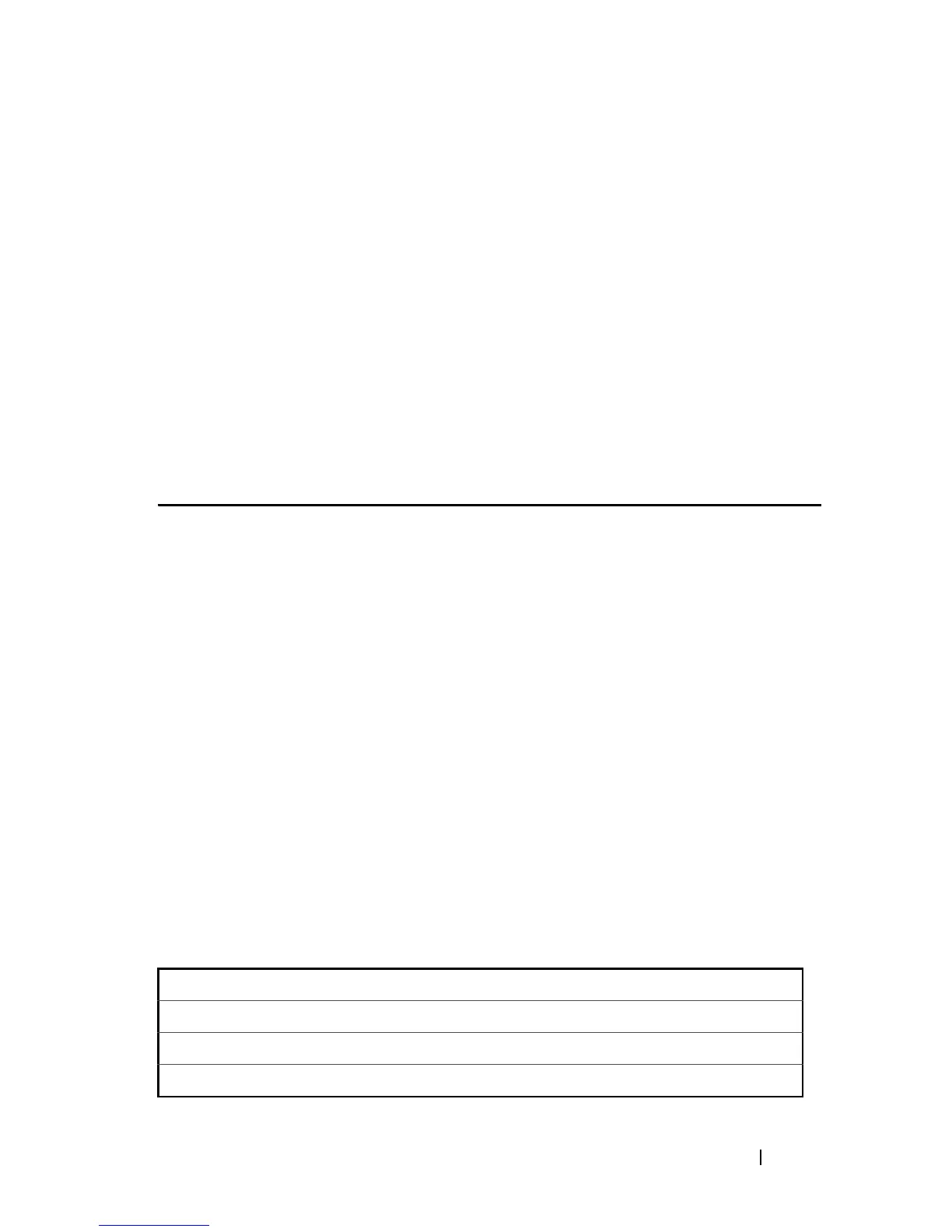802.1x Commands 325
FILE LOCATION: C:\Users\gina\Desktop\Checkout_new\CLI Folders\Dell Contax
CLI\files\802.1X.fm
DELL CONFIDENTIAL – PRELIMINARY 5/15/12 - FOR PROOF ONLY
Parameters
vlan vlan-id—Specifies the 802.1x Monitoring VLAN. If the parameter is
omitted, the Default VLAN is used as the 802.1x Monitoring VLAN.(Range:
Any manually created VLAN or the Default VLAN)
Default
Disabled
Command Mode
Global Configuration mode
User Guidelines
The 802.1x Monitoring VLAN cannot be deleted manually.
show dot1x monitoring result
Use the show dot1x monitoring result Privileged EXEC mode command to
display the captured information of each interface/host on the switch/stack.
Syntax
show dot1x monitoring result
[username username]
Parameters
username username—Specifies supplicant username (Range: 1–80
characters)
Command Mode
Privileged EXEC mode
User Guidelines
The following table describes the significant fields shown in the display:
Field Description
Usernamr Supplicant Username
VLAN VLAN assigned to Supplicant
MAC address Supplicant MAC address
