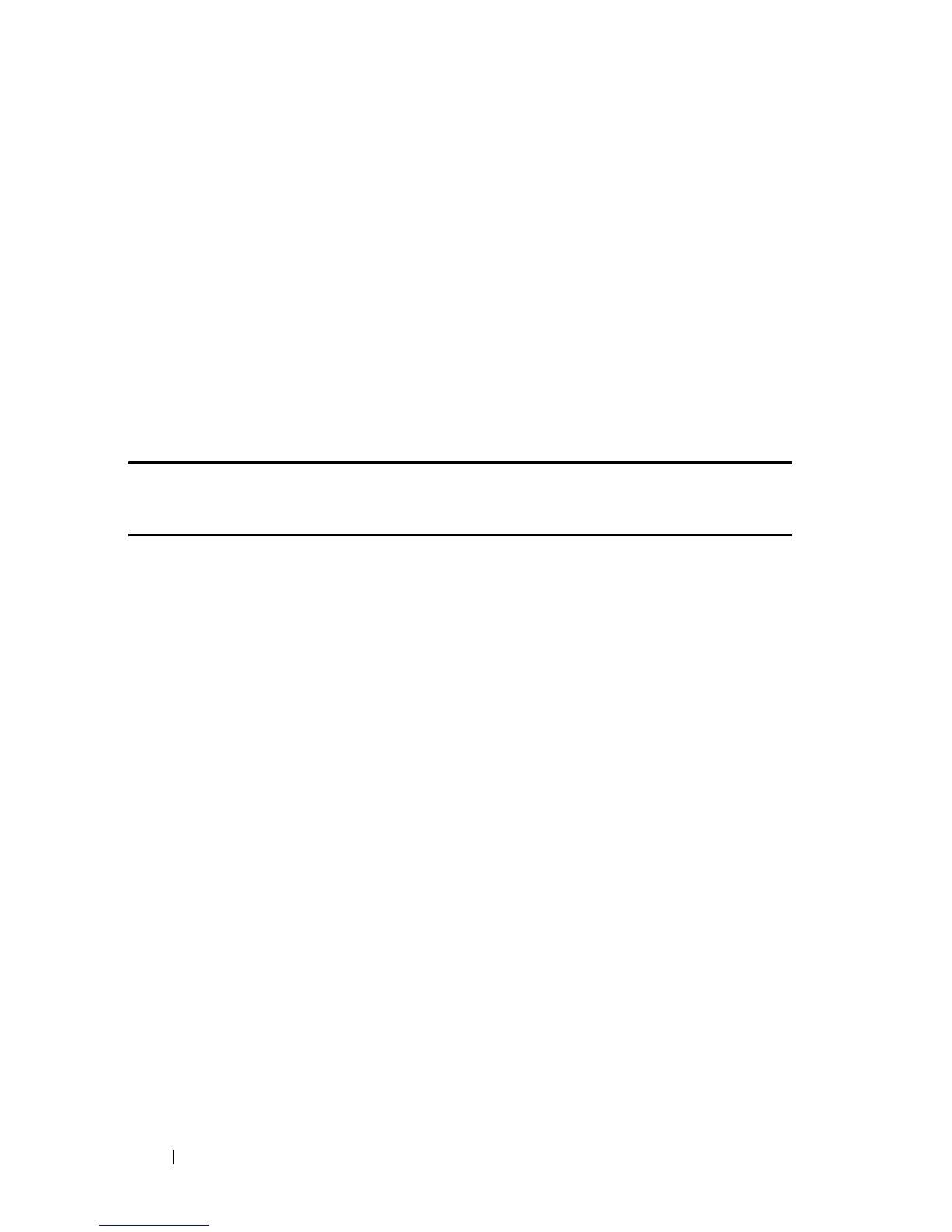674 DHCP Server Commands
FILE LOCATION: C:\Users\gina\Desktop\Checkout_new\CLI Folders\Dell Contax
CLI\files\DCHP_Server.fm
DELL CONFIDENTIAL – PRELIMINARY 5/15/12 - FOR PROOF ONLY
Command Mode
Global Configuration mode
User Guidelines
The DHCP Server pings a pool address before assigning the address to a
requesting client. If the ping is unanswered, the DHCP Server assumes (with
a high probability) that the address is not in use and assigns the address to the
requesting client.
Example
The following example enables the DHCP Server to send ping packets before
assigning the address to a requesting client.
Console(config)#
ip dhcp ping enable
ping enable
Use the ping enable DHCP Pool Network Configuration mode command to
enable the Dynamic Host Configuration Protocol (DHCP) Server to send
ping packets before assigning the address to a requesting client. Use the no
form of this command to prevent the server from pinging pool addresses.
Syntax
ping enable
no ping enable
Default Configuration
The default configuration is set to enable.
Command Mode
DHCP Pool Network Configuration mode
User Guidelines
The DHCP Server pings a pool address before assigning the address to a
requesting client. If the ping is unanswered, the DHCP Server assumes (with
a high probability) that the address is not in use and assigns the address to the
requesting client.