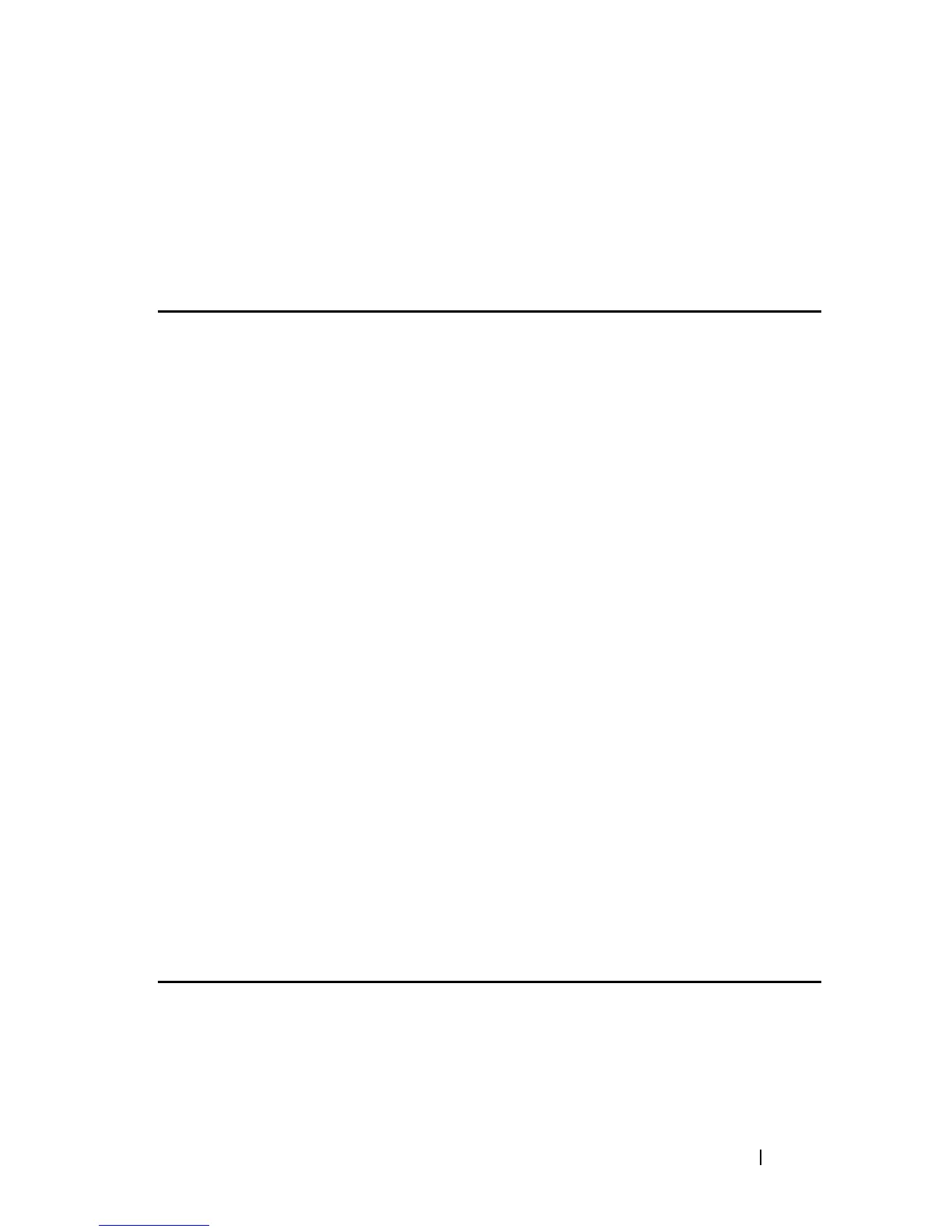DHCP Relay Commands 655
FILE LOCATION: C:\Users\gina\Desktop\Checkout_new\CLI Folders\Dell Contax
CLI\files\DCHP_Relay.fm
DELL CONFIDENTIAL – PRELIMINARY 5/15/12 - FOR PROOF ONLY
DHCP relay is globally enabled.
DHCP relay is enabled on VLANs: 1, 2
Servers: 172.16.1.11, 172.16.8.11
ip dhcp information option
Use the ip dhcp information option Global Configuration command to
enable DHCP option-82 data insertion. Use the no form of this command to
disable DHCP option-82 data insertion.
Syntax
ip dhcp information option
no ip dhcp information option
Parameters
N/A
Default Configuration
DHCP option-82 data insertion is disabled.
Command Mode
Global Configuration mode
User Guidelines
DHCP option 82 would be enabled only if DHCP snooping or DHCP relay
are enabled.
Example
The following example enable DHCP option-82 data insertion.
Console(config)# ip dhcp information option