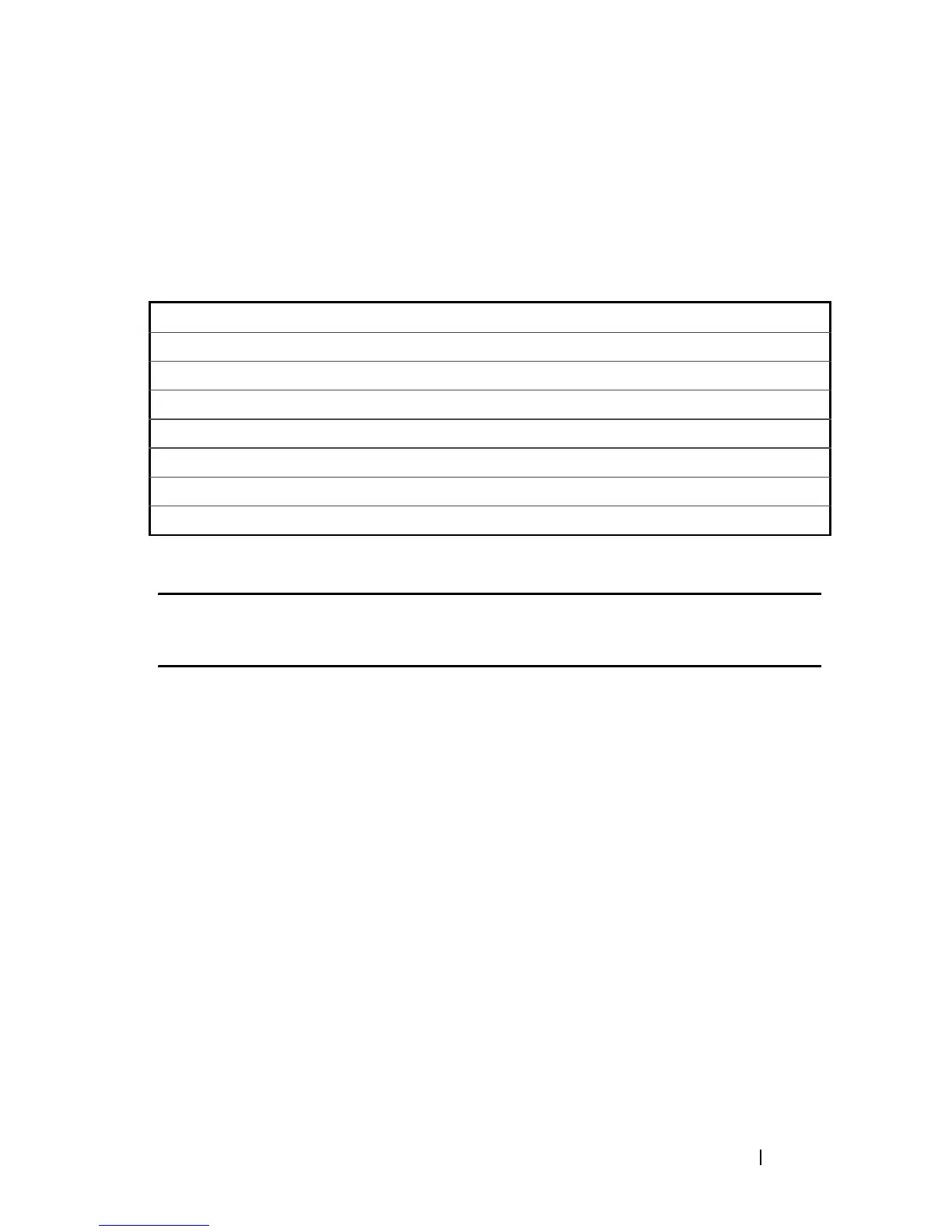713
FILE LOCATION: C:\Users\gina\Desktop\Checkout_new\CLI Folders\Dell Contax
CLI\files\ACL.fm
DELL CONFIDENTIAL – PRELIMINARY 2012 - FOR PROOF ONLY
If ACL or Policy Map or Security suite rules are assigned to an interface or
802.1X Dynamic Policy Assignment is enabled for an interface, the user is not
able to assign Proprietary Protocol Filtering rules to that interface.
The following table defines the DA and protocol types of the packets that are
subject for discarding per each command:
Example
Console (Config-if)# service-acl input blockcdp blockvtp
time-range
use the time-range global configuration mode command to enable time-
range configuration mode and define time ranges for functions (such as
access lists). Use the no form of this command To remove the time range
configuration.
Syntax
time-range
time-range-name
no time-range
time-range-name
Parameters
time-range-name—Specifies the name for the time range. (Range: 1–32
characters)
Default
No time range is defined
Command Destination Address Protocol Type
blockcdp 0100.0ccc.cccc 0x2000
blockvtp 0100.0ccc.cccc 0x2003
blockdtp 0100.0ccc.cccc 0x2004
blockudld 0100.0ccc.cccc 0x0111
blockpagp 0100.0ccc.cccc 0x0104
blocksstp 0100.0ccc.cccd -
blockall 0100.0ccc.ccc0 - 0100.0ccc.cccf -
