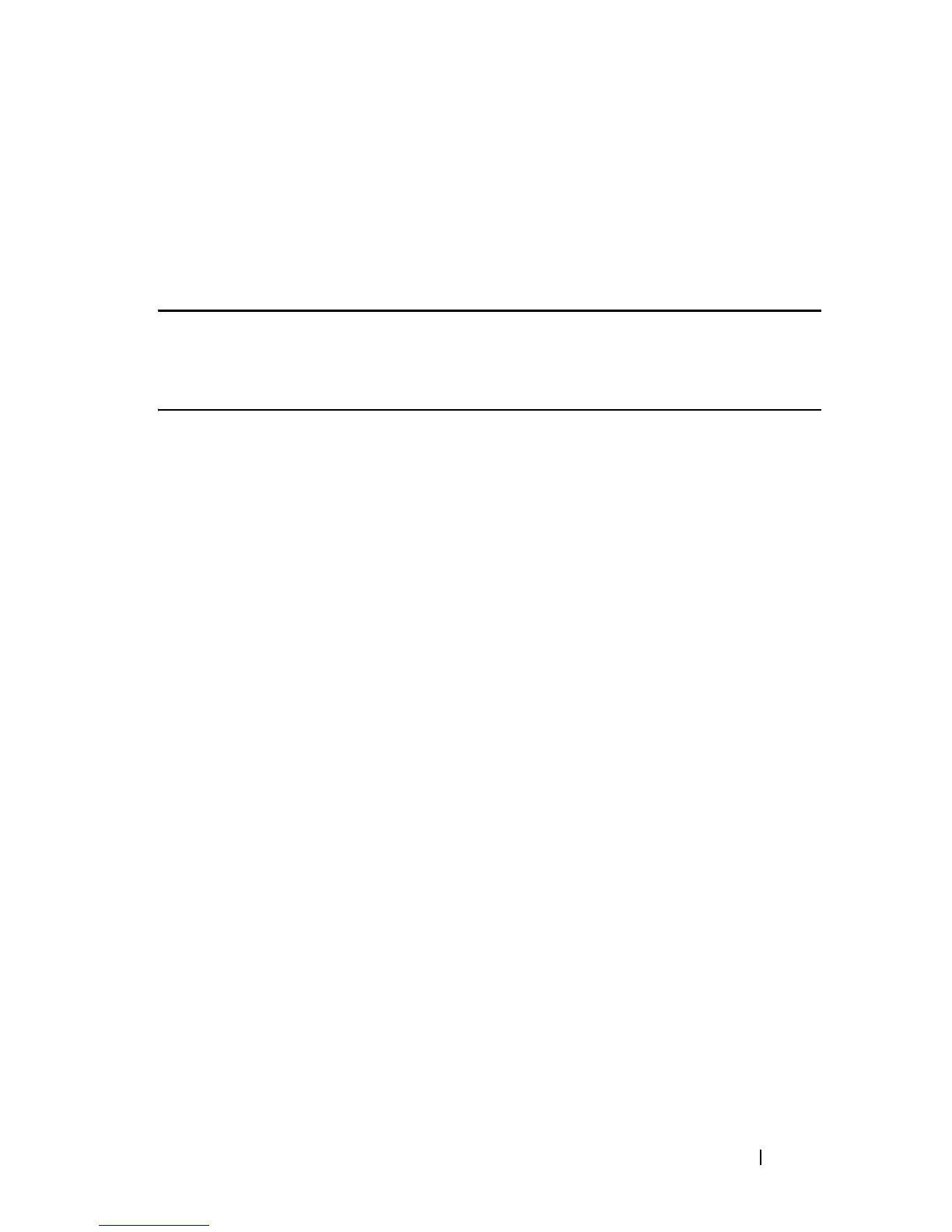LLDP Commands 439
FILE LOCATION: C:\Users\gina\Desktop\Checkout_new\CLI Folders\Dell Contax
CLI\files\LLDP.fm
DELL CONFIDENTIAL – PRELIMINARY 5/15/12 - FOR PROOF ONLY
Command Mode
Interface Configuration (Ethernet) mode
Example
The following example configures the LLDP MED location information on
gigabitethernet port
1/0/
2 as a civic address.
console(config)# interface gi1/0/2
console(config-if)#
lldp med location
civic-address 616263646566
show lldp configuration
Use the show lldp configuration Privileged EXEC mode command to display
the Link Layer Discovery Protocol (LLDP) configuration for all interfaces or
for a specific interface.
Syntax
show lldp configuration
[interface-id]
Parameters
interface-id—Specifies an interface ID. The interface ID must be an
Ethernet port.
Command Mode
Privileged EXEC mode
Example
The following example sets the LLDP re-initialization delay to 10 seconds.
Switch# show lldp configuration
State: Enabled
Timer: 30 Seconds
Hold multiplier: 4
Reinit delay: 2 Seconds
Tx delay: 2 Seconds
Notifications interval: 5 seconds
