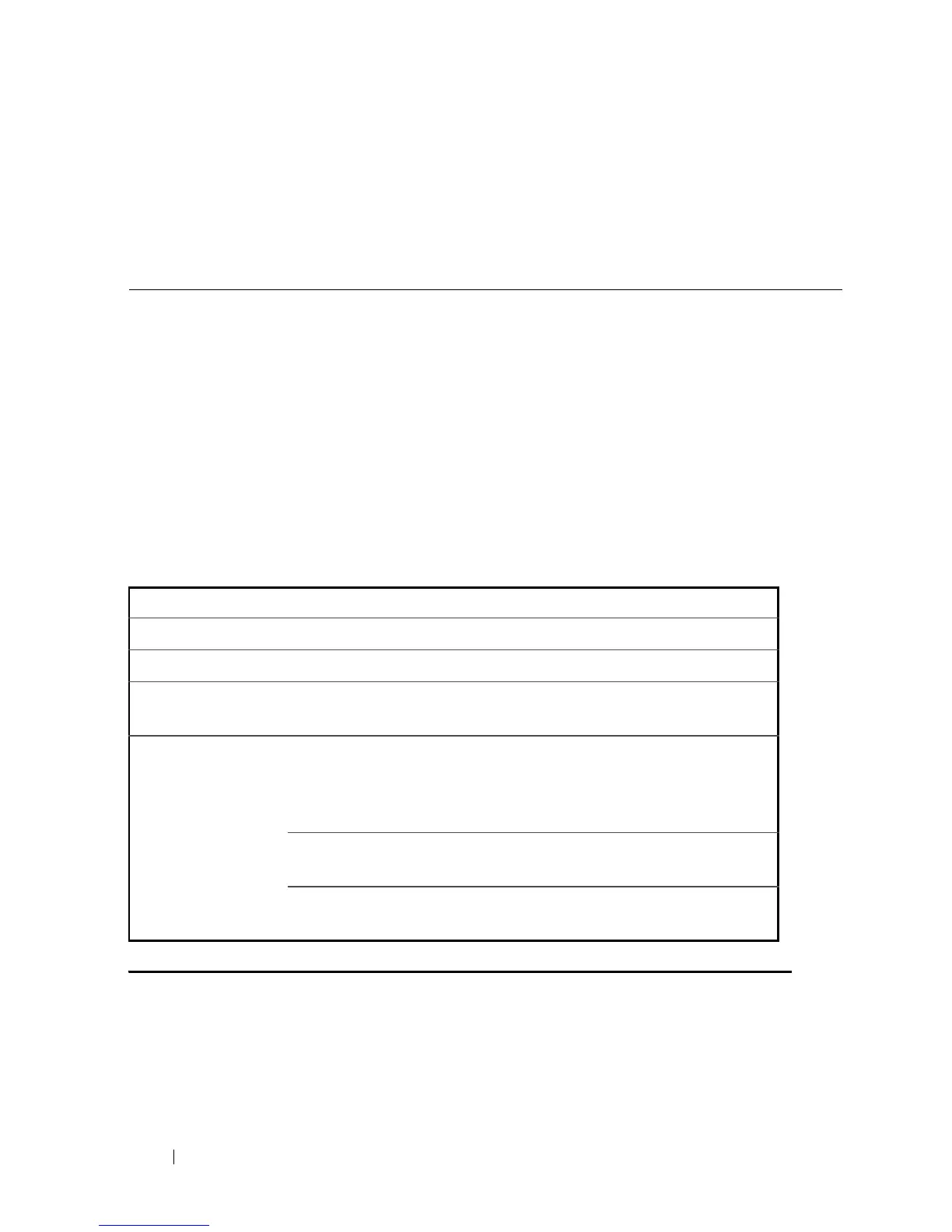180 SNMP Commands
FILE LOCATION: C:\Users\gina\Desktop\Checkout_new\CLI Folders\Dell Contax
CLI\files\SNMP.fm
DELL CONFIDENTIAL – PRELIMINARY 5/15/12 - FOR PROOF ONLY
Command Mode
Privileged EXEC mode
Example
The following example displays the configured SNMP groups.
The following table describes significant fields shown above.
show snmp filters
Use the show snmp filters Privileged EXEC mode command to display the
configured SNMP filters.
Console#
show snmp groups
Name Security Views
-------------
user-group
managers-group
Model
-----
V3
V3
Level
----
priv
priv
Read
-------
Default
Default
Write
-------
""
Default
Notify
-------
""
""
Field Description
Name Group name.
Security Model SNMP model in use (v1, v2 or v3).
Security Level Packet authentication with encryption.
Applicable to SNMP v3 security only.
Views Read View name enabling viewing the agent contents.
If unspecified, all objects except the community-
table and SNMPv3 user and access tables are
available.
Write View name enabling data entry and managing
the agent contents.
Notify View name enabling specifying an inform or a
trap.
