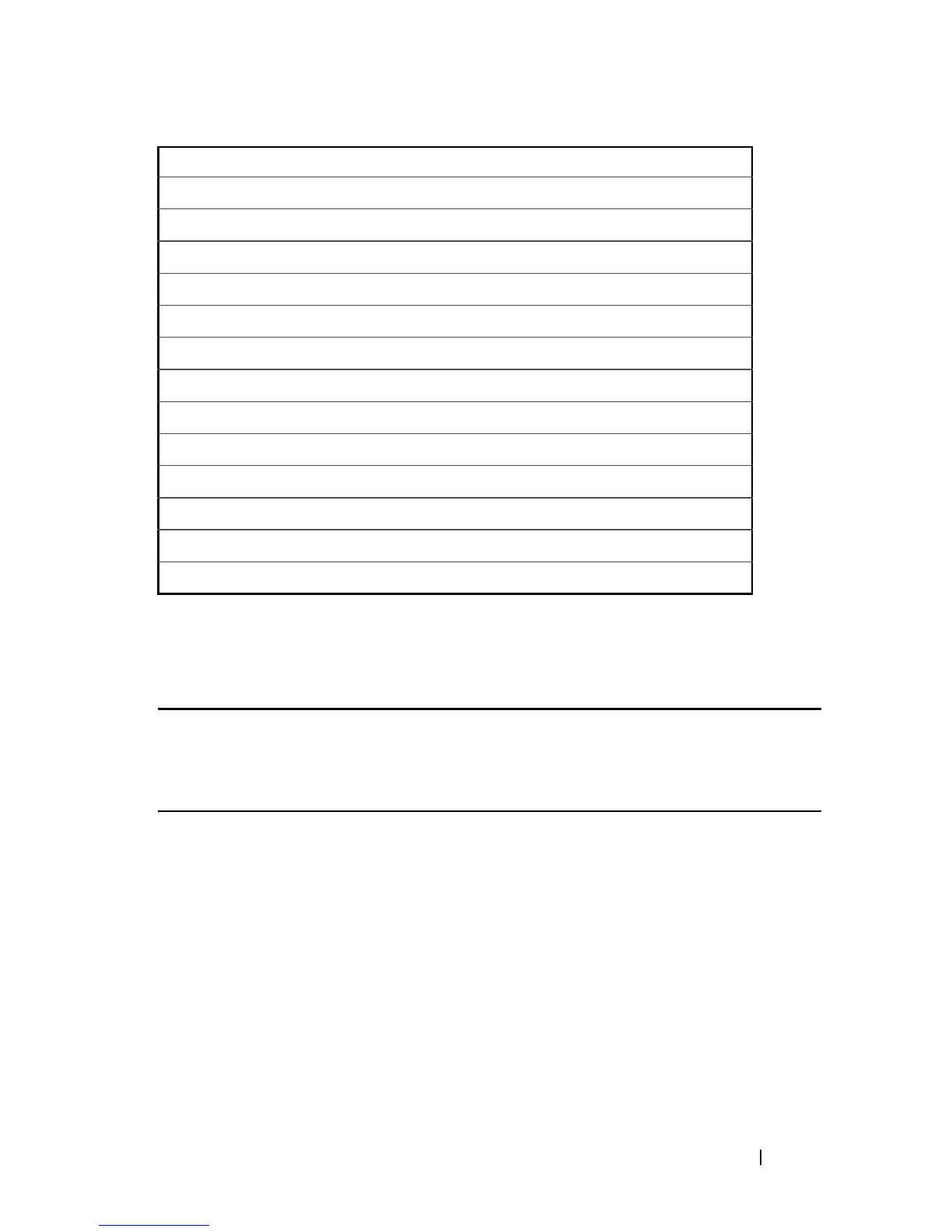System Management Commands 81
FILE LOCATION: C:\Users\gina\Desktop\Checkout_new\CLI Folders\Dell Contax
CLI\files\System_Management.fm
DELL CONFIDENTIAL – PRELIMINARY 5/15/12 - FOR PROOF ONLY
Example
The following example displays logging in to IP address 176.213.10.50 via
Telnet.
Console>
telnet
176.213.10.50
Esc U sends telnet EL
resume
The resume EXEC mode command enables switching to another open Telnet
session.
Syntax
resume [
connection
]
Parameters
connection—Specifies the connection number. (Range: 1-4 connections.)
pim-auto-rp PIM Auto-RP 496
pop2 Post Office Protocol v2 109
pop3 Post Office Protocol v3 110
smtp Simple Mail Transport Protocol 25
sunrpc Sun Remote Procedure Call 111
syslog Syslog 514
tacacs TAC Access Control System 49
talk Talk 517
telnet Telnet 23
time Time 37
uucp Unix-to-Unix Copy Program 540
whois Nickname 43
www World Wide Web 80
Keyword Description Port Number
