
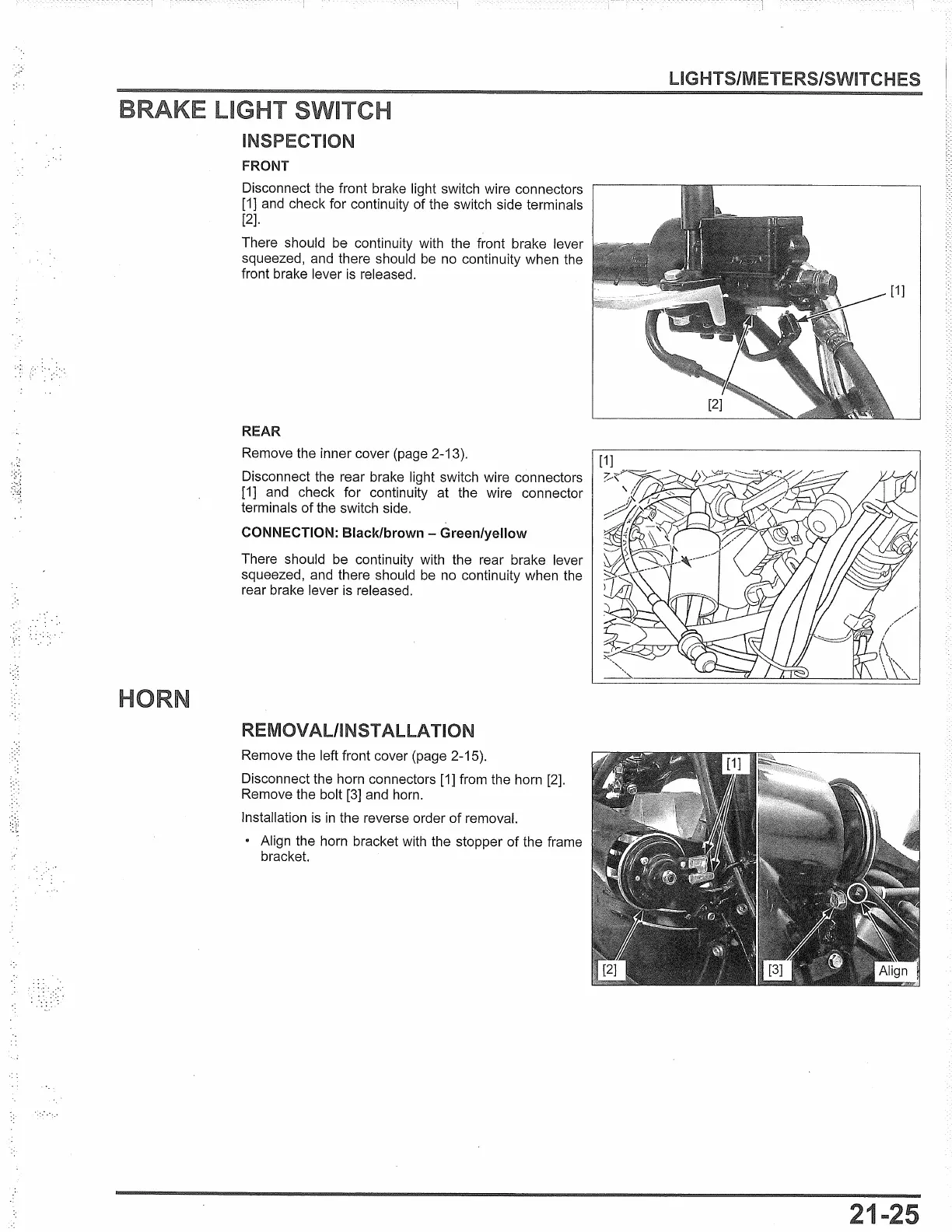 Loading...
Loading...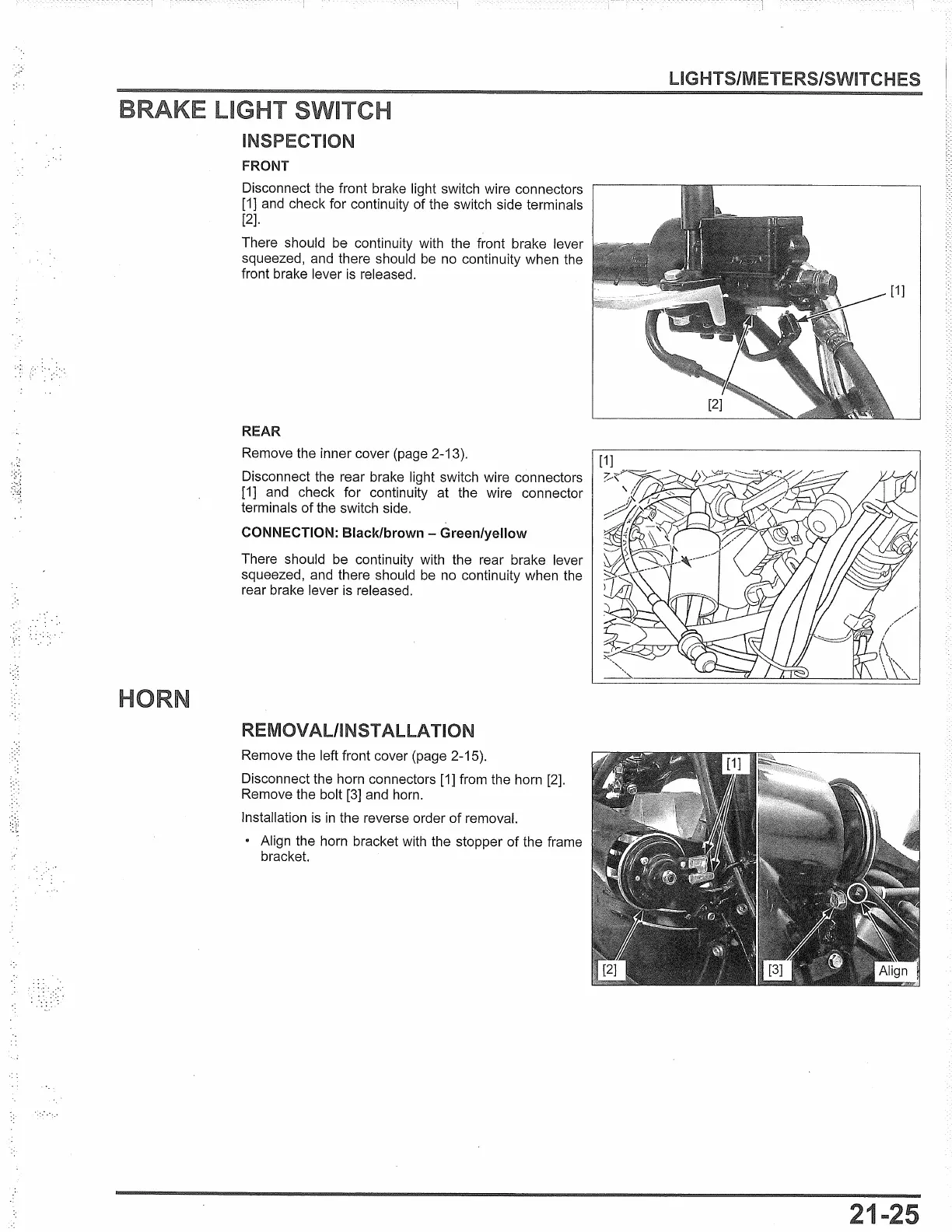
Do you have a question about the Honda PCX150 2016 and is the answer not in the manual?
| Displacement | 153cc |
|---|---|
| Bore x Stroke | 58.0mm x 57.9mm |
| Compression Ratio | 10.6:1 |
| Fuel System | PGM-FI electronic fuel injection |
| Transmission | Automatic V-Matic belt drive |
| Front Tire | 90/90-14 |
| Rear Tire | 100/90-14 |
| Wheelbase | 51.8 inches |
| Seat Height | 29.9 inches |
| Fuel Capacity | 2.1 gallons |
| Ignition | Full Transistorized |
| Front Suspension | 31mm telescopic fork |
| Rear Suspension | Twin shock |
| Front Brake | Hydraulic disc |
| Rear Brake | Drum |
| Engine Type | Liquid-cooled, 4-stroke, SOHC |