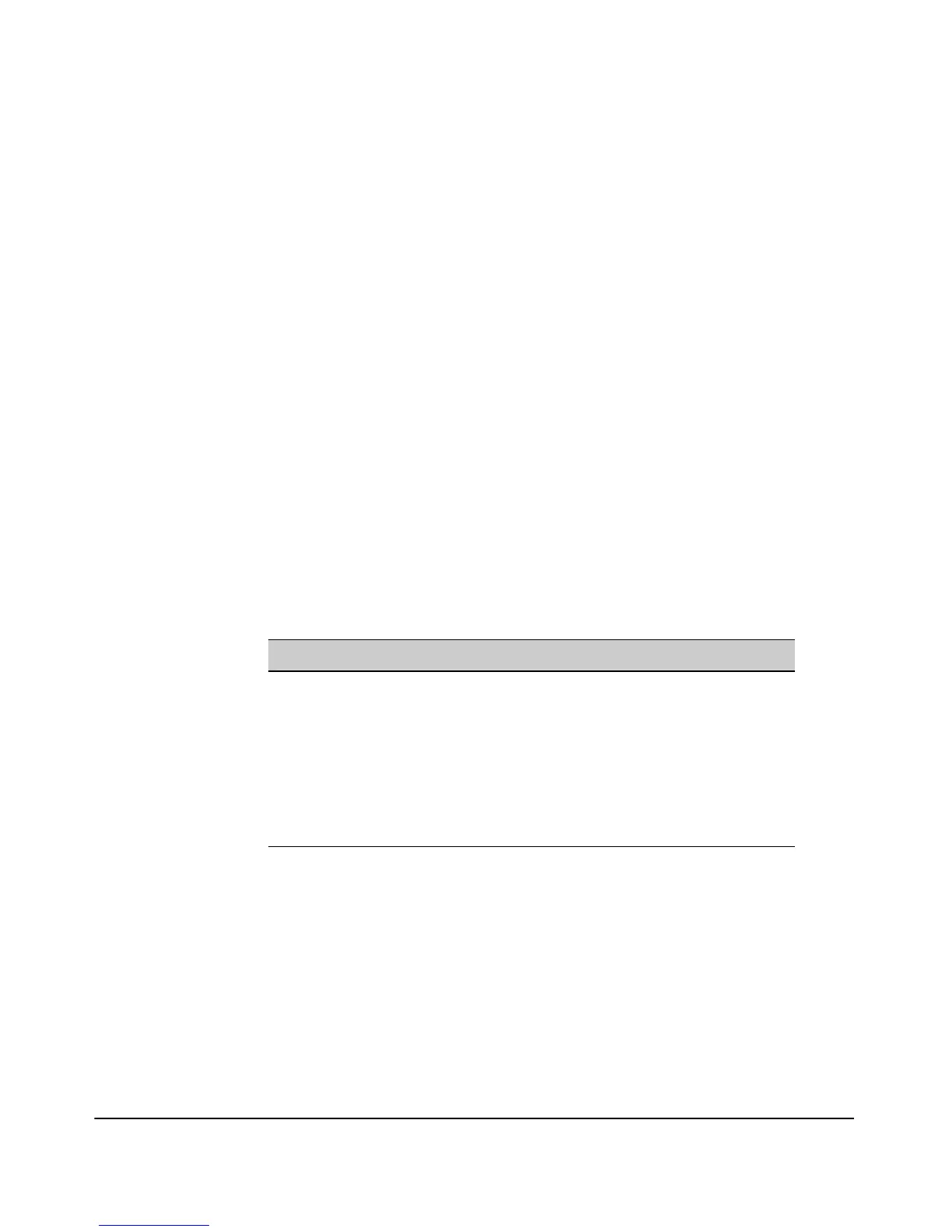5-28
General System Configuration
Configuring SNMP
To Enable SNMP and Set Parameters:
1. Click Management > SNMP and select the Settings tab.
2. To activate SNMPv1/v2 features on the access point, click the SNMPv1/
v2 Enabled button.
3. To establish a public read-only SNMP community, enter a name text string
to replace the default community name (public) in the Community Name
(RO) field.
4. To establish a private read-write SNMP community, enter a name text
string to replace the default community name (private) in the Community
Name (R/W) field.
5. To activate SNMPv3 security features on the access point, click the
SNMPv3 Enabled button.
6. Enter a port value in the Port field.
7. Select [Update].
CLI: Setting Basic SNMP Parameters
CLI Commands Used in This Section
Command Syntax CLI Reference Page
[no] snmp-server community <comm> restricted |
unrestricted
9-38
snmp-server port <port> 9-42
[no] snmp-server host <host>|<comm> 9-40
[no] snmp-server trap <trap> 9-43
show snmp-server 9-45