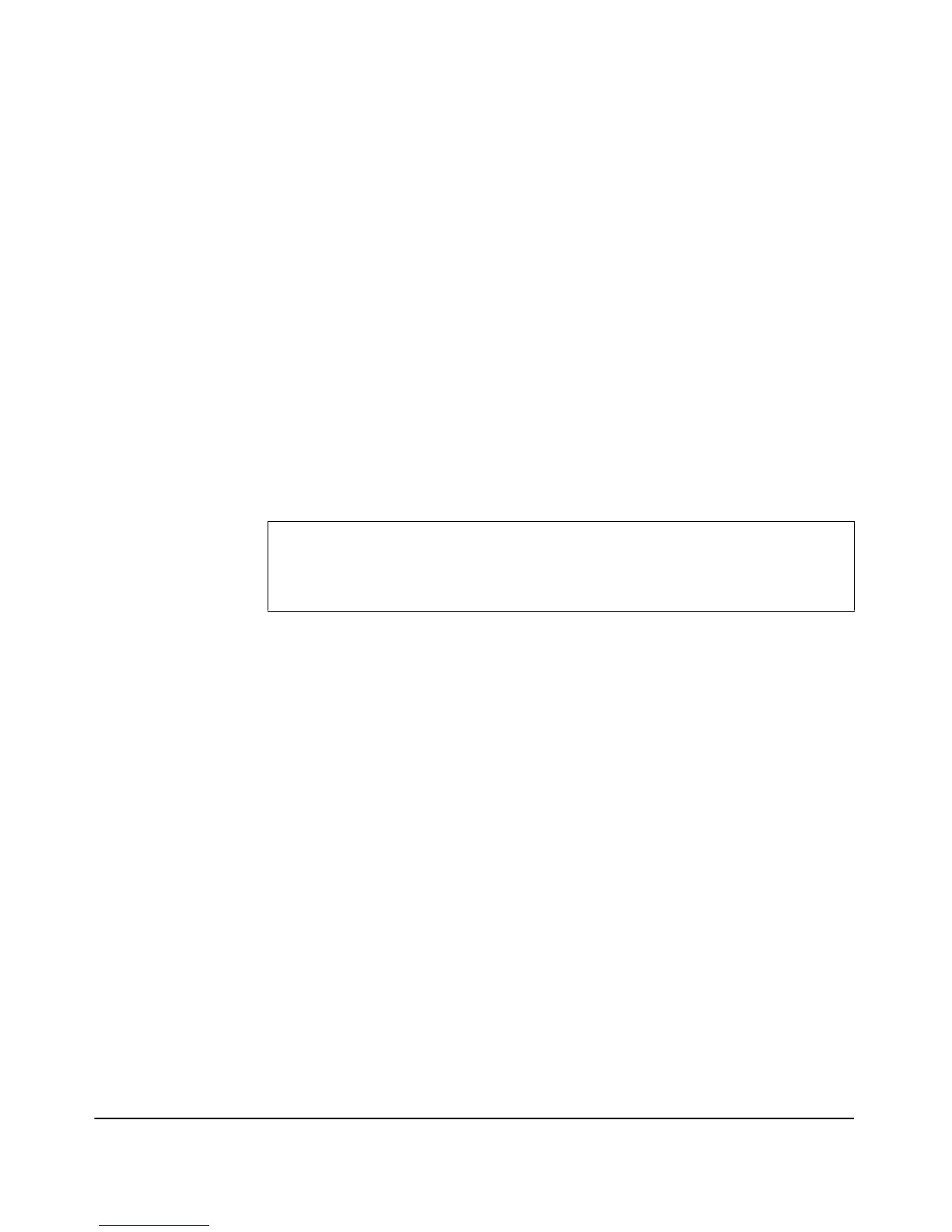9-111
Command Line Reference
Wireless Interface Commands
max-stations
This command sets the maximum number of wireless stations for this WLAN.
Syntax
max-stations<value>
• value - The value of the maximum number of stations. Valid value is
between 0 and 256.
Default Setting
256
Command Mode
Radio Interface Configuration
Example
preamble
This command sets the length of the signal preamble for this radio.
Syntax
preamble<long | short>
• long - Uses a long preamble only.
• short - Uses a short or long preamble.
Default Setting
long
Command Mode
Radio Interface Configuration
ProCurve Access Point 530# configure
ProCurve Access Point 530(config)# radio 1
ProCurve Access Point 530(radio1)# max-stations 100
ProCurve Access Point 530(radio1#